Google’s had a tough time battling the notion that their mobile operating system is most vulnerable to malware. We’ve seen a ton of cases over the years, though none have impacted the Android community in a meaningful way (partly because Google already goes above and beyond to try and protect Google Play users).
Google has a kill switch that can obliterate any app known to be malicious, meaning it can be wiped from your phone to prevent it from doing any more damage than it already may have. Google has also implemented a built-in malware checker that scans apps at the time of install to warn you of potential danger.
Today, things go a step further with Google announcing a solution that will be able to monitor apps on the device even after install. Should an app be found to exhibit malicious behavior after it’s already made its way into the Google Play Store and onto your device Google can warn you about it the next time you start the app up.
It’s basically anti-malware in mobile form, and no disrespect to some of the more noble antivirus companies out there, but it’s probably a lot better than anything you can download from Google Play. The feature is headed to all Android phones with Android 2.3 or higher that have Google Play installed, so you won’t need to do anything to get setup with this extra bit of security.
[via Google]


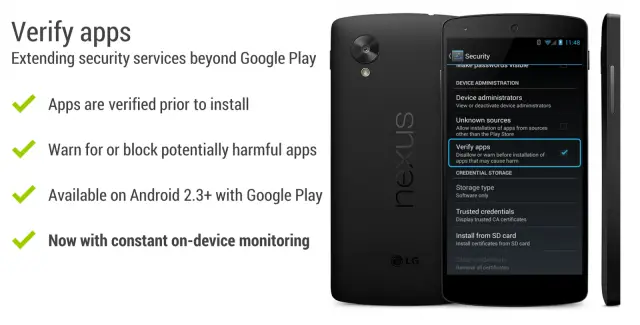









This is great news. This should have been addressed loong time ago. I really hate people that have no life and create trouble for everyone else.
There’s no offense. Native scanning should always be better than 3rd-party. 3rd-party software shouldn’t know your software better than you.
I’m looking at you Microsoft Security Essentials.
I think it’s hard too on android with all of the sandboxing
I’ve never known any one who’s ever been effected by mobile malware, I’m not sure it’s worth the battery drain of always on monitoring.
So will this be part of an update to Google Play store? If so, what version? When will it be pushed out to devices?
This is happening on the backend. You don’t need to do anything. It’s part of Google Play Services.
Okay, thanks.
Is that a skin??how do I make those battery, Wi-Fi, Clock blue??
Can’t wait to see how much of a battery drainer this is going to be.