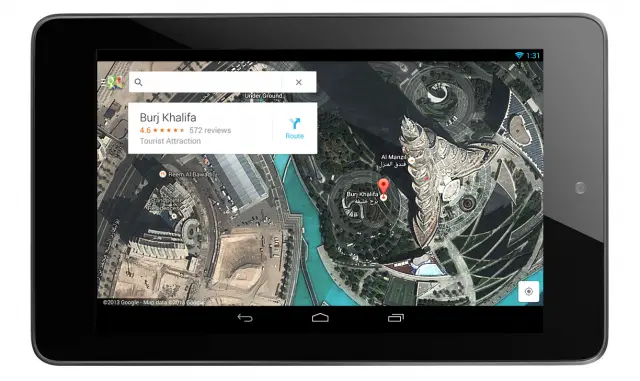
In case you haven’t noticed, the latest version of Google Maps for Android is missing one key feature that Android users have come to know and love. I’m talking about offline maps, a feature which wasn’t perfect or available for everyone, but was invaluable for those who had no trouble using it effectively. We’re not sure what prompted this change, but we’ll be looking for answers anywhere we can get them.
In the meantime, users can actually continue to use offline maps by searching for “OK Maps” while viewing the area they want cached for offline use. It’s a lot less intuitive and more hard to remember than the convenient menu option that was there before.
We’re left scratching our heads about Google’s motive for making this change. The company hasn’t indicated whether or not it’ll look to reintroduce this feature at a later date. The fact that the feature is still in the application (but hidden) has us holding onto hope that something else — like a new implementation — is in the works, but for now we’re clueless. You can download the new Google Maps update from the Google Play Store.
[via Google]











Dang, they’re really becoming more like Apple in taking away features and dumbing down the software (remember imovie)
Wha? This isn’t dumbing down the software, but this is flat out taking away useful features. Not too happy with that.
Really hate the “onscreen map is too large” bit… I can save an absurd number of “zones”…just break the friggin’ selected area up for cryin’ out loud.
The only reason it should ever stop you is if the size of the resultant files would be greater than what you have left on your device (or a significant percentage of what is left…).
How do you view the saved offline maps? Same as the current method?
Lol. Been traveling in europe for the past month and heavily rely on offline maps. So glad I ignored all the updates while traveling.
This update only just stared rolling out yesterday evening (here in the US anyway), hence the coverage today…
If I search for “OK Maps” I get Oklahoma….
All I also get is a jump to Oklahoma. What am I doing wrong?
Hey GOOG, if we wanted you to decide what features we should have, we could use Apple.
Let us decide.
I hope they’re just holding back on this and a couple of other things to make sure they work perfect with the new Map features they’re rolling out.
I would share your hope, but they’ve made a mess of Talk with Hangouts so I’m not holding my breath in this hope…
Ah titties… I forgot about Talk with Hangouts. They seem to listen to feedback well enough, users just need to sustain the criticism and pressure Google.
It’s useful. Therefore it must die.
Don’t be useful.
“It’s a lot less intuitive and more hard to remember”. I haven’t yet used new Maps on my gadgets, but this is exactly what I found in new Maps on desktop. I HATE IT. What used to be explicit and natural, now is nowhere to be found. At least on desktop I can tell it to switch me the hell back to old Maps.
It seems like the size of the maps able to be saved is smaller. Maybe more info is included, but I really will miss the ability to cache the entire DFW Metroplex into 1 file.
Wow, this is horrible. Starred locations has been obfuscated and hidden (what a pain, I use that a lot), and offline maps is killed. That’ll make driving in the country where cell service is super spotty a pain. Great. Thanks for once again removing useful things Google.
Go to the settings and shake the phone to send feedback, Google responds very well to feedback and fast
Minimally useful only because search didn’t work while offline.
Why would I update my tablet which has no 4G to a mapping system that has no ability to save and use on the road?
Just DONT update and spread the word. Maybe that will get the point across…
Apparently the new Maps app has an easter egg that still lets you offline cache maps. You have to search for or say “OK MAPS”, and it’ll cache whatever you’re currently viewing.
Why they buried such an important feature is beyond comprehension.
https://plus.google.com/111401917971052287374/posts/C3GgC3sGoVJ
I don’t understand the move to over-simplified, stripped down interfaces. I come from a generation that used highly-functional, option-rich interfaces, and now unfortunately Google is jumping into the fray of removing things just because the majority doesn’t use them. Andy Rubin is not in charge anymore, and it shows.
It’s obvious they’ve declared war on power users.
Is there an alternative app for offline maps?
“Ok Maps”, could you please revert to the previous version? This is horrible – why keep changing the interface every few months and remove functionality rather than adding it?! Even the smallest map square seems to be too much to download with the workaround and I’m heading into an area with no coverage for a week on vacaction. Thanks Google, for making my life more difficult. That’s the last time I take one of your updates without waiting a week and reading every review. Trust = Gone.
HEY PEOPLE! HERES HOW YOU DOWNLOAD MAPS BESIDES USING “OK Maps”
1. Get desired area on screen
2. Tap on search
3. Scroll to bottom
4. Tap on “Make this map area available offline”
5. Stop bitching