
It was back in October Google made the stock version of their Google Calendar available for download on Google Play and today they’re bringing a nice update that addresses a few concerns with the app. First, users can now pick custom colors for events. No more having to open up your desktop to reassign colors, it’s all done from directly inside the app.
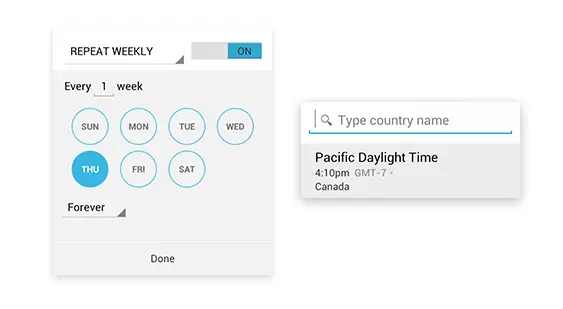
Speaking of events, you’ll notice a whole new UI for event and time pickers, including timezones — all featuring that gorgeous and clean look you expect from Matias Duarte’s Holo UI. Scheduling repeating events is also easier, with little circle icons for the days of the week.
[Google Calendar on Google Play]









Mine doesn’t show this update
Me either. Even through the web. Patience is not one of best attributes. AHHH.
Uninstall/reinstall?
I tried to update, but found no new updates. So I uninstalled and reinstalled and it is still 201212060? My RAZR is on JB 4.1.2 so what’s the deal?
Ditto
Neither does mine…
mine ninja-self-updated… no icon showing it did, but the same version that is listed in the store with today’s date as most recent update.
when opening “my apps” in play store it shows an UPDATE for google calendar, when opening the app to update it it only says “open”, no “update” button.
try going back out, and then in again through “my apps”. The second time I tried it showed the update button.
THANKS , you helped me alot (:
Kinda makes me wish I had more things to schedule now.
Yeah… me too ._.
I hope they updated the widget too then. It looks like something out of gingerbread
Only certain phones will get the new update…If you don’t have build 20130528 you don’t have the new features…just search for Google calendar apk and install the previously mentioned version
Would of like to use this but I prefer the Splanner calendar widget.
Here’s why some people don’t have it: (according to another website: The update may only be available to those running Android 4.2.1 or higher.)
I’ll have to check my Nexus 7 when I get home. My Razr does not have 4.2.1.
No new version for me on my Galaxy Nexus running 4.2.2 or online. I even tried updating the play store itself to 4.1.10 – but no dice on an update.
I am frustrated. I love the app I just downloaded (ATT Samsung Anroid Note) the a calendar. I am still getting used to the calendar, but can not figure out how to “invite” a partipant to a calendar appointment that I set up. SOS, please help!!