We told you guys earlier today that some Galaxy Tab 10.1 (WiFi) owners had been receiving their Android 3.2 update for the device and — as so often is the story with Android updates — it broke some things. Namely, WiFi. After posting our findings, Samsung Mobile finally reached out to us and let us know that they are aware of the issue and have promptly pulled the update. Here’s the statement we received:
“Samsung is aware of an issue that some Galaxy Tab 10.1 customers have experienced with today’s software update. We are working on a resolution and will provide more information shortly. In the interim we have chosen to discontinue availability of the update.”
Android updates are always a mix of emotions that usually start of with elation but can often times be followed by confusion, anger and occasionally regret. If you’ve already updated your device to Android 3.2 the only thing you can do now is wait while Samsung scrambles to release a fix as well as an updated Android 3.2 version for those that didn’t get a chance to update (thank your lucky stars). Hang in there!



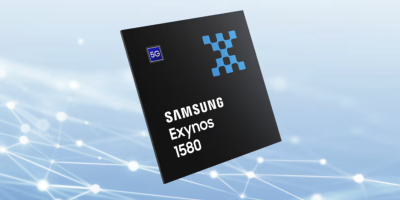

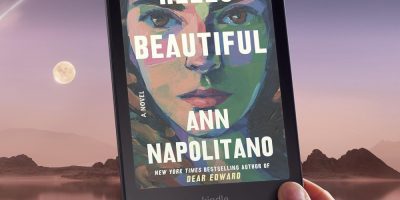
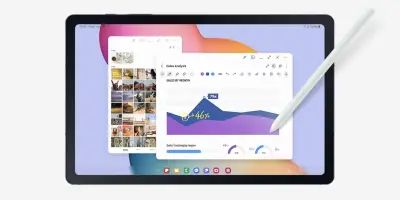
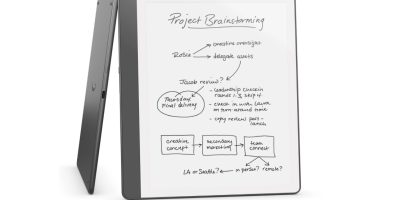
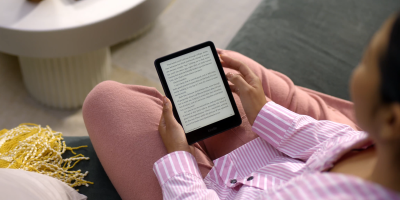
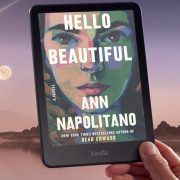
Samsung should be ashamed of themselves. It is exactly this type of things that discredit Android platform in the eyes of those either opposing or contemplating Andy the Green.
Did 3.2 update on Transformer, no wifi issues, just to dispel rumors.
Yeah 3.2 seems to be running very good on other tablets but I am sure 10.1 owners have TouchWiz to thank for this bug.
Still loving my Xoom.
Very bad…. After all that delayed time for 3.2… your update ruins my tablet…. samsung should fire whoever was responsible… we want blood
It would appear that as well as the no wi-fi and the auto-rotate issue, the update has effected the playback of any videos when using video player! Aghhhh!!!!!
Don’t update! I have tried this rubbish to my 3G and now i can’t remove pre-installed apps from it…i actually purchased mine from a Swedish Online Shop http://www.cdon.com and after updating to 3.2, i can’t remove those pre-installed apps.
There is no differences between 3.1 and 3.2
At least, I would like to confirm that wifi works ok with static IP address. I hope you know how to do that in your home or anywhere else you control a router: in your tablet choose static instead of DHCP in properties, fill in router IP (usually 192.168.1.1 or something like that), gate (192.168.1.101 will do), DNS1 (same IP router as above), DNS2 (your provider will give you this) and you have a go.
This way you will be able to download the forthcoming fix without having to connect to a pc/mac with kies (which I have never bothered to install).
There is nothing wrong with the 3.2 update. There is something wrong with the 3.2 update PROCESS. If the update didn’t finish properly, it causes issues because it’s a mix of 3.1 and 3.2 binaries. You can go to Applications/Manage/All and remove the update, which will put you back on 3.1, and then try again when Samsung turns the update back on.
under Applications/Manage/All I do nto see the update listed. What is it called?
I can’t stop the updating process….so how can I remove the update???