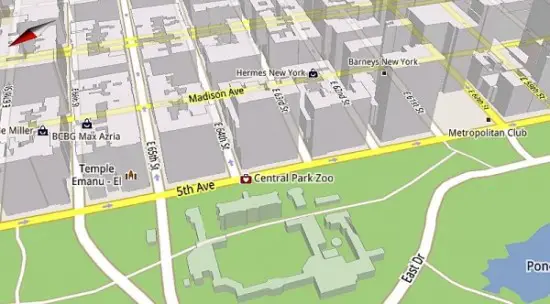
Hot on the heels of Rubin demoing a Honeycomb device, he decided now is a great time to preview Google Maps 5 for Mobile.
Among the new features: Vectors rather than boring flat images. Tilt and rotate with two fingers, when you’re not pinching and zooming. And, finally, caching. No longer will Google Maps navigation be dependent on a data connection.
Thankfully, most of the semi-modern phones and on (read Droid) will be able to taste this. Endadget got a list of the phones that will support GM5 100%:
- Galaxy S
- Droid
- Droid X
- Droid 2
- Droid Incredible
- Evo
- Nexus S
- G2
[via Engadget]
A few clarifications:
1. This isn’t released yet, the barcode below is simply procedure here at Phandroid. Scanning it will not take you to the update.
2. The Nexus One isn’t on the list because it isn’t 100% compatible due to it lacking certain multitouch requirements.









Hmm, when will this be available?
This looks amazing. It is amazing how Android is shaping up. The competition has quite a bit to compete against now. Android ftw!!!
I don’t see a 5.0 version of Maps on the Market. I scanned the code and it came up with the version I already have on my phone. 4.7
Bah! Why is the nexus one not on that list?!
It’ll be out in the next few days
Before anyone freaks out (too late, I guess) full compatibility means being able to tilt and rotate. The Nexus One won’t be able to do that, but will do everything else (and the off-line caching of images is the part that matters) as far as I understand.
Also, he said it’d be available on phones in a few days.
Good to see the HTC Evo on the list :)
Regarding the Nexus One
“The Nexus One, interestingly enough, supports vector maps but not the rotate functionality because it lacks the latter multitouch requirements.”
Engadget post
Hm what about the original Droid?
We all know the real reason the Nexus One isn’t on the list….
Darkjuan don’t be a moron. The article cleary states the application isn’t available yet.
Anyway’s this looks totally f√©king bad a$$! I hope they implement this in google maps navigation satellite view!
It’s a little ironic that the Nexus One isn’t fully compatible, guess this marks the beinning of the end of the Nexus One’s spectacular run. Heck at least it still has a notification LED, and a micro-sd card slot. Nexus S.. wah wah
what about the MT4G. If the G2 would work I would think that it would too.
What about the HTC desire? Since it is pretty similar to the nexus one, will it suffer the same fate.
Pretty sure that’s not a complete list.
Nexus One owner
so without the need of a data connection to load your saved maps.. does that mean that any tablet running android that has the map saved on the device work as a navigation!?
What about the HTC desire? Since it is pretty similar to the nexus one, will it suffer the same fate.
The reason the Nexus One probably isn’t supported is because multi-touch doesn’t work properly on it. The Desire, unfortunately suffers the same problem.
For an example, open callery 3d and try and ‘pinch open’ the stacks of photos. They spread apart the wrong way!
How come the Desire HD isn’t on that list. It’s only been out a few weeks! I’ve got a feeling that list is very incomplete!
@rob there is no desire HD at the U.S market… if HTC g2/Desire Z Is supported and the evo 4g you can be sure the HD is supported as well… I own 1 too
Why are you all asking “What about xxx” as if ANYONE’s going to know here.
What about my G1?!
All they need now is automatic traffic-based rerouting, and a few more routing options, and they’ll really be giving PNDs a something to worry about.
What about my Nokia 1100?!?
Will the Mytouch 4G work? It is a very high end phone, faster than some in that list.
@UncleMike – I was surprised that they don’t do traffic-based rerouting. I had to revert to my TomTom while traveling over Thanksgiving break. This is such an obvious feature, I just assumed that it would do it. I’m looking forward to when they improve things a bit more.
What about my DynaTAC 8000X?
My photo stack on the 3d gallery work fine >.<
Will this work on my commodore 64?
Vectors – so hot. Being able to load a whole state map in the same amount of memory…awesome!!!! Goodbye standalone GPS
What about my rotary dial wireline phone? It has a wired connection so it should FLY!
What? No Motorola Razr! Fail!
LOL AT TOM ROBSON.
@Dave: Although it does not do *automatic* traffic re-routing, you can do it manually. If you press Menu, then Route info, then the grey button in the bottom right, it will give you 2-3 route alternatives, with time estimates that do include traffic data. I usually do this once at the beginning of a trip, to make sure I have the best route selected (it doesn’t do this itself for some reason).
Hmmm… not compatible with the Samsung Galaxy Tab?
@RebelScum – thanks for the tip! I’ll try it out next time…
What about my Nokia 3310, will it not be supported?
mt4g
For all of you folks crying about the Nexus One…. the Nexus One never had a true multi-touch screen. At best it is a dual touch screen. So, no, it cannot handle all of the gestures that the new map app supports. That’s is why it’s not on the list.
And, yes, I have a Nexus One.
The mytouch 4g is the fastest phone out atm. Why isnt it on the list?