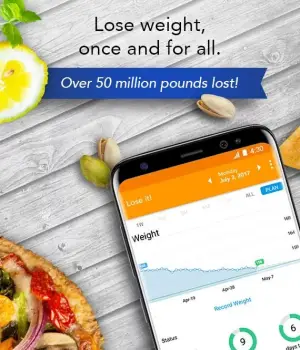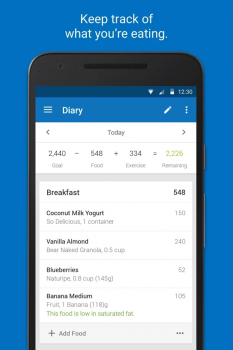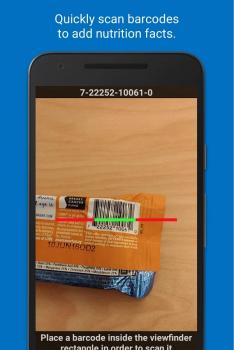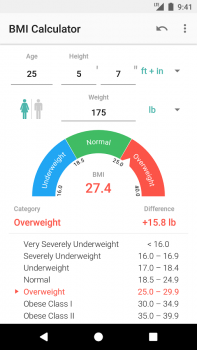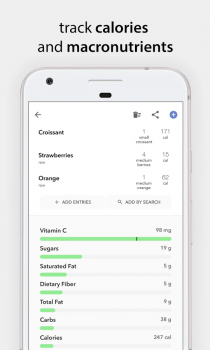No matter if you’ve got a few pounds you want to lose before an important date or you’re looking to put yourself on track to a more healthy lifestyle, you can use weight loss tracking apps on your smartphone to keep track of your progress and keep you motivated. The best part is most of these apps don’t even require a fitness wearable, though they can certainly help you keep track of all of your activity.
Here’s a quick peek at some of the best apps available on Android for keeping track of those pounds you want to shed.
1. Lose It
Best For: Tracking calories and setting a diet plan
Price: Free*
In-App Purchases: Yes, some features require subscription
Lose It keeps track of everything you eat with a huge community-contributed database of foods, so you don’t waste time having to enter individual macros for foods that you’re eating. You can also set up special recipes that you eat frequently, so when you have that meal it’s much easier to add.
Lose It helps you lose weight by showing you how many calories you should be eating based on your basal metabolic rate that’s determined by your activity level, height, and current weight. When you enter all these details, Lose It will tell you about how many calories you can consume a day and still expect to lose weight. As you continue using it, you’ll be able to track your progress down the charts.
2. Health Infinity
Best For: Tracking everything with no wearable
Price: Free*
In-App Purchases: Yes, $2.49 for 1 month or $3.99 for three months PRO
One of the selling points for wearables is easy they make tracking different workouts and distance that you’ve traveled, but if you keep your phone on you while exercising your device is capable of tracking all of that with just the sensors onboard, no fitness wearable required.
If you’re looking for an app that doesn’t require a wearable but can track everything from your heart rate to your sleep, then Health Infinity is for you. It uses the sensors already available on your phone to keep track of your heart rate and your exercise activities. It even includes helpful reminders for just about everything from logging your food and water to remembering to do the exercise challenges available in the app.
The app is free to use to track basic info, but if you want to customize anything you’ll need a PRO subscription. Compared to the price of some of the subscriptions tied to other apps like MyFitnessPal, the yearly price ($16) is quite cheap for everything you get.
3. Calorie Counter – MyFitnessPal
Best For: Counting Calories with a community
Price: Free*
In-App Purchases: MyFitnessPal subscription
If you’re the type of person who prefers to be motivated by showing off your progress to a community of like-minded individuals, then Calorie Counter by MyFitnessPal is the perfect app for you. It doesn’t require a MyFitnessPal subscription to use all of the calorie tracking features, but if you want to integrate it with various platforms like Fitbit and Google Fit you’ll need to consider that purchase.
For tracking calories, this app is probably the most robust with community options. However, that also has a downside as sometimes items added by the community can contain false information. If you’re fine with checking every entry to make sure it’s been entered right that’s not a big deal, but sometimes it can be more of a hassle than it’s worth.
Another plus side of Calorie Counter is Streaks, which MyFitnessPal uses in the main app to help keep you accountable. You’ll get days toward your streak for each day that you properly log your calories, which can be helpful in keeping you on the right path for weight loss.
4. YAZIO – Calorie Counter
Best For: Losing weight with a preset meal plan
Price: Free*
In-App Purchases: Yes, for some features
One of the most daunting tasks of weight loss can be changing your diet, especially if you’re a picky eater. YAZIO – Calorie Counter helps you take control of what you’re eating by providing you with thousands of great recipe recommendations based on your tastes. So not only are you tracking what you eat with the app, you’re able to set up your weekly mean plan, too.
You’re more likely to stick to your calorie goals if you have your meals pre-prepped and the folks behind YAZIO know that. The tracking capabilities of the app are available free to use, but if you want the meal-planning portion you’ll hae to sign up for a subscription to the app.
5. BMI Calculator
Best For: Seeing where you fall on BMI charts
Price: Free
In-App Purchases: Yes, to remove ads
Sometimes the best motivation can be seeing where you fall on a scale that’s been approved by weight loss professionals. By inputting your height, age, and weight into BMI Calculator, the app will show you where you fall on the BMI scale. From there, you can add your weight everyday as you lose weight to see yourself falling in categories.
The app is pretty light on motivational features, but that’s a plus for someone who is just looking to track their weight without a lot of heavy add-ons.
6. BMI and Weight Tracker
Best For: Basic weight tracking and reminders
Price: Free
In-App Purchases: Yes, to remove ads
BMI and Weight Tracker is another simple concept and all the features are available for free with no subscription required. It presents information in an easy to read format and lets you set your goals and track how well you’ve achieved them, up to a year or more back. The only in-app purchase is for removing advertisements that appear.
This tracker is ideal for anyone who just wants simple, concise information presented with an easy way to track your weight loss progress.
7. Calorie Counter by FatSecret
Best For: 100% free calorie counting app
Price: Free
In-App Purchases: No
FatSecret is a 100% free tool for tracking your calories in vs. calories out. It has a unique community that can help you achieve your weight loss goals, but it’s primary function is to serve as a food log so you can see how much your eating each day.
The reports are pretty robust and break down your calories per meal, giving you a better overview of how much you’re eating weekly or even monthly instead of focusing on individual days. You’re also encouraged to contribute to the database if you find foods that aren’t included already in FatSecret’s community driven nutrition guide, which is helpful when it comes to setting up frequent meals within the app.
8. Bitesnap
Best For: Tracking calories with photographs
Price: Free
In-App Purchases: No
Most calorie counting and weight loss apps have a barcode scanner so you can add pre-made food to your food log, but Bitesnap takes that a bit further by using machine learning to identify the foods in the pictures you take. Now you can take a picture of what you’re eating and Bitesnap will suggest tags for the photo. If it doesn’t get it right the first time, you can tag the food yourself using information from Bitesnap’s database.
The app is 100% completely free to use and it’s pretty accurate, so long as each food is clearly separated. Give it a try if you find yourself forgetting to add foods you’ve eaten because you find the hassle of adding each individual item to a food log to be too much.
9. Weight Loss Tracker
Best For: No frills weight loss tracker
Price: Free
In-App Purchases: Yes, to remove ads
Just want to keep track of your weight loss journey in a simple and easy to read way? Then Weight Loss Tracker is probably the app you want to use. You can set your target weight and see a timeline of each day you weigh in. The app also includes a dark theme, which is pretty rare among weight loss tracking apps.
It’s very easy to enter new data and it doesn’t include any meal tracking or planning features which is handy if you’re only interested in tracking your weight loss.
10. Weight Loss Tracker, BMI
Best For: No frills weight loss tracker with plenty of themes
Price: Free
In-App Purchases: Yes, to remove ads
Don’t like the color options available to you in Weight Loss Tracker? Well, Weight Loss Tracker, BMI (confusing I know) offers the same featureset with a wider variety of themes. This one is for people who don’t care about how many steps they’ve taken or how much food they’ve eaten. It’s a simple chart for charting how much weight you’ve lost compared to the goal weight you’ve set.
More Great Apps
- 100 Best Android Apps
- Best Android Apps for learning languages
- Best Android apps for college students
- Best Android Games for Killing Time
- Most Addictive Android Games of 2016
- Reader-voted best apps