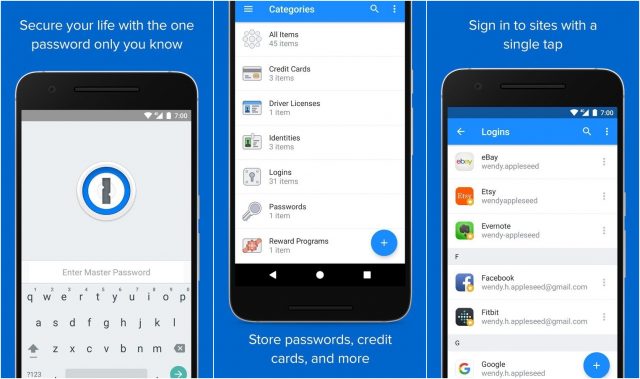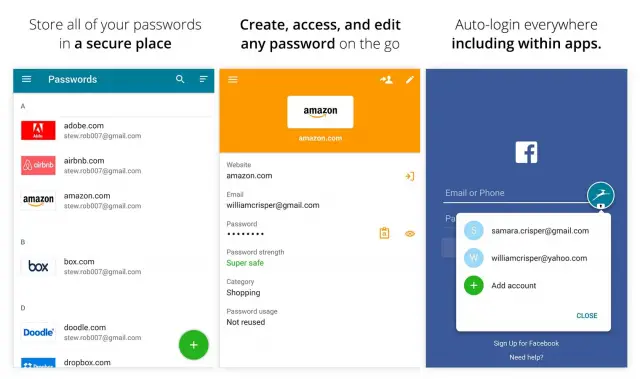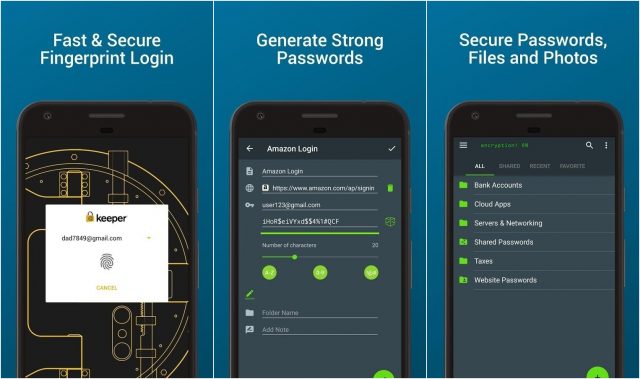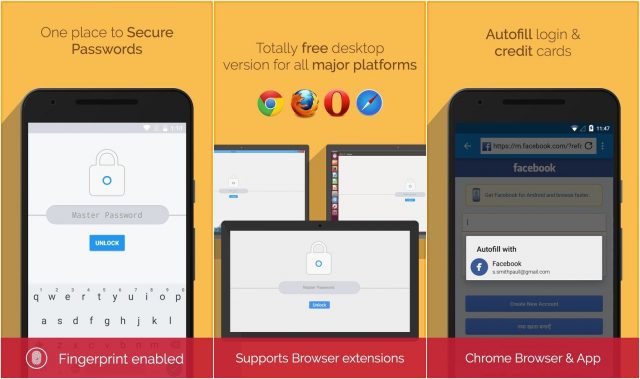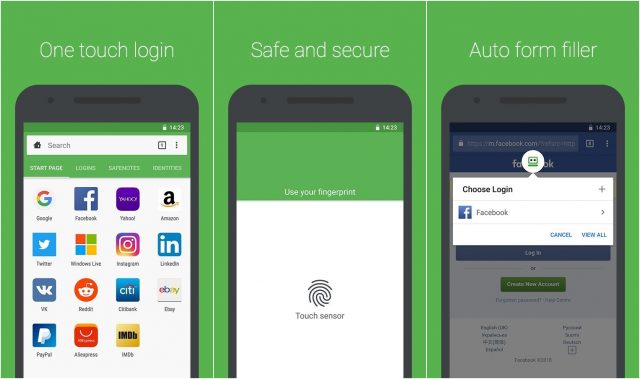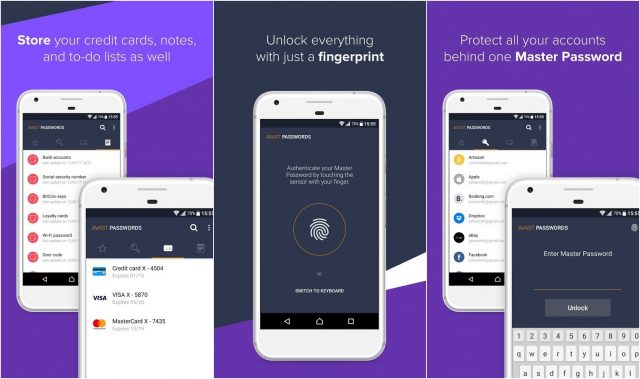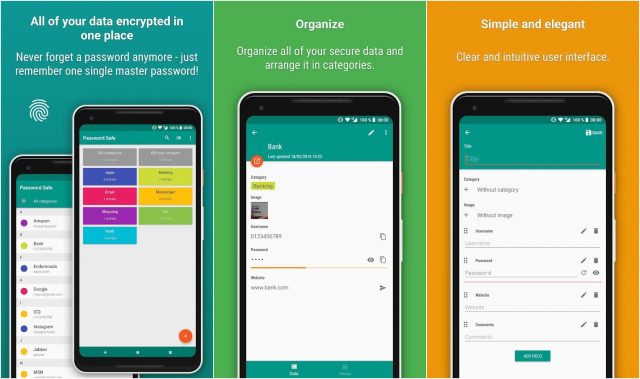In today’s day and age, there are more logins than ever, and keeping track of all of those passwords can be a real pain. This is especially true if you’re diligent and don’t use your pets name for all of your passwords.
Thankfully, there are a plethora of serviceable password managers on the Play Store that will make sure that all of your information is privately saved. Today, we’re taking a look at some of the greatest options, and most of these include tools to create a truly secure password that nobody would be able to easily guess.
LastPass
LastPass is a community favorite due to the simplicity that the service and application offers. There are plugins that work with your favorite computer browser, and sections for things such as “Secure Notes” to hold information such as your credit cards. LastPass is free to download, but there is a yearly $24 subscription if you want to unlock everything.
DOWNLOAD: LastPass
- Price: Free
- In-app purchases: Yes
- Rating: 4.6/5
- Installs: 1M – 5M
1Password
1Password is another great option, but originally got its start over on iOS. The application has been updated with more and more features on Android, and features many of the same capabilities as LastPass. This means that you can have 1Password create a secure password for you, and has an option to save your credit card information for quick access on your device. Pricing for 1Password starts at about $2.99 per month if you want to unlock everything.
DOWNLOAD: 1Password
- Price: Free
- In-app purchases: Yes
- Rating: 4.2/5
- Installs: 1M – 5M
Dashlane
Dashlane actually took home Phandroid’s “Best Password Manager” of 2018, and for good reason. The biggest reason is due to how elegant the application is, while also featuring auto-login for your favorite apps on your device. Dashlane also features a desktop client that you can sync with your device to keep everything up to date. Pricing for Dashlane starts at $33.99 to unlock all of included features.
DOWNLOAD: Dashlane
- Price: Free
- In-app purchases: Yes
- Rating: 4.5/5
- Installs: 10M – 50M
Keeper
Keeper has been around on the Play Store for quite some time, and now features a much-needed UI overhaul. Gone are the days of a theme that matched Gingerbread, even if the app icon hasn’t been updated to follow suit. Keeper features the ability to generate passwords, take advantage of your fingerprint for security, and you can store private files or photos. Pricing for Keeper starts at $29.99 per year, but there is a free version.
DOWNLOAD: Keeper
- Price: Free
- In-app purchases: Yes
- Rating: 4.2/5
- Installs: 10M – 50M
Enpass
While the aforementioned options include yearly or monthly subscription models, Enpass does things a bit differently. The service features a desktop client that works with your browser of choice, which makes life easier for auto-filling the necessary passwords or other login information. If you want to unlock the full potential of Enpass, you’ll pay a one-time fee of $9.99.
DOWNLOAD: Enpass
- Price: Free
- In-app purchases: Yes
- Rating: 4.6/5
- Installs: 100K – 500K
KeePass2Android
As is the case with Keeper, KeePass2Android has been available on the Play Store for quite awhile. The app has a bare-bones feel to it, and gets the job done if you need somewhere to store all of your important passwords and other login information. The best part about this app is that it’s completely free, and is open source, while featuring an offline mode if that suits your needs.
DOWNLOAD: KeepPass2Android
- Price: Free
- In-app purchases: No
- Rating: 4.7/5
- Installs: 1M – 5M
RoboForm Password Manager
RoboForm looks to separate itself from the crowd with a different UI than other options on this list. Of course, there are ways for you to create new passwords, keep track of your information, and automatically fill any login forms from your favorite apps or browsers. Like many others, RoboForm requires a yearly fee of $24.99 to unlock all of its features.
DOWNLOAD: RoboForm Password Manager
- Price: Free
- In-app purchases: Yes
- Rating: 4.3/5
- Installs: 100K – 500K
RememBear: Password Manager
RememBear is one of the newer options to hit the Play Store, and comes from Tunnelbear, a popular VPN provider. RememBear includes the standard list format for storing all of your passwords, with rich icons to differentiate and help identify the necessary logins. Due to the fact that RememBear is still in beta, pricing is completely free for the time being, but a premium version is coming later this year.
DOWNLOAD: RememBear: Password Manager
- Price: Free
- In-app purchases: Yes
- Rating: 4.5/5
- Installs: 10K – 50K
Avast Passwords
If you’ve ever owned a Windows PC, chances are that you’ve heard of Avast at some point in time. The company rolled out a new password manager a few years ago, creating just another option on the Play Store and your computer to keep track of all of your passwords and private login information. As with the case with other options on this list, there are no subscriptions needed to use Avast Passwords, meaning this is completely free to use.
DOWNLOAD: Avast Passwords
- Price: Free
- In-app purchases: No
- Rating: 4.4/5
- Installs: 500K – 1M
Password Safe and Manager
The last option on this list comes via Password Safe and Manager, and is a standalone client that only works on your Android device. There are no connections for this application to the internet, meaning that you’ll never have to worry about your login information or credit cards being accessed by sketchy servers. If you want to unlock all of the features of Password Safe and Manager, you’ll have to pay a one-time fee of $3.99 to unlock the pro version.
DOWNLOAD: Password Safe and Manager
- Price: Free
- In-app purchases: Yes
- Rating: 4.6/5
- Installs: 500K – 1M
More Best Apps
The Google Play Store has hundreds of thousands of apps to choose from. This list only scratches the surface. We’ve published numerous “Best Apps” lists for everything from dating to education. Check out the lists below to explore even more!
- 100 Best Android Apps
- 10 Best Music Apps
- 10 Best To-Do List Apps
- 10 Best Email Apps for Android
- 10 Best Dating Apps for Android