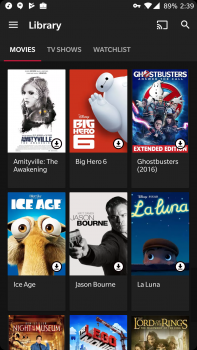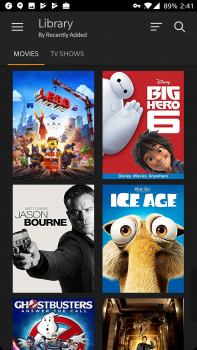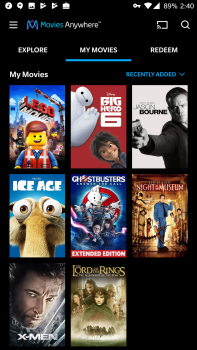Did you know that it’s now possible to watch your iTunes, Amazon Video, Vudu, and Google Play Movies all in one place? Yup, even movies that you bought on iTunes will now show up in Google Play Movies thanks to a new partnership between a handful of studios and their retail partners.
Here’s how you can watch your iTunes movies on any Android device.
How to watch iTunes on Android
- Go to moviesanywhere.com and sign in with your Google account.
- Click Manage Retailers under your profile once you’re signed in.
- You’ll see four retailer screens. You’ll need to link at least two accounts to receive 5 FREE movies.
- Click on Connect and iTunes will pop up on your Mac. If you use Windows, you’ll need to have iTunes installed.
- Click Connect Accounts when you see the following screen.
- Once you have at least two services connected, you should see all five of your free movies across your video services. I’ve taken a screenshot of my Google Play Movies, Amazon Prime Video, and Movies Anywhere apps so you can see that you can watch the videos anywhere.
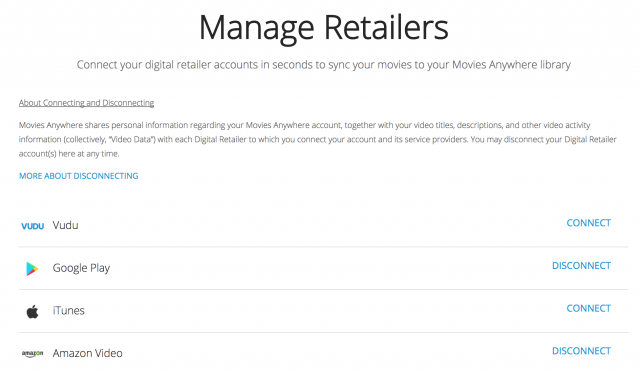

That’s it! Now that your accounts are linked, any movies you buy from the partner studios who support Movies Anywhere will show up in every other app you have, no matter the device. Want to watch your iTunes movies on your Roku? Go for it!