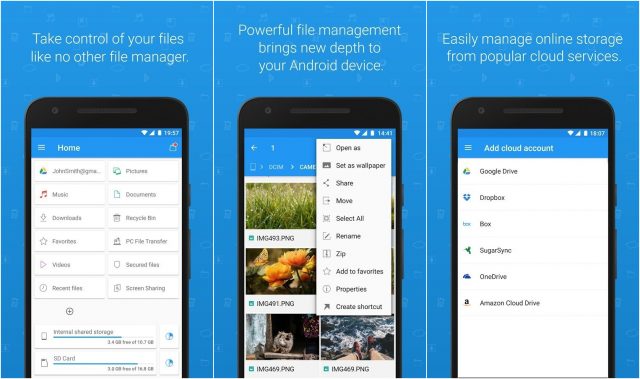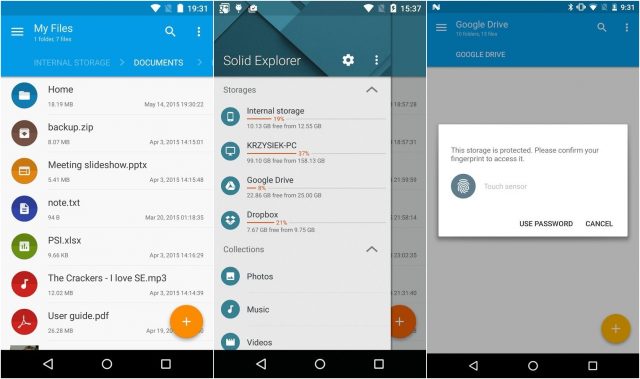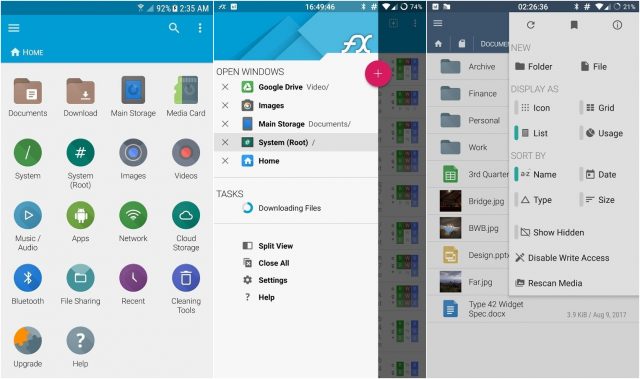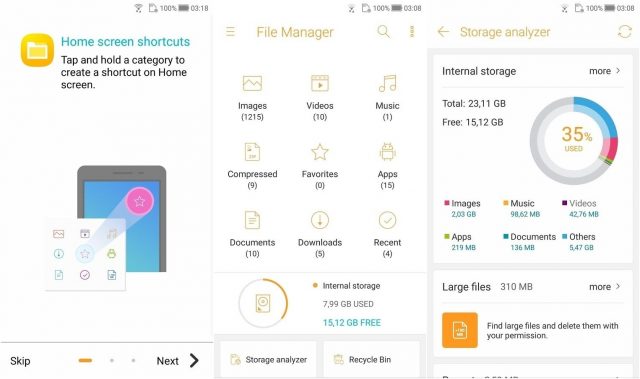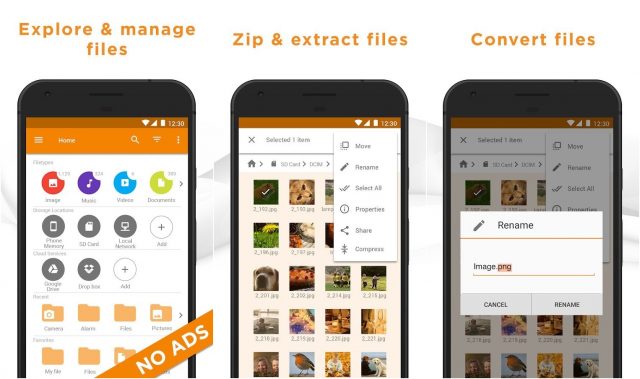In the world of Android, there are times where we need to be able to control where our various files are housed. This is especially true for those who are entrenched in the rooting community.
There are a load of different options that have come and gone over the year, and we’re taking a look at the file managers that you should download.
File Commander
File Commander took home the top crown of best File Manager for 2018 and with good reason. The app features a minimal and materialistic design, along with all of the features that you would expect.
Additionally, File Commander has a built-in functionality which allows you to add your favorite cloud storage service. This makes File Commander a one-stop shop for your file management needs.
DOWNLOAD: File Commander
- Price: Free
- In-app purchases: Yes
- Rating: 4.3/5
- Installs: 100M – 500M
MK Explorer
MK Explorer is the next option on our list, and this is thanks to its simple Material Design aesthetic. As expected, all of the necessary functions are provided, but there are no extra frills that you have to worry about tinkering with.
There is even support for tablets, along with a built-in music player if you are limited on space and want to listen to some tunes.
DOWNLOAD: MK Explorer
- Price: Free
- In-app purchases: Yes
- Rating: 4.6/5
- Installs: 500K – 1M
Amaze File Manager
Amaze File Manager earns a spot on our list thanks again to the simple design offered by the app. Amaze includes a root explorer for rooted users, along with an app manager which can be used to backup or directly any app that is installed on your device.
If you want to change things up a bit, there is a built-in theme engine which allows you to customize Amaze to your liking.
DOWNLOAD: Amaze File Manager
- Price: Free
- In-app purchases: Yes
- Rating: 4.3/5
- Installs: 500K – 1M
Solid Explorer
Solid Explorer is an oldie but a goodie, as it has been available on the Play Store for quite a long time. The app has been displaced from being the best of the best just due to the fact that newer options have come along.
Solid Explorer is still a great file manager, but comes with just a 14-day free trial before you’ll be forced to upgrade to the full version. This is a tad annoying, and another reason why Solid Explorer isn’t at the top of the mountain.
DOWNLOAD: Solid Explorer
- Price: Free
- In-app purchases: Yes
- Rating: 4.5/5
- Installs: 1M – 5M
FX File Explorer
There are actually three different versions of FX File Explorer available on the Play Store, but the free version takes the cake here. There’s nothing wrong with the other options, save for the fact that you have to pay for them before trying them out.
FX File Explorer opens the door into the library of apps, while giving you a taste of what this file manager has to offer. The biggest feature is “Web Acess”, which allows you to drag files from your device and move them to your computer and vice versa.
DOWNLOAD: FX File Explorer
- Price: Free
- In-app purchases: Yes
- Rating: 4.4/5
- Installs: 5M – 10M
ASUS File Manager
Who would have thought that an app from ASUS would make the list, but here we are with the ASUS File Manager. This app is great thanks to the built-in storage analyzer, which will help you identify larger documents that can be removed.
Additionally, you can create home screen shortcuts. This will add a shortcut to a specific folder or directory for quick and easy access.
DOWNLOAD: ASUS File Manager
- Price: Free
- In-app purchases: No
- Rating: 4.6/5
- Installs: 50M – 100M
ASTRO File Manager
Astro File Manager was a personal favorite for quite a long time, but I have since moved on. That’s not to say that Astro isn’t still a great option, as iits ‘Cloud Hopping’ feature allows you to move files between cloud storage services.
Astro also makes life much easier for those who are dealing with Zip or RAR files. The app is free to download, and features no ads, so you won’t have to worry about anything interfering in your work.
DOWNLOAD: Astro File Manager
- Price: Free
- In-app purchases: No
- Rating: 4.3/5
- Installs: 50M – 100M
File Manager
File Manager is another simple option on the Play Store which features a barebones, and useful design. The app makes life easy for moving files around, while also including an App Manager, and Root Explorer.
DOWNLOAD: File Manager
- Price: Free
- In-app purchases: No
- Rating: 4.5/5
- Installs: 1M – 5M
Total Commander
As it would turn out there are two “commanders” to consider on this list. The second option comes in the form of Total Commander, which is a port of the desktop version.
All of your basic functionalities can be found here, which includes the ability to send files via Bluetooth, along with a plugin which shows a list of your installed apps.
DOWNLOAD: Total Commander
- Price: Free
- In-app purchases: No
- Rating: 4.5/5
- Installs: 10M – 50M
Simple File Manager
Simple File Manager is the final app in our roundup, and is just about as basic as you can get. The app performs all of your necessary tasks without needing plugins or even offering any ads.
Instead, you get a barebones experience that just gets the job done without any headaches. In fact, there are not even any in-app purchases and the app is completely opensource.
DOWNLOAD: Simple File Manager
- Price: Free
- In-app purchases: No
- Rating: 4.4/5
- Installs: 100K – 500K