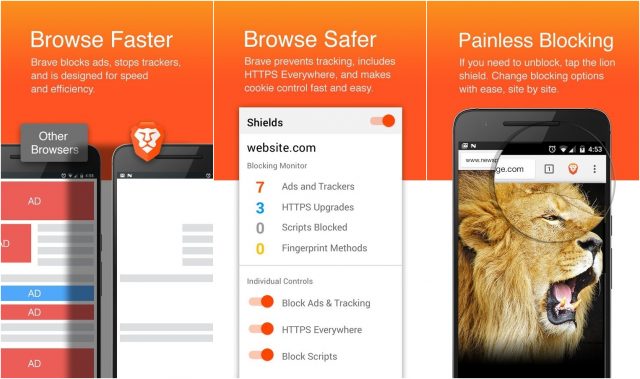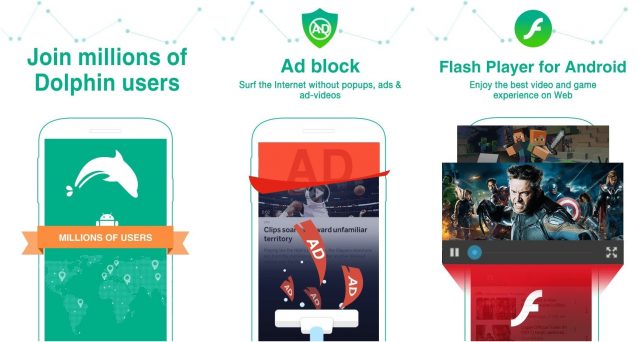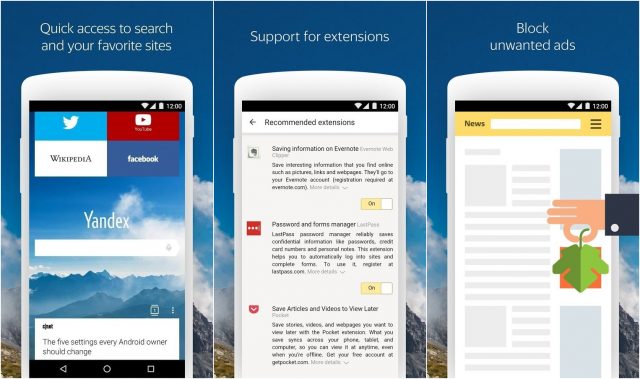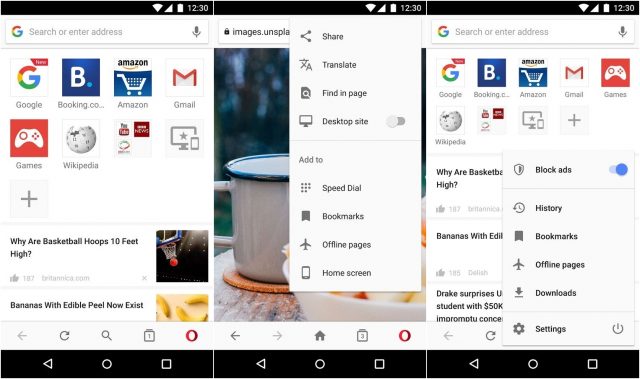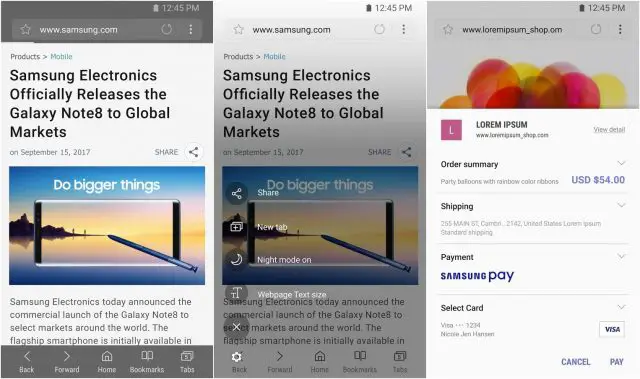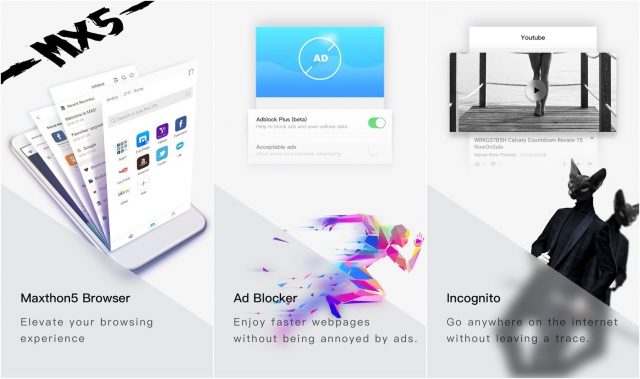Customization is key in the world of Android, and there are a load of different apps to replace the current application that you may be using. The same can be said for mobile web browsers, which is a market that is predominantly dominated by Google Chrome.
Below, we are taking a look at 10 of the best Android-specific mobile browsers to ensure that you find the best option that works for you.
Google Chrome
Google Chrome is by far the most popular browser on Android, simply due to the fact that it is pre-installed on just about all devices. However, just because it’s the default browser, doesn’t mean that it isn’t one of the best. There are a slew of features integrated into Chrome, including the fact that it syncs with your Google account so that you can import your bookmarks from the desktop to your mobile device.
DOWNLOAD: Google Chrome
- Price: Free
- In-app purchases: No
- Rating: 4.3/5
- Installs: 1B – 5B
Brave
Brave Browser was not always known as Brave. The app used to be called Link Bubble and was originally created by Chris Lacy, the man behind Action Launcher. However, the app was acquired and subsequently saw a complete overhaul to perform more like a traditional browser. There are various features built-in which include HTTPS security, and built-in ad-block.
DOWNLOAD: Brave Browser
- Price: Free
- In-app purchases: No
- Rating: 4.4/5
- Installs: 1M – 5M
Dolphin
Dolphin is one of those third-party apps that has been around since the beginning of time. The app continues to see regular updates and supports Flash player out of the box. Recent updates have included the entrance of ad-blocking functionality, on top of the solid support of the team behind the app.
DOWNLOAD: Dolphin Browser
- Price: Free
- In-app purchases: Yes
- Rating: 4.5/5
- Installs: 50M – 100M
Mozilla Firefox
Firefox has been in a bit of a transition phase over the last couple of years as the desktop app was recently overhauled to properly compete with Chrome. The mobile version of Firefox is just as good as the desktop version and includes all of the main features you would expect to find in a mobile browser. However, those who use Firefox on the desktop can benefit from syncing between browsers.
DOWNLOAD: Mozilla Firefox
- Price: Free
- In-app purchases: No
- Rating: 4.4/5
- Installs: 100M – 500M
Yandex Browser
Yandex is a bit different from the rest of the field, as there is a built-in feed called “Zen”. This is a personalized list of news stories that will appear when you open Yandex. This app also supports various extensions, so that you won’t have to worry about using the share menu to switch over to Pocket or auto-fill passwords with the help of LastPass.
DOWNLOAD: Yandex Browser
- Price: Free
- In-app purchases: Yes
- Rating: 4.5/5
- Installs: 50M – 100M
Flynx
After Link Bubble was purchased and redesigned, Flynx saw an opportunity to help make life easier for Android users. Instead of opening links from another app and having your browser automatically pulled up, Flynx opens these links in bubbles, which load in the background. This allows you to continue scrolling through your current app, then going back to your browser later to read up on various stories.
desc
DOWNLOAD: Flynx
- Price: Free
- In-app purchases: No
- Rating: 4.5/5
- Installs: 500K – 1M
Opera
Opera is another option which has a desktop counterpart. This app has also been around since the beginning of time and includes a unique “Speed Dial” feature. The Speed Dial feature allows you to view your favorite websites and bookmarks in a compact and easy-to-use page to quickly switch between sites. Opera has also released other options onto the Play Store, including Opera Mini. sams
DOWNLOAD: Opera Browser
- Price: Free
- In-app purchases: Yes
- Rating: 4.3/5
- Installs: 100M – 500M
Samsung Internet Browser
Samsung’s own mobile browser has been limited to only working with Samsung devices for some time. However, late in 2017, Samsung changed the game a bit and released a beta version of the software with compatibility for just about every Android device. Sasmung Browser includes features such as ad-block, an Ultra Power Saving mode, and more.
DOWNLOAD: Samsung Internet Browser
- Price: Free
- In-app purchases: No
- Rating: 4.4/5
- Installs: 100M – 500M
Maxthon
Maxthon Browser was recently updated to version 5, and allows you to save all of your favorite articles to view at a later time, without the need of an internet connection. Maxthon also includes a built-in note taking tool, password manager, and ad blocker, all in a compact package.
DOWNLOAD: Maxthon Browser
- Price: Free
- In-app purchases: Yes
- Rating: 4.4/5
- Installs: 10M – 50M
Puffin
Puffin Browser may just seem like an afterthought, but the app has been updated with many features that you look for in mobile browsers. These include a responsive design, built-in data savings, Flash support, and the ability to save files to the cloud (up to 1GB). Finally, you can play browser games with ease, and take advantage of Puffin’s Visual Gamepad.
DOWNLOAD: Puffin Web Browser
- Price: Free
- In-app purchases: No
- Rating: 4.2/5
- Installs: 10M – 50M