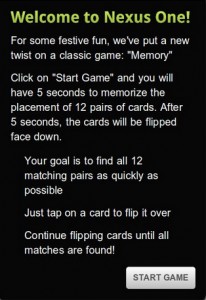 As if having their very own Nexus One wasn’t enough, Google gave a bunch of lucky employees with the device one more reason to feel extra special. If they visit the Android website from their Nexus one they get to play a little holiday memory matching card game that only they can play.
As if having their very own Nexus One wasn’t enough, Google gave a bunch of lucky employees with the device one more reason to feel extra special. If they visit the Android website from their Nexus one they get to play a little holiday memory matching card game that only they can play.
When they first visit the site they get a welcome screen with rules (see left) that reads:
Welcome to Nexus One!
For some festive fun, we’ve put a new twist on a classic game: “Memory”
Click on “Start Game” and you will have 5 seconds to memorize the placement of 12 pairs of cards. After 5 seconds, the cards will be flipped face down.
Your goal is to find all 12 matching pairs as quickly as possible
Just tap on a card to flip it over
Continue flipping cards until all matches are found
Start Game
If you actually start the game here is a little glimpse of how it looks:
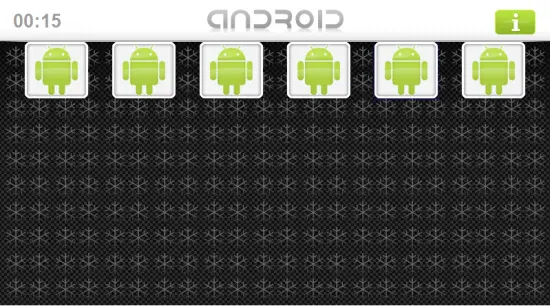
This is cute but odd as all heck – I have no clue why they would go through the effort of making this little game only available to Nexus One owners/testers/users. Oh, and by the way, the browser can tell if you’re using a Nexus One only based on the User Agent Profile which is easily spoofed. Long story short: some tweaking and you can play the holiday memory game yourself.
- Safari 4 – with developer tools enabled, go to Develop -> User Agent -> Other and type ‘Nexus One’ in the box.
- Firefox – type ‘about:config’ in the address bar and filtering on ‘useragent’ and setting it there. It’s apparently not quite as easy to do with the Chrome dev tools.
- Firefox method 2 (AG) – Use the User Agent Switcher extension
- Chrome – SOL
And as a nice little touch, Google dressed up the robot in some nice little outfits for the game:

Apparently the 2nd of those is “Robo-Ralphie” from A Christmas Story, identified by TechCrunch. It’s nice to see the news take a turn for the merrier and more relaxed as this Google Nexus One Phone stuff has been heavily anchoring everything the past few days.










Chrome is not “SOL”. There is some weird hex-editor way, for one, but the easier way is to just add –user-agent=”Nexus One” to the end of your shortcut target. This only works in newer Chrome versions, I think, but it certainly worked for me.
What do you do in Firefox exactly?
u can play it with any browser here http://www.brandonpaton.com/nexus/
More useless news about the non existent Google phone.
I have the good’old
Error 404 – Not Found
not interesting at all
Google knows how to create a viral marketing campaign that’s for sure.
@CJ
It exists. I’ve seen it and used it. And it beats the sh!t out of the i(don’t)Phone