Thanks to some crafty animation work, you can now use an online emulator to test out various features of the T-Mobile G1. Lots of functionality is missing, left out or simply not working – but for those craving to get their mitts on the phone, this is one more thing to help fill that void in your heart.
To use the emulator, visit the following link:
http://tmobile.modeaondemand.com/htc/g1/
You’ll need to click the “Emulator” button in the upper right hand corner to actually play with the Android interface. You can also get a 360 degree view of the phone, view animations of the Keyboard Slide, Battery Removal, SIM Card Insertion and SD Memory Card Insertion.
Enjoy!
[Thanks Isaac]
UPDATE: hmmmm the website seems to be down at the moment. Anybody have another link?








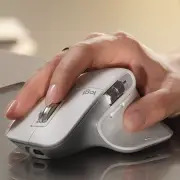

It just worked for me, but do you seriously have to dial with the keypad on the real thing? or is that just for the emulator? That could be kind of annoying trying to call someone while driving or doing something else. (assuming they aren’t in your contact list)
When in Touch Screen mode, the dialer displays large, round touch buttons for you to use to make a call.
that’s good to know. This was very help. can’t wait to get mine on the 10th.
Just checked the site on 5/21/09 and it worked fine.