In the realm of smart lighting, Nanoleaf has made a name for itself with its innovative and visually striking products. Two of their offerings, the Nanoleaf Elements Wood Panels, and the Nanoleaf Skylight, are particularly intriguing as they blend technology with aesthetic design in unique ways. Here’s an overview of these products along with my personal experience and feedback.
Nanoleaf Elements Wood Panels: A Fusion of Warmth and Technology
The Nanoleaf Elements Wood Panels are part of Nanoleaf’s smarter home lighting collection that aims to combine modern technology with a more natural and warm aesthetic. Unlike the more common RGB panels that are designed to flash bright colors, the Elements panels focus on delivering a subtler, more sophisticated ambiance. They’re ideal for those who want to add a touch of warmth and elegance to their spaces without the loud, vibrant colors that are often associated with gaming or tech setups.
Design and Installation
The Elements panels are hexagonal, offering a modular design that allows for endless customization. You can arrange them in various patterns, making them a versatile option for those who enjoy personalizing their living spaces. The wood grain finish on each panel is designed to mimic natural wood, which helps these panels blend seamlessly into more traditionally decorated environments. They’re perfect for adding a calming, nature-inspired element to a room, making them as much a piece of décor as they are a source of light.
Setting up the Nanoleaf Elements was straightforward. The panels come with adhesive backing, which means there’s no need for screws or nails—perfect for renters or those who prefer not to damage their walls. I was able to create a design that fit perfectly over my console hub, adding a cozy, warm light that complemented the overall look of the space.
Connectivity Challenges
However, the initial setup wasn’t without its challenges. The biggest issue I faced was with connectivity. The Elements panels require you to scan a small QR code that comes on a card with the product in order to connect to the Nanoleaf app and integrate with your smart home system. Unfortunately, I encountered several false starts when trying to scan the code; the app simply wouldn’t recognize the panels at first. This was frustrating, especially since the setup process is usually a critical first impression for any smart device.
After multiple attempts and some troubleshooting, the connection finally worked, and I was able to integrate the panels into my smart home ecosystem. Since then, the panels have functioned flawlessly, with no further connectivity issues. They respond well to commands, whether through the app or voice assistants, and the app offers a range of customization options for adjusting the brightness and light temperature.
Potential Concerns

One thing to note, though, is the importance of that little QR card. Should you need to reset the panels, move them, or change your setup, you’ll need the code again. Misplacing the QR card could lead to difficulties in reconnecting the panels in the future. While there may be other ways to retrieve the code, none are as convenient as simply scanning the card. This is a small but significant consideration, especially for those who frequently rearrange their spaces or anticipate moving.
Final Thoughts on the Elements
Overall, the Nanoleaf Elements Wood Panels are a beautiful addition to any room. They offer a warm, natural alternative to more traditional smart lighting options and have been a welcome addition to my tech setup. Despite the initial connectivity hiccups, the panels have performed admirably, providing a soothing, aesthetically pleasing light that enhances the ambiance of my living area. For anyone looking to combine smart lighting with a more refined, natural look, the Elements panels are a solid choice.
Nanoleaf Skylight: The High-Tech Lighting Fixture
The Nanoleaf Skylight is another innovative product from Nanoleaf, designed to bring customizable smart lighting to your ceiling. Unlike the Elements panels, which focus on ambient, wall-mounted lighting, the Skylight is intended to serve as a functional yet highly customizable ceiling light. It combines the utility of overhead lighting with the smart features Nanoleaf is known for, allowing for a wide range of color and brightness adjustments to suit any mood or task.
Design and Installation
The Skylight is designed to be a centerpiece in any room, offering an array of lighting options from bright, cool tones perfect for working to warm, relaxing hues for winding down in the evening. The ability to adjust the light temperature and colors via the Nanoleaf app or voice assistants makes the Skylight not just a lighting fixture but a versatile tool for setting the mood in any room.
<iframe width=”560″ height=”315″ src=”https://www.youtube.com/embed/qqg4wDSsnZ8?si=onvIEKfiBq9yPVtc” title=”YouTube video player” frameborder=”0″ allow=”accelerometer; autoplay; clipboard-write; encrypted-media; gyroscope; picture-in-picture; web-share” referrerpolicy=”strict-origin-when-cross-origin” allowfullscreen></iframe>
However, the Skylight’s installation is where things can get tricky—particularly for those living in rental accommodations like myself. The Skylight requires hardwiring, which is a more complex process compared to the relatively simple installation of the Elements panels. The product page on Nanoleaf’s website strongly recommends hiring an electrician for installation, and this advice should not be taken lightly.
Challenges for Renters
Unfortunately, in a rental situation, hardwiring new light fixtures isn’t always an option. This made Skylight a non-starter for me, as my lease prohibits such modifications without prior approval, and even with approval, the cost and logistics of hiring an electrician were not feasible. This is an important consideration for anyone in a similar living situation—while the Skylight promises a lot in terms of smart home integration and lighting quality, it’s essential to ensure that your space can accommodate the installation requirements.
Final Thoughts on the Skylight
For those who can install it, the Nanoleaf Skylight could be an impressive addition to your home, offering advanced customization and smart features that go beyond traditional ceiling lights. However, if you’re renting or unable to modify your ceiling, it’s best to consider alternative Nanoleaf products that offer easier installation, such as the Elements panels or their other wall-mounted options.
Conclusion
Nanoleaf continues to push the boundaries of smart home lighting with products that are as much about style as they are about function. The Nanoleaf Elements Wood Panels offer a beautiful, warm alternative to traditional RGB lighting. It’s perfect for those who prefer a more natural look in their living spaces. Despite some initial connectivity issues, these panels have proven to be a valuable addition to my setup, combining elegance with smart functionality.
On the other hand, the Nanoleaf Skylight, while impressive in concept, is more challenging to recommend to renters or those without the ability to modify their ceilings. The necessity of hardwiring means that this product is best suited for homeowners or those undertaking more extensive renovations. For anyone able to install it, the Skylight offers a high-tech, customizable lighting solution that could truly transform a room.
Overall, both products showcase Nanoleaf’s commitment to innovative design and smart home integration. But it’s important to carefully consider your living situation and installation capabilities before making a purchase.




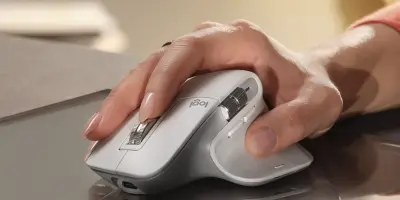



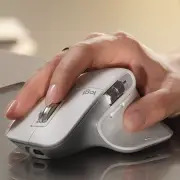

Comments