Instagram recently added a much-request feature to the app. It is the ability to assign moderators to live streams. The feature is meant to help creators maintain a respectful and positive environment on their streams.
It is quite common for creators to see online trollers join their streams with the sole intention of adding toxic and hurtful comments. Such behavior could lead to a negative effect on the creator’s mental health. This is where moderators come into the picture as they have special powers to keep things under control.
Instagram says a moderator can remove viewers from live streams, turn off comments from a particular viewer, and even report comments. In this tutorial, we will explain how you can assign a moderator to your Instagram Live.
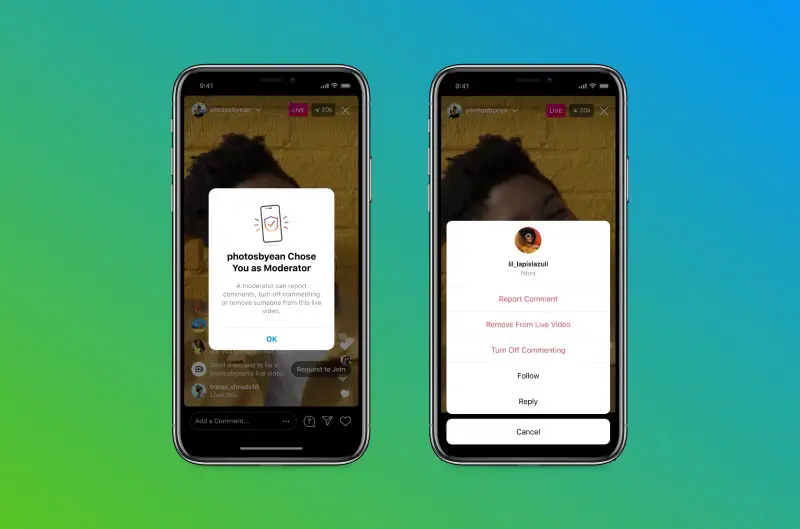
Assign a moderator to Instagram Live stream:
- The first step is obviously to go live on your Instagram account.
- When you are live, tap the three-dot icon in the comments bar.
- Tap Add a moderator option from the list.

- Search for the user you want to make the moderator. Instagram will also suggest a few accounts that could be your moderator.
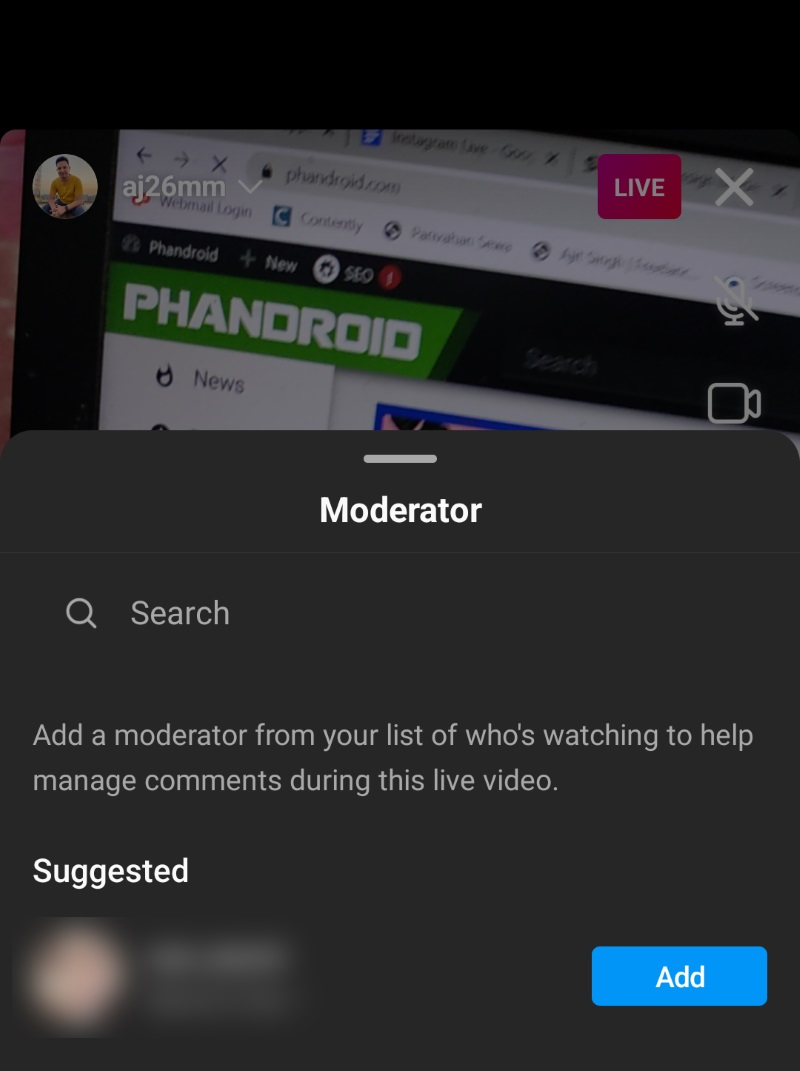
This is how you can easily add a user as a moderator to your live streams. It is important to note that Instagram currently supports assigning only one moderator per live stream. It is unknown if the company has plans to add support for multiple moderators which is something we have seen on other platforms. Nevertheless, something is better than nothing and it should help you keep those troll accounts away.












Comments