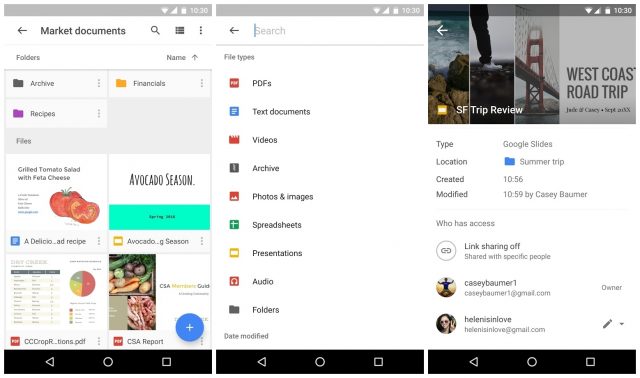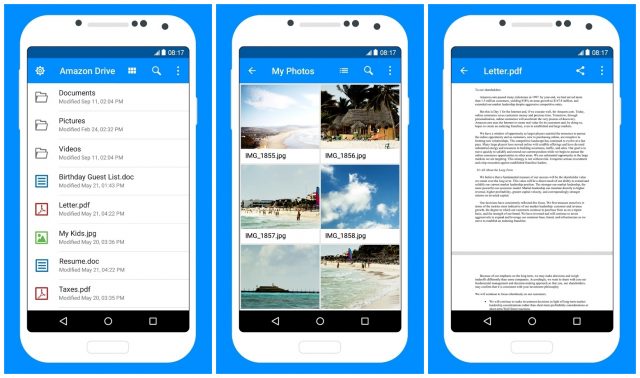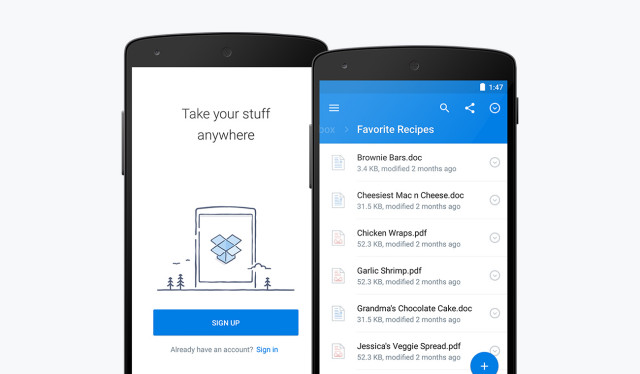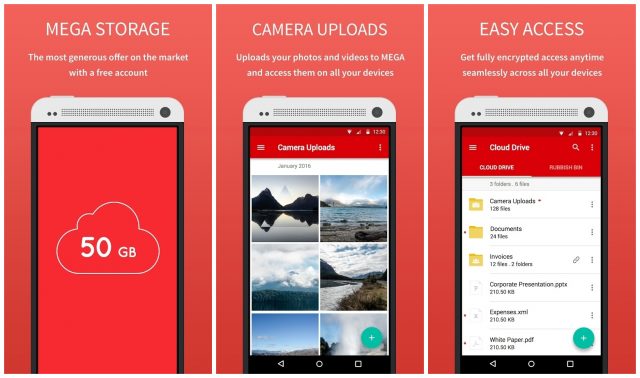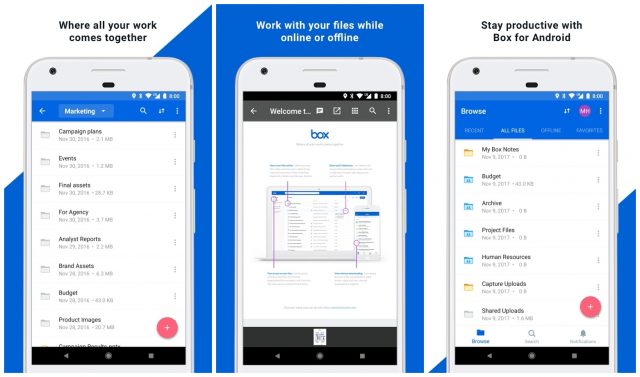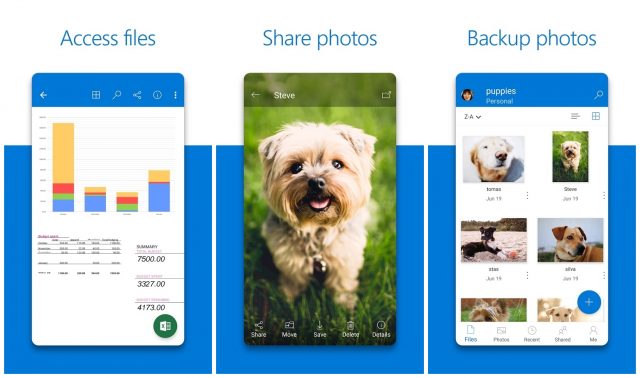Although more and more Android manufacturers are releasing devices with higher base storage amounts, that doesn’t mean that you won’t still eventually run out of space. This is especially true for those who actually keep their smartphones for at least two years, as you can end up using a lot more storage for all of your music, videos, photos, and more.
Luckily, there are some great options that offer FREE cloud storage, meaning you can move some of these files to a different service in order to save space on your device locally. Best of all, these options listed below will make it easy to transfer your favorite content to a new device once your old device has bitten the dust.
Google Drive/Photos
The most obvious option for free cloud storage on your Android device comes from Google itself. Google Drive is not only an online-suite of productivity applications but also can provide much more. When signing up for a Google Drive account, you are automatically gifted 15GB of free storage, which can be used for anything from basic documents to full-length videos and more.
Plus, with your Drive account, you are also given unlimited photo and video backup through Google Photos if you want to have your pictures and videos backed up through a different application. Naturally, there are some limitations with this method, as the “unlimited backup” is only available if you let Google “optimize” the resolution of your content.
For those who are worried about exceeding the minimum 15GB of storage, you can upgrade to 100GB of data for $1.99 per month, 1TB of data for $9.99 per month, or you can go all the way up to 10TB of data for $99.99 per month.
Amazon Drive
There are many folks out there who are already Amazon Prime subscribers but may not know about the fact that Amazon offers a cloud storage option of its own. Amazon Drive has been available for a few years now, and offers 5GB of free cloud storage for just being a Prime subscriber.
As is the case with Google Drive and Photos, Amazon has a photo backup service of its own with Prime Photos. The benefit with Prime Photos over Google Photos is the fact that you get truly unlimited photo backup and storage. This means that you can upload your favorite photos, at their original resolution, without worrying about it counting against your 5GB of free Amazon Drive storage.
For those who know that you will surpass the allotted 5GB per month, Amazon offers 100GB of storage for $11.99 per year, 1TB for $59.99 per year, and a crazy 30TB of cloud storage for just less than $1,800 per year.
Dropbox
Dropbox is one of those options that has been on the market for longer than most can remember, and has to be mentioned in the best ways to get free cloud storage. Unfortunately, you are granted just 2GB of cloud storage when signing up for Dropbox, although you can earn more through sending invites to new users.
If you want to upgrade from the base storage amount of 2GB, Dropbox offers options to upgrade to 1TB of storage for $9.99 per month for the “Plus” subscription, or $19.99 per month for the “Professional” subscription. There are a few differences between these two plans, but Dropbox is still one of the most popular options to keep your files backed up, even if it doesn’t hold up to the likes of Google Drive.
MEGA
Chances are you have heard about MEGA at some point in time, even if it was back in the days of “Megaupload” before it was shut down by the FBI. However, MEGA is a new standalone cloud service option which offers 50GB of storage for absolutely free with a slight catch. If your free account is not used within three months, it will be shut down and your files will be lost.
On top of offering 50GB of storage for free, you will receive additional storage amounts for performing tasks such as downloading the mobile app (15GB), installing the MEGAsync desktop app (20GB), or inviting your friends (10GB per invite). This is a lot of ways to get free storage for backing up all of your most important files, documents, pictures, or videos.
If you happen to like MEGA and want to use it to backup all of your content, you can start with 200GB per month for €4.99, and you can go all the way up to 8TB of storage for €29.99 per month.
Box
Are you looking to remove all of the frills from cloud storage? Then, Box may be the option for you. Box offers some of the most basic and useful cloud storage options on the market, even if it doesn’t compete on the pricing front.
Just for signing up, you will be given 10GB of storage for absolutely free, although there is a file upload limit of 250MB. If you need a bit more juice every month, you can sign up for the “Personal Pro” plan which provides 100GB of storage and a 5GB file upload limit for $10 per month.
Microsoft OneDrive
Another great option here comes from the folks in Redmond, Washington at Microsoft. Microsoft OneDrive is a cloud storage option that is available for everyone with an Office 365 subscription, but is also available as a standalone cloud storage option.
Just for signing up, OneDrive Basic offers 5GB of storage for free, but does not feature much support in the way offline access. There is another option available from OneDrive which provides 50GB of cloud storage for just $1.99 per month, but also does not have offline support for accessing your files.
Samsung Cloud
For those who purchase Samsung devices, there is a little bit of extra benefit to owning one of those devices. With each device, Samsung provides 15GB of free cloud storage for just signing up for a Samsung account.
The catch here is that you can’t easily access these files in any other locations other than on your Samsung device. However, if you own both a Samsung smartphone and a tablet, then you will be able to access and transfer files from either device with ease.
Unfortunately, there is not a specific application available through the Play Store to download, as Samsung Cloud is only available on Samsung devices.