Google’s new line of Pixel smartphones — the Pixel 2 and Pixel XL 2 — is set to be announced tomorrow morning. As so often is the case, Google is scrambling to update some of their core apps with new features at the last minute, with the Contacts app being the latest.
It’s not a huge update, just although there is a lot new in this latest update rolling out now on Google Play (it hit my Pixel but not my OnePlus 5 quite yet).
Contacts View
- Contact photos are now larger and more vibrant (by popular request).
- New action buttons under contact photos make it easier to call, text, video chat or email that contact.
- If there’s at least one street address in the contact’s info, you can press the Directions button to immediately navigate.
- Directory card shows things like the contact’s job title, work phone number, manager name, and office location.
Suggestions
- Suggested contacts to add: You’ll now see suggestions to add contacts you frequently communicate with across Google’s products (Gmail for instance). These appear under the “Add people you contact often” summary card.
- Merge all duplicates: The duplicates suggestion view now has a “MERGE ALL” button which allows you to accept all duplicates suggestions at once.
Customized “Contacts” view
- You can now customize the “Contacts” list view to show just the labels you want. This is accessed via a new menu item called “Customize view.” This was previously only available for the “All contacts” list view, but now appears for individual accounts as well.
You can either update the Contacts app on your device, or download it using the Google Play link provided below. Enjoy.



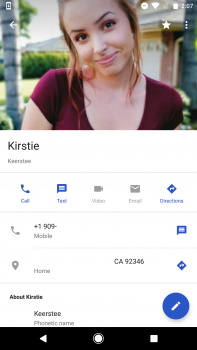

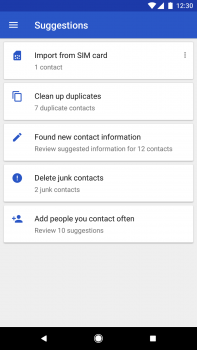










Comments