If you’re running Android O on the Nexus 6P or Nexus 5X (download it here) you likely received an OTA update said to fix Android Pay. There is a good chance you downloaded that update (OPP2.170420.019) but got a very scary dead Android error when attempting to install.
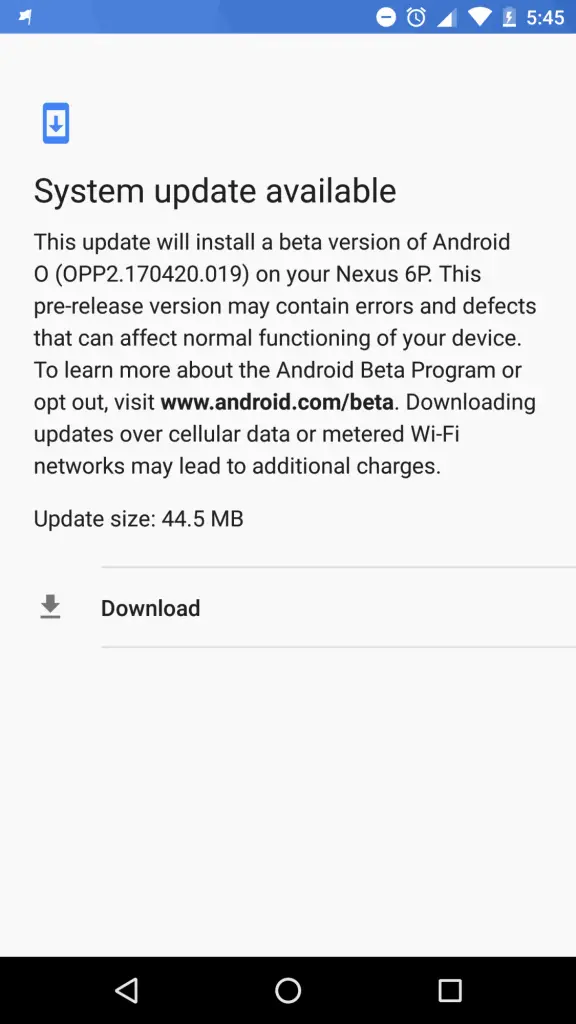
Your phone rebooted fine and you breathed a sigh of relief, but what in the heck happened? The exact cause of the problem isn’t known, but we’ve learned some details about what’s going on.
The root of the problem seems to stem from those who updated directly from Android 7.1.2 Nougat to the OTA beta of Android O. It seems that your device isn’t updating the build on the back-end, meaning that your device is attempting to run Android O with Android Nougat’s infrastructure.

Error when you attempt to install the update
However, those who flashed the factory image from Google directly, are seemingly receiving the update with little to no issues. So in order to remedy this issue, you’ll need to flash the Android O factory image, and then opt into the beta program to receive the update.
There is also another problem which is causing a few of Google’s apps to force-close, and you can’t even sideload another version of the app onto your Android O-powered device. This has something to do with the apps pre-release SDK, which apparently “prevents apps from being updated to release versions”.
The fix is a bit of a pain, but here are the steps you need to take to get everything working properly:
- Downgrade your device back to Android Nougat
- Check and install any app installs from the Play Store
- Re-enroll into the Android O Beta Program
- Profit! (Hopefully)
Let us know if you were able to bypass the issue, and what steps you took in order to do so. If you’re already updated to Android O, let us know how it’s running for you.











Comments