It’s the official dialer app for Nexus devices and now it can be installed on (most) newer Androids, even those from Samsung, HTC, or Motorola. The official Google Phone app — sometimes known as the stock Android “Dialer” — launched in the Google Play Store back in December (along with the stock Contacts app), only to be removed shortly after.
Both apps would later return, but compatibility with only Google’s stock Android devices meant the vast majority of devices were left out in the cold. Still we remained hopeful and after all this time, it appears Google has loosened up and quietly made the Phone app compatible with most newer Android smartphones.
According to the Google Play Store, the app can be installed on everything from our Samsung Galaxy S6, Samsung Galaxy S7, HTC 10, LG G4, Huawei Mate 8 and…. not much else. If you have a newer Android device, try seeing if it’s available. If not, shout out which of your phones it isn’t working on in the comments. We’d love to know.
Here’s why you’d want to install it:
- Caller ID – Know who’s calling before you pick up, with business names now visible on the call screen along with their number.
- Call Blocking – Get the calls you want, and not the ones you don’t. You can now block numbers to prevent unwanted calls.
- Visual Voicemail – Check your messages without having to call voicemail – view, playback and delete them right from the Phone app. Currently available for Project Fi, T-Mobile USA, and Orange France customers.
- Nearby Places – No more switching apps or cumbersome copy and paste. Just find and call places right from the Phone search bar.
So, if you absolutely hate using whatever dialer app came out of the box on your smartphone, like most things on Android… you can change that. Whether you’re shooting for a Royal Flush of all-Google apps, or just prefer the functionality of the Google dialer, Phone by Google can be downloaded via the link down below.
UPDATE:
Annnnnnnd… it’s gone. Guess Google got wind of this and it no longer works on non-Nexus devices (again) and in case you’re looking for the APK to sideload it — that’s been blocked too. Sorry, kids.
Download on Google Play: Phone


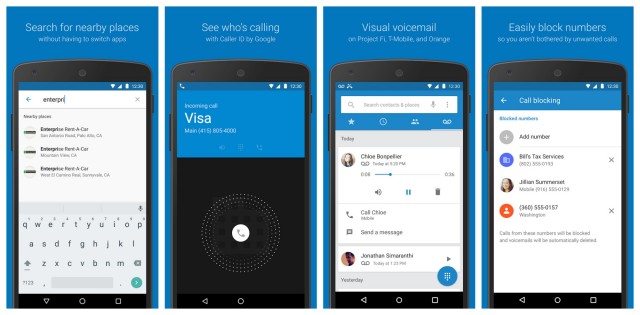









Comments