After it was first introduced in the iOS version of Google Photos, we’re finally seeing non-destructive photo editing finally rolling out to its Android counterpart. The update is available right now in the Play Store and allows you to edit photos that, not only preserve the original, but no longer create duplicates.
For instance, using the built-in editing tools right now on the Android version of Photos will create a copy of the original photo showing the new edits. Should you decide to go back and tweak the photo for a different look, you’ll once again see another copy in your album, something that can quickly clog up your albums with tons of duplicate photos.
Today’s update adds non-destructive photo editing to Google Photos. This means any edits done will now appear over the original, but still allow you to revert or undo edits at any time. This also means after you save edits, you can go back into the photo and view exactly how settings were tweaked, making additional adjustments or undoing all edits and starting over again.
It’s a great feature and one we’re sure Google Photos users will appreciate. So back up all your photos and edit them to your hearts content. Just know that they’re always backed up safely to the cloud.
Download on Google Play: Google Photos


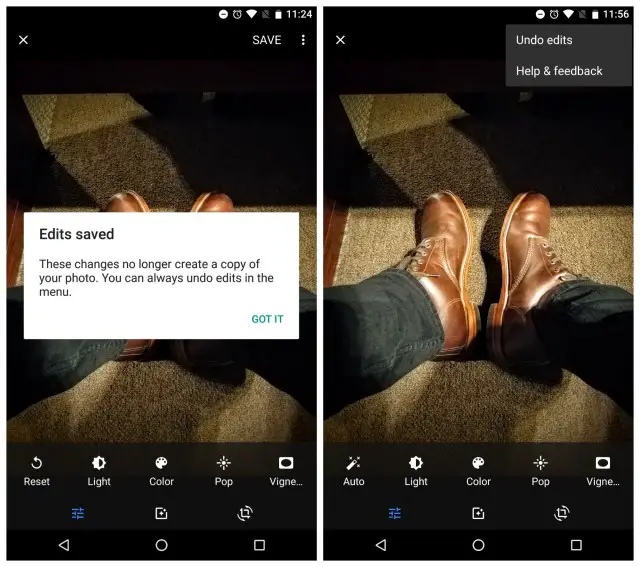








Comments