Today, Google launched one of the best features to come to Google+ since the network’s launch nearly 4 years ago. It’s called Google+ Collections. This latest feature allows for content creators to manage and organize their posts in a very powerful manner and allows users of Google+ to only subscribe to the content that they wish to see in their own social stream.
Collections are what Google+ should have been in the beginning. Google touted Google+ circles as the new and best way to organize our social network. Though, it quickly became evident that Circles were more about organizing people and not so much about organizing the content that those people post.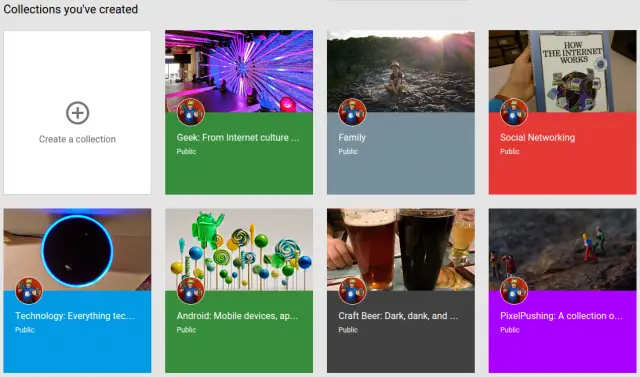
For example, if a Google+ user loves to drink craft beer, you might put them in a craft beer circle. However, maybe they rarely post about craft beer and are often posting about technology. Since you circled this person, you’d see all of their posts, including the technology focused ones that you might not really be interested in seeing. Maybe you only cared about their rare craft beer posts? So, you’re left with a decision. Do you circle this person and see everything that they post and sift through the noise, looking for something that you actually care about or do you try to reduce your social clutter and not circle them altogether? A lot of people avoided Google+ because of this potentially spammy nature. Google has fixed this problem with their platform, and it’s wonderful.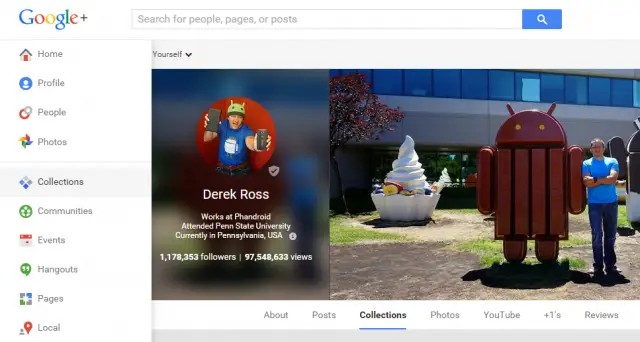 You’ll find the new collections feature located on the Google+ navigation bar as well as users profile pages. If you select the collections heading from the navigation bar or select collections from your own profile, you’ll be taken to a list of your collections and also be given the option to create new collections. If you’re visiting another user’s profile, you’ll have the option to view and subscribe to their collections, which we’ll get into later.
You’ll find the new collections feature located on the Google+ navigation bar as well as users profile pages. If you select the collections heading from the navigation bar or select collections from your own profile, you’ll be taken to a list of your collections and also be given the option to create new collections. If you’re visiting another user’s profile, you’ll have the option to view and subscribe to their collections, which we’ll get into later.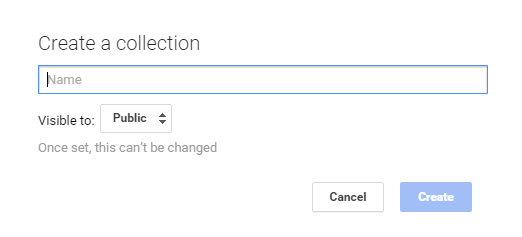 Think of collections as categories on a blog or simply a collection of similar posts. When you’re ready to create your first collection, you have the option of making that collection visible to the entire public, only your Google+ circles, yourself, or a customized option which might include one or more specific circles. For example, if you wanted to post family photos to a family collection that was only visible by your family, you’d create a Google+ circle with your family members and then create a collection that’s only visible to your family circle. You can even create a private bookmark collection for saving posts you’d like to read later if you’d like.
Think of collections as categories on a blog or simply a collection of similar posts. When you’re ready to create your first collection, you have the option of making that collection visible to the entire public, only your Google+ circles, yourself, or a customized option which might include one or more specific circles. For example, if you wanted to post family photos to a family collection that was only visible by your family, you’d create a Google+ circle with your family members and then create a collection that’s only visible to your family circle. You can even create a private bookmark collection for saving posts you’d like to read later if you’d like.
After you’ve decided on the type of collection you’d like to create, you’ll need to select a cover image and a border color. Google+ provides a handful of stock photography to choose from or you may pick one of your own.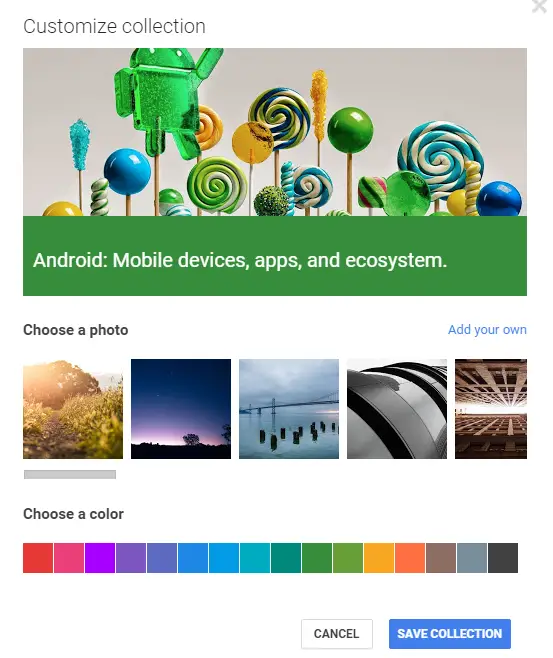 Now that your new collection is created, you’re ready to start filling the collection with content so that you can organize your posts and so that your followers can easily find what they’re looking for. For example, I have a collection for all of my Android posts as shown below.
Now that your new collection is created, you’re ready to start filling the collection with content so that you can organize your posts and so that your followers can easily find what they’re looking for. For example, I have a collection for all of my Android posts as shown below.
 While you won’t be able to change a collection’s visibility from private to public or vice-versa once you’ve created it, you can still edit the name of the collection as well as change the collection subscription method. By default, anyone that circles you on Google+ will automatically follow your newly created collection, depending on the collection’s privacy settings of course.
While you won’t be able to change a collection’s visibility from private to public or vice-versa once you’ve created it, you can still edit the name of the collection as well as change the collection subscription method. By default, anyone that circles you on Google+ will automatically follow your newly created collection, depending on the collection’s privacy settings of course.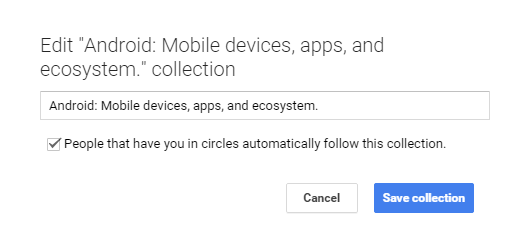 So, you have a brand new collection and you’d like to fill it with content, what do you do? By visiting your Google+ profile page, you can select the downward pointing menu arrow on individual posts and move those existing posts to a collection.
So, you have a brand new collection and you’d like to fill it with content, what do you do? By visiting your Google+ profile page, you can select the downward pointing menu arrow on individual posts and move those existing posts to a collection. 
 You can also move posts directly from your stream into any of your collections. The move button is an easy to find drop down menu located directly beside the share arrow.
You can also move posts directly from your stream into any of your collections. The move button is an easy to find drop down menu located directly beside the share arrow.
You don’t have to move all of your old posts if you don’t want to spend the time doing so. Depending on how often you post and how ambitious you are, the above can be a daunting task. Thankfully, you can easily create new posts and send them directly to a collection as shown below. All of your collections will show up in the To: field’s drop down menu alongside your circles and communities.

It’s important to mention that you do have the option to share your own posts into collections. While this seems like a quick way to move your own posts into a collection with a share, it’s not the best method as you’ll be sharing old posts with all of your followers as you populate the collection. It’s best to use the move method as outlined above so old posts do not show up in the stream.
Now that you know how to create new collections on Google+ and how to move existing posts into collections, what about subscribing to collections to reduce the clutter or noise in your own stream? You have a few options and all of them are quite simple. As mentioned above, just visit the profile page of a Google+ user to view their collections, checking out the list of featured collections, viewing the collections from your existing circles, or click on a collection name if one happens to pop up in your stream as pictured below. You’ll notice the heading of a Google+ post that’s part of a collection contains an new icon as well as the collection name. Once you’re viewing the collection you’d like to subscribe to, just click on the follow button and you’re all set. Collections is one of the best features to come to any social network in recent times, because of the sheer amount of manageability and control offered to users on both sides of the stream. This powerful feature should completely change the way people experience Google+, and hopefully thwart those ridiculous Google+ is dead rumors.
Collections is one of the best features to come to any social network in recent times, because of the sheer amount of manageability and control offered to users on both sides of the stream. This powerful feature should completely change the way people experience Google+, and hopefully thwart those ridiculous Google+ is dead rumors.
Have you setup any noteworthy collections? Let us know in the comments and we’ll check’em out.
Please note: The above was written showing mainly desktop screenshots and from the desktop perspective. Here is what collections looks like in the Android app that’s now rolling out to everyone.


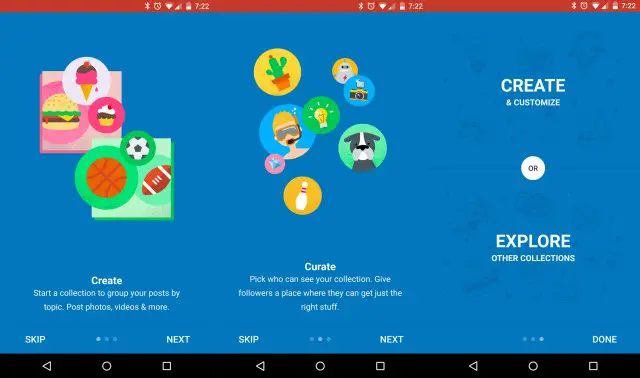


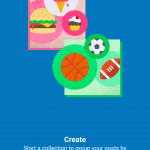


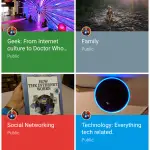

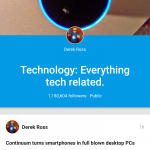
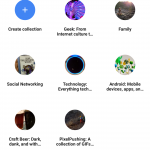











All of these features and people still don’t wanna use it. ?
It’s more popular than Twitter ;)
Based off how many people registered?
http://www.comscore.com/Insights/Market-Rankings/comScore-Reports-February-2015-US-Smartphone-Subscriber-Market-Share shows app market share. Google is only 0.6% behind Twitter. So, I stand corrected. I thought it was the other away around with Google+ being ever so slightly on top. But still, they’re virtually the same in terms of popularity from this statistic.
+1 for posting a source.
Aren’t you automatically subscribed when you create a Google account?
I’ve got a popular blog, youtube channel, and have social media accounts on G+, Twitter, Instagram, Facebook and PInterest – G+ is by far the worst when it comes to engagement, shares, comments, etc. It seems like the only people who do engage are the ones that aren’t part of any other social media and simply use g+ because it came with their google account.
I’m still seeing a “Coming Soon” screen. Is this feature by invite only? Or is it rolling out to everyone slowly?
It’s rolling out to everyone today. You should have it soon.
Thanks Derek,
This looks like a cool feature!
Nick
This is too fuсking complicated for an old man like me.
Just because you are old(er?) doesn’t mean you can’t learn new things. Life is for learning. Humans are like trees, either growing or dying.
If someone has to make a 2,000 word blog post explaining how to use a website, it’s too complicated. If the blog post was explaining the principles of fluid dynamics…2,000 words would be more reasonable.
I was just coming here to post that Google+ is awesome except it’s to friggin’ complicated to bother using. Plus, I hate the format of the feed. If things were chronological, I could scroll down to where I left off and know that I didn’t miss anything. (though facebook is 10 times worse are getting the feed out of order)
You can scroll down the feed and know where you left off on the desktop at least, not the mobile app. Anyways, I’m not sure how either of you find Google+ complicated. Haha, I find other network complicated though so to each their own.
‘You can scroll down the feed and know where you left off on the desktop at least, not the mobile app. ‘
Can you elaborate? Mine just displays posts in whatever order it wants, seemingly at random. Sometimes I have a friend who will post something that refers back to an earlier post, but since the newer one shows up first, I have no idea what the hell they’re talking about at first …
But it’s the least complicated of almost all of them. And in concept, it’s better. In practice for *those that use it*, it’s better. For the confused people that don’t realize they’re using aspects of it, but don’t use the internal network…. they hate it all. Now I hear they’re breaking photos out of Plus. That means they are pulling it all apart, and it’s going to be a 10 year arc of constantly learning new UI. SUCKS I AM ALREADY OLD
This looks great, something I think that will actually make me post more stuff that I never would have otherwise posted.
So tags, right?
No, each post can only belong to a single collection.
Thanks. I realized that when I finally played with them.
Good idea, but not sure about the implementation (I don’t have it yet). For example, let’s say I visit somebody’s profile today to see what collections they have, and they don’t have any. Then tomorrow they go and create collections and start posting to them. How am I supposed to find out about this? Wouldn’t it have been better to show all the collections by default, and have people unsubscribe as desired? In other words, an opt-out, vs. opt-in. Usually Google goes the other way around and forces people to opt out. And the one time it would’ve made sense to do the reverse, they don’t.
They actually opt you in for all connections by default for people you follow.
You know what would improve Google+? A Chronological feed sort. Do that, and Google+ becomes my daily driver. Right now, for me anyway, it’s the best way ever to connect with random things/apps/development of things I use. Like a super organized code repository. That’s not a horrible thing at all actually. I love Google+ for this, there’s nothing that can rival it, but it drowns out EVERYTHING else from the few people I want to follow with information that’s “hot” from 3 days ago, or upon a refresh, 2 hours ago, or one more refresh, 2 days ago…. Just sort by newest. /r
Couldn’t agree more. I loathe the dynamically curated content.
You can create a chronology feed, you need to create a circle with all the people you want, circles are order by new
“if you wanted to post family photos to a family collection that was only visible by your family, you’d create a Google+ circle with your family members and then create a collection that’s only visible to your family circle.”
But if i share photos only too a family circle why i need to use collections at all?
I think that collections are extremely useful from the follower’s (in this case the family’s) point of view. Followers can go directly to your family photos collection without encountering all of your other posts or photos. Of course, you can selectively post photos directly but with collections you can categorize and direct quite selectively.
But for that you have the albums, you create a album from your last vacation and share with your family circle.
I dont say collections cant be useful, but that example is complicated something that is simple.