Now, I don’t know about any of you, but the contact I’ve entered in my phone for my mother as simply “Mom Chavez.” In all seriousness, this was so that I could speak the command, “Call Mom” in the Google Search app and it’d know exactly who I was referring to.
Starting today, the Google Search app will will allow you to speak commands like “Call Mom” or “Send a text to my wife” — instead of speaking your mother or wife’s full name. Try it out for yourself and the Google Search app will prompt you for some quick setup, asking you to verify your contacts’ relationship status with you. Once set, you’ll be call/texting your brother, mother, father, or other family members with hands-free ease.
[Google+]

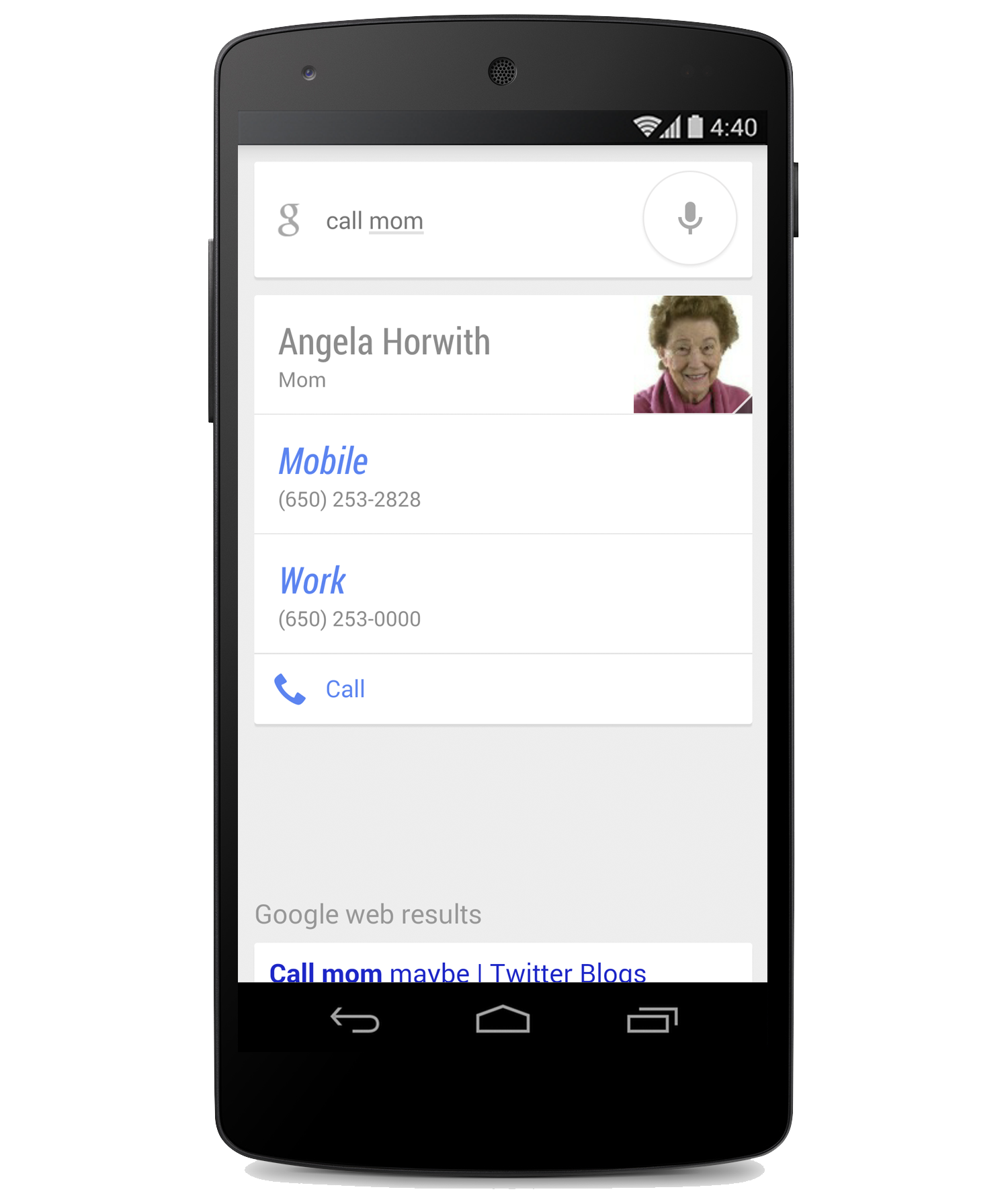
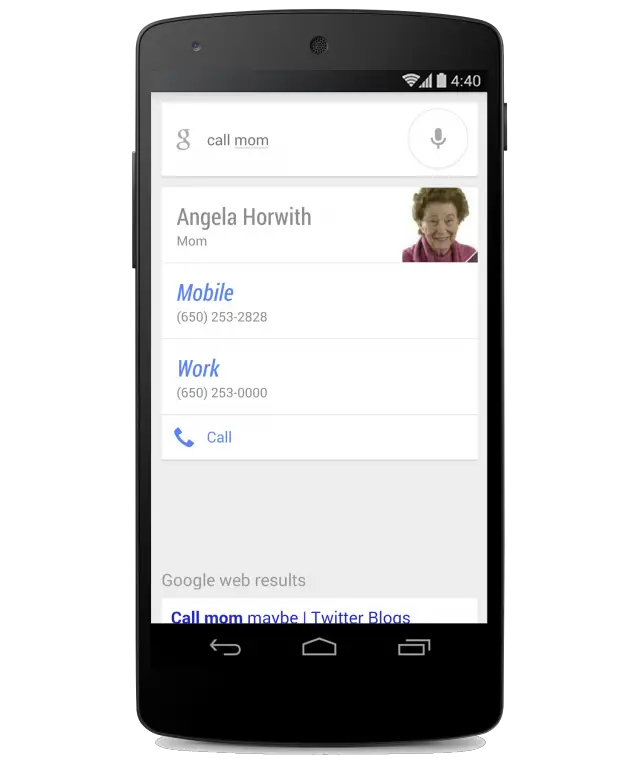








This is true. I found out today when I told Google to call my gf. It worked, even though I used her nickname. Lol awesome!
I have multiple siblings though. Wonder how it works in that case
My guess is it brings up a list of your siblings. Each person you tag as a brother (or sister), for example, would come up.
It’s kinda like when two contacts have a similar name and it asks you to choose which one. Just a guess.
I guess I haven’t gotten the update, it doesn’t work with my Maxx.
Sadly, I tried “Call my bitches” and it’s not supported.
it’s ok. Next time Google will update it to automatically look up your female dogs’ Facebook accounts for their phone number and conference call them.
I believe Lil Jon might have sung: To the Search app, to the phone (to the phone)! ‘Til I know I’m callin’ home! All these texts, motherfucker! All these texts, goddamn (goddamn)!
I dunno man, did you want to conference them in for a get together ;-)
Boy, this would really screw up someone like George Foreman…has multiple sons….all named GEORGE.
Working Perfectly on my N5 I mean Surprisingly Perfect Great Job Google…. Nailed it on this update……
Siri could do this since it was launched. Goes to show companies can learn from each other and one is not better than the other in absolute terms. Both Siri and Now launched with less features than today but are now both good products.
Siri still does a lot more in regard to letting you control the phone with your voice, like toggling stuff on and off.
So what? I have fingers.
Right, so we should just do away with voice assistants altogether, since we all have fingers.
you mean like bluetooth? That came later. It was on google now before being implemented into siri.
Oh shut up!
I was gonna say this but it looks like you took the bullet for me. You were very respectful too and not mean spirited at all. But that’s not allowed here as you can see :)
* braces self for down votes *
.http://www.sevenspecs.com/2014/02/samsung-galaxy-s5-full-specifications.html
All I really want now is Google Now / Search to read back incoming texts and email and let me reply completely hands-free (especially if I’m connected to my Bluetooth headset), and to be able to be activated when the screen is off.
Google DID recently let Google Voice Search / Now be activated by a Bluetooth headset, but only if the screen is on and unlocked. Baby steps, Google.
The Moto X can do this.. the only bloatware I’ve ever loved.
Yeah, I know. The Moto X has a lot of cool voice oriented and touchless control stuff.
I love my Nexus 5, though, and I’m hoping to see Google Now / Search move into this territory very soon. To me, it’s a natural progression of the software.
You know, I’ve never really used voice commands. Mainly because I don’t really know what I’m going to say. Well… That’s what it feels like.
I think the main thing is that I type pretty close to the way I talk. Adding ellipses for pauses, line breaks when I’m on a new topic, etc. Hmm…
Is there a way to send a Hangout message by voice? I have a buddy that does not have a text plan and I’d like to be able to use this voice command, but using Hangout app instead of SMS.
Not yet, I believe. It defaults to the SMS portion of Hangouts.
It would be nice if you could select where it defaults to sending the message. For example, you’d select Hangouts chat for your friend, and perhaps SMS for someone else.
No, Darnit! I said call my Wife, not my 14th Ex Wife!
A few quirky things that I noticed when trying to set up and use voice calling by relationship…
1.) With the People app, there are 2 areas to input. On the right is a dropdown box where u choose a relationship. If u only do that, it won’t save what u did. But u can also click on the word “Relationship” to the left of that and manually type it in. So it’s a little weird, when you’re done, it will say ‘Mom’ on the input line next to ‘Mother’ on the dropdown box. All of this is pointless though because I was never able to get setting this up by the People app to work.
2.) Setting it up just by saying “Call mom” and letting it walk you through with it asking, “who is mom?” does work.
3.) For my dad, he has an odd name. Setting up the phonetic name works for me for calling him by name. But when it asks, “Who is dad?”, it wouldn’t pick up his name. (Strange that the phonetic name entry works for the voice command but not for the who is dad follow up question). Anyways, to get around this, I temporarily changed my Dad’s name to something it would easily pick up (I used Carlos). Once it was able to link the contact as my dad, I changed it back and the Dad relationship was retained.
4.) On my Moto X, I found a weird bug… I always thought Touchless Controls was the same thing as Google Now, just with the Moto X always listening shortcut. Apparently not though, there seems to be something in the back end that is different. Because when using Google Now by tapping the microphone, voice calling and voice texting by relationship both work. But if I use the “OK Google Now” voice command for Touchless Controls, voice calling by relationship does not work while voice texting by relationship does…. Weird bug…
Welp. That was a lot of info, some of it very specific. Looks like this new feature from Google isn’t quite perfect yet on initial release. I hope one or more of my observations helps somebody out there.