TeamViewer has released an exciting new application to go along with their already-impressive stable of remote control apps. It’s called TeamViewer QuickSupport, and this app is unique in that it allows you to do things the other way around.
Instead of the usual ability to remotely control a PC using your phone or tablet, QuickSupport allows you to remotely control your phone or tablet via a PC. This is obviously something that many would be interested in.
I know I would love to be able to see what’s going on with my phone without actually being able to see it. I mentioned a catch, though, didn’t I? Well, unfortunately you’ll have to have a Samsung device that has original firmware on it in order for it to work.
The Play Store won’t even let you download it for any other devices. But if you’re with club Sammy and you’ve been looking for a remote use application to control your Android device, this is as good as it’s going to get. Let’s hope they get a bit more diverse as time goes on. Head to the Play Store for the download.


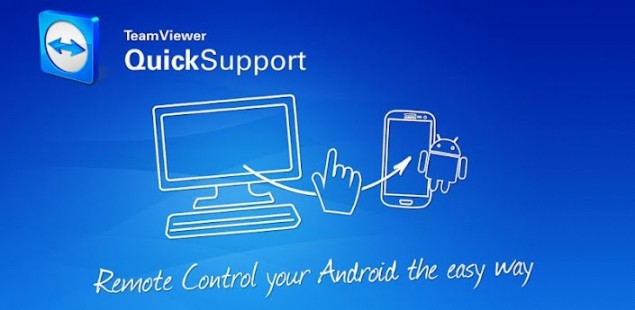








Gets cracked on xda in…3…2…
AWE- wait for it……SOME!!!!
Been waiting for this (minus the exclusivity) for ages!!!
Gonna test it out, hopefully samsung device doesn’t equal touchwiz as in working with galaxy nexii :D
EDIT:
And it says it is not compatible with my Gnex ……T_T
Waiting for that XDA crack/hack now……..maybe it is just my international device located outside of the US. So if any of you US users could test it it may just require a side-load then :P
You mean this?
http://forum.xda-developers.com/showthread.php?t=1836780
Market says it’s compatible with my old Xperia X10
Not compatible with my Samsung galaxy nexus, so apparently it isn’t all of the samsungs phone that are compatible.
Compatible with my GS3. :)
Samsung/PlayStore..nah
http://www.mediafire.com/?5lnhbt8l2m84gz6
Up and running on my CM9 Touchpad!…been waiting for this tool to come along for a long time! Remote service for friends/relatives just got a lot easier!!!
Market says it’s compatible with my CM9 Kindle Fire and my stock Galaxy S+ (i9001) :D
LE: sadly, not working on the KF :(
Have it on my GSII but has crashed all three times I tried to connect. Going to try my old Galaxy Tab when I get home tonight.
Doesn’t install on 4.0.4 Galaxy Nexus from VZW. So it must be something in touchwiz.
Stock GNex is not supported…
I can download it on my G2X!
You can now use our VMLite VNC Server, the first and only VNC Server that works on any devices, on rooted or unrooted devices.
It provides you the full control of the device from a PC or from another device, with very repsonsive keyboard and mouse operations.
https://play.google.com/store/apps/details?id=com.vmlite.vncserver&hl=en
For a review, pls read:
http://www.androidtapp.com/vmlite-vnc-server/
Sweet! Now I don’t need to install TeamViewer on my PC to remote into my phone. (I run TIghtVNC on my computers, it comes with a viewer :) )
Hi Jamie, thanks for purchasing our app and your comments in play store. Will make sure to improve as you suggested, e.g. add an option to turn off notification icon, make scrolling more robust. fps is low for now, we will improve that. For special keys, you can click menu button (F2), click Help to see more (F1 – home, Esc – back, …)