When virtual assistants were all the rage, Samsung decided to make one themselves instead of relying completely on Google Assistant. This resulted in Bixby. However, many were quick to find that Bixby just wasn’t as capable. This is why it’s no surprise that on the Samsung Galaxy S25 series, Bixby is taking a backseat to Google’s Gemini.
According to a report from SamMobile, it looks like Gemini is now the default assistant on the Galaxy S25 phones, replacing Bixby. What’s interesting about this is how users can long-press the side (power) button to summon Gemini. Prior to this, users could only summon Bixby through the button. This further suggests that Samsung isn’t placing as much emphasis on Bixby these days.
Prior to this, Samsung had created a dedicated hardware button on its flagship phones. This button would allow users to summon Bixby at a press of a button. However, since not everyone was a fan of Bixby, it led to users remapping the button for other features. Samsung later blocked users from doing this. That being said, Bixby is still very much available on the Galaxy S25 smartphones.
In a statement made to Android Authority, Samsung explained that the Galaxy S25 can switch between Gemini and Bixby depending on the needs of users. “Gemini and Bixby can both be activated depending on the use case / what is being asked. Gemini and / or Bixby is activated depending on what you ask your device to do. For example, if you’re looking for a restaurant – Gemini will be activated because it’s a search function, but if you ask to add something to your Samsung Calendar, Bixby will activate because it’s a Samsung app.”



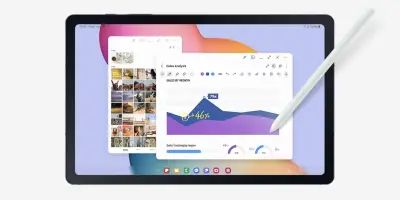








Comments