The iPhone 16 Pro Max is Apple’s best and most powerful iPhone of 2024. It is also the company’s most expensive handset to date. But just because it is high-end and expensive, it doesn’t mean that it won’t run into issues. If it does, you have several options, one of which is resetting it. If you’re looking for a guide on how to reset the iPhone 16 Pro Max, you’ve come to the right place as we’ll show you a couple of different ways.
Force restart iPhone 16 Pro Max
- Press and quickly release the volume up button
- Press and quickly release the volume down button
- Press and hold the side button
- Hold the side button until the Apple logo appears
- Once the logo appears, release the side button and wait for the phone to restart itself
Force restarting your iPhone is one of the ways you can fix some issues. This includes problems where the phone has hung and won’t turn off manually. But sometimes, the problem might be serious enough where you can’t force restart the issue away. This is where a factory reset comes in handy, so here’s how to do it on your iPhone 16 Pro Max.
Factory reset iPhone 16 Pro Max
- Go to the iPhone 16 Pro Max’s Settings app
- Tap on General > Transfer or Reset
- Tap on “Erase all contents and settings”
- Tap on “Continue”
- You might be asked to enter your Apple ID and password as a means of authentication
- Follow the instructions on the screen
- Depending on how much data is stored on your iPhone, the factory reset process could take several minutes
- Once it’s done, all the data on your iPhone 16 Pro Max should be erased and it will look like it’s brand new from the day you bought it
One thing we’d like to remind you is that factory resetting the iPhone 16 Pro Max basically wipes the phone and brings it back to its original state when you first bought it. This is a great way of fixing the majority of issues, but you’ll lose all your data in the process. This means that you’ll have to make sure all your data is backed up to the cloud or to your PC first before proceeding. It is also a good way to wipe all your data in case you’re selling or giving your iPhone 16 Pro Max away.




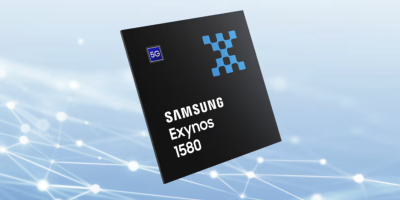

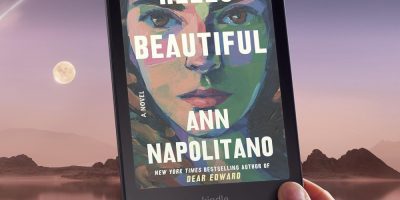
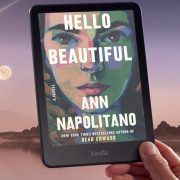
Comments