In the modern age where everything is one click or tap away, the probability of children getting exposed to inappropriate or harmful content has also increased. This is the reason it becomes important as a parent you keep an eye on your children’s digital activities. The good news is there are plenty of parental control apps that let you check what your kids are up to on the internet.
These apps offer information about their app/phone usage time, what apps/websites they are browsing, places they have visited, and more. These are the best parental control apps to help you track your kids in 2024.
Qustodio
Qustodio is a comprehensive and probably the best parental control app in 2024. It helps you block inappropriate and potentially harmful websites and apps. The app sends alerts if your kids try to access blocked content. It offers a dashboard with real-time monitoring of what your kids are up to. You can check the activity timeline, browsing history, screen time, and more.
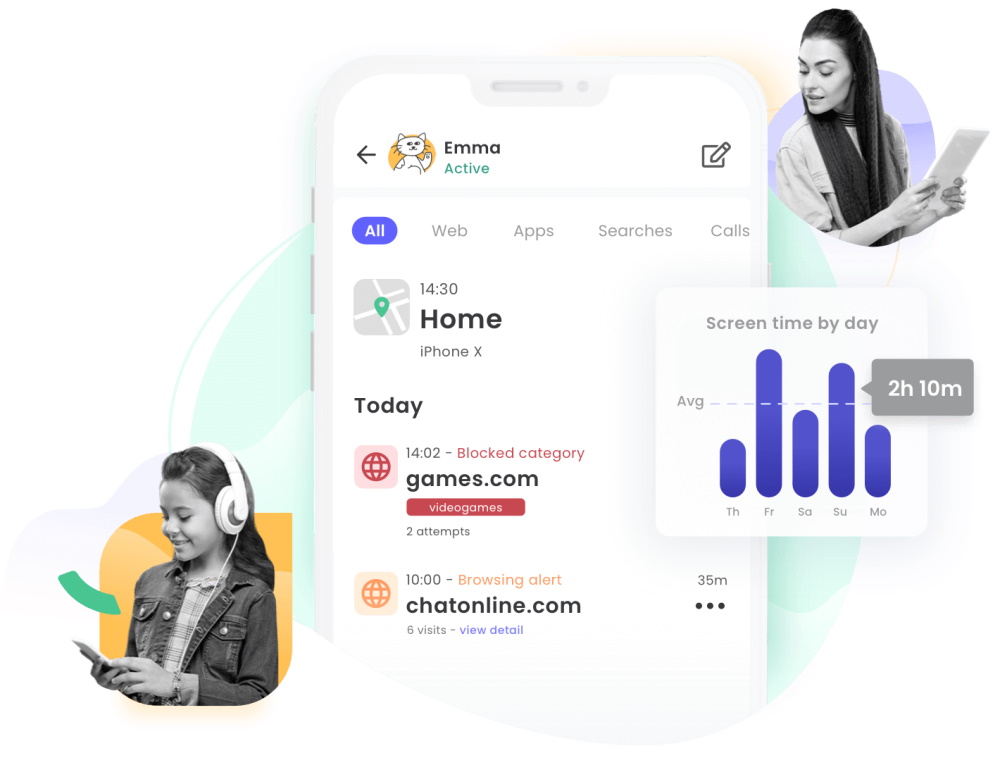
You can easily set time limits, routines, and your kids’ frequently visited places for location tracking. It supports call and SMS tracking on Android and iOS but you need a special setup for it to work. The only major downside for Qustodio is that it is on the expensive side.
- Available For: Android, iOS, Windows, Mac, Chromebook, and Kindle
- Pricing: 30-day free trial, Basic at $54.95 per year, and Complete at $99.95 per year
- Check Qustodio
Norton Family
Norton Family is an easy-to-use parental control app that works best on Windows and Android. Parents can easily check their children’s search terms, videos watched, track location, and create geofences. It also has web filters and web browsing monitoring support. The app lets set time limits and School Time so that kids can focus on homework.

- Available For: Android, Windows, and iOS
- Pricing: $49.99 per year
- Check Norton Family
Mobicip
Mobicip is another great parental control app, especially when you want something that can work across a wide range of platforms. It lets parents block harmful web/app content, set time limits, monitor online activity, and a lot more. There is support for creating schedules for specific apps and websites.

The app has collaborative features where you can share your parental controls with other family members/friends and appoint them as guardians. It even lets you set goals that your children can achieve to motivate them.
- Available For: Android, iOS, Windows, Mac, Chromebook, and Kindle
- Pricing: 7-day free trial, Lite at $2.99 per month, Standard at $4.99 per month, and Premium at $7.99 per month (all billed annually)
- Check Mobicip
Net Nanny
Net Nanny is arguably the best parental control app for those specifically interested in monitoring their children’s online activity. It makes it easy to set customizable web filters. It offers real-time analysis of the digital content which is more helpful than creating a blocklist. There are easy-to-set time limits, block apps/websites, internet filters, and more.

- Available For: Android, iOS, Windows, and Mac
- Pricing: $59.99 per year
- Check Net Nanny
Google Family Link
Google Family Link is an online parental control tool that is completely free. It also means it is fairly limited in capabilities but if you do not want to go for paid options, this one should do the job. It can be used to set time limits for apps and manage permissions for websites and extensions accessed through Chrome. It helps with locating children on the map and offers relevant notifications and alerts.

- Available For: Android (for kids), Android and iOS (for parents)
- Pricing: Free
- Check Google Family Link












Comments