Amazon Prime Video is home to some of the best movies and TV shows. It has improved over the years through Amazon Original content and the inclusion of subscription services like HBO Max, Paramount+, and Showtime. As you would expect, there is also support for 4K UHD streaming.
Amazon recently released a Prime Video update that added a revamped UI and improved user experience. However, it also introduced a bug where Prime Video is unable to stream supported content in 4K. The app restricts the content playback to HD streaming even when on a fast-enough internet connection.

Amazon Prime Video 4K Streaming Bug
If you are also facing the Prime Video 4K streaming bug, here is how you can fix it.
Fix Amazon Prime Video Not Playing 4K Content Bug
The first thing you need to ensure is that you are playing content available in 4K quality. You can check this by opening the information page that shows the TV show/movie synopsis. If this page has the “UHD” label below the content name, it means the content can be streamed in 4K. You also need to check the device you are playing content on has a 4K display.

With that out of the way, you can proceed with the following steps.
- Open the Amazon Prime Video app on your device and visit app Settings.

- Scroll down to the Autoplay option.
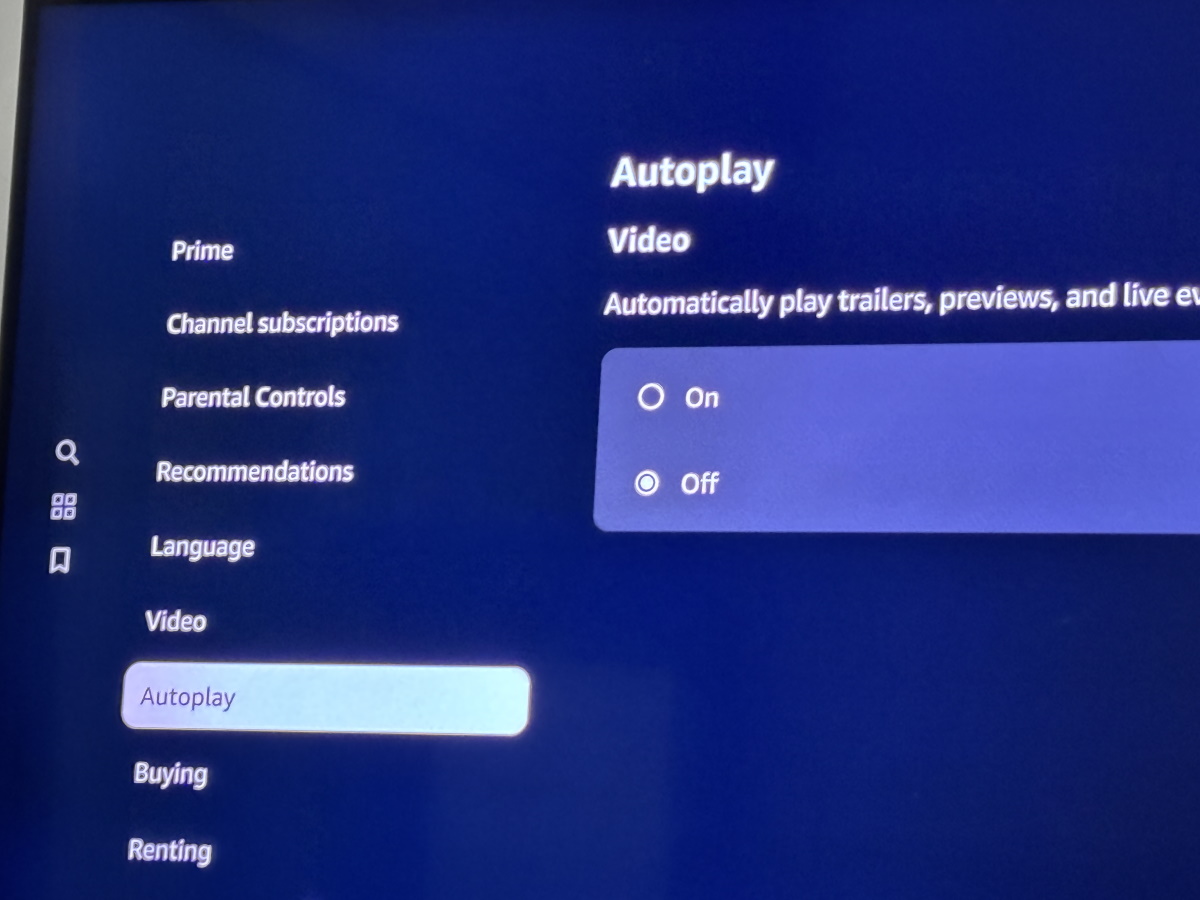
- Change the Autoplay setting from Off to On.
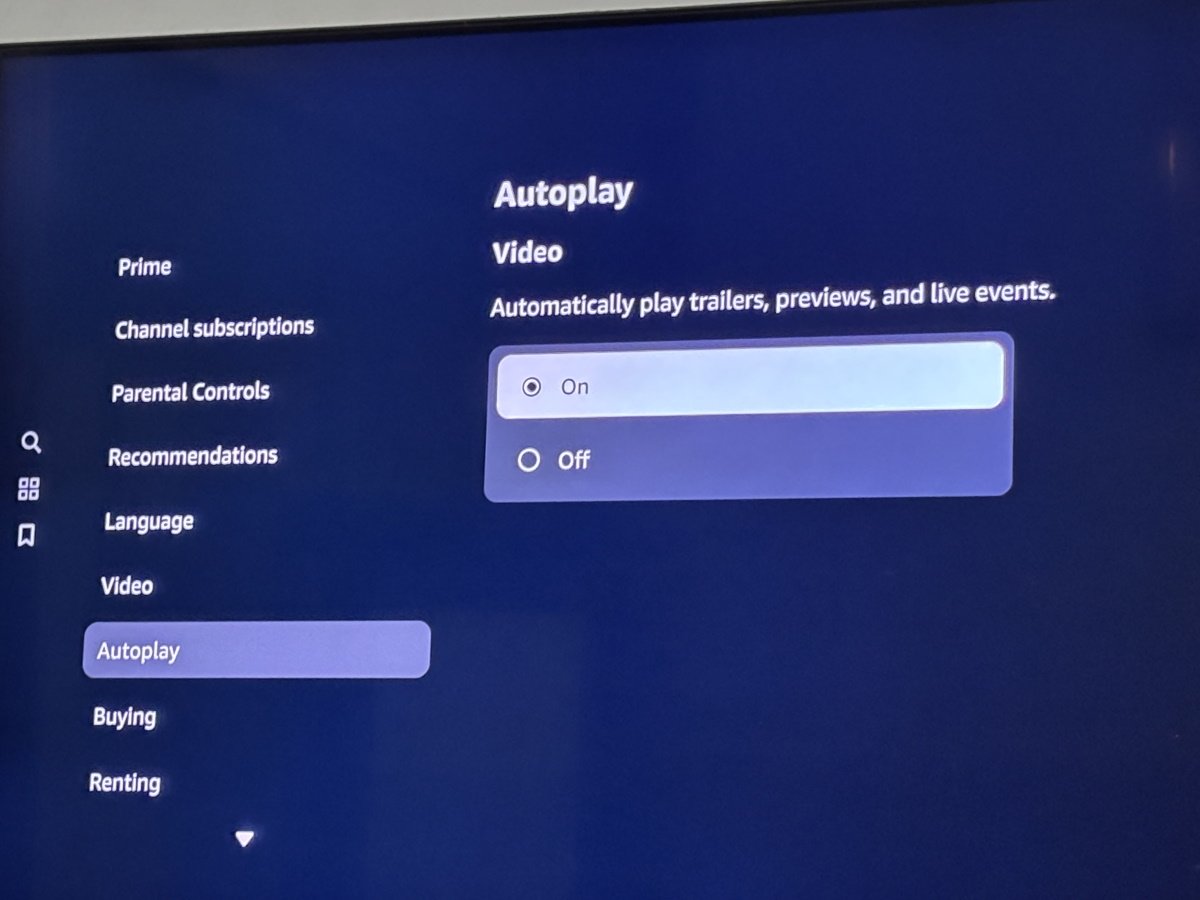
- Exit and re-launch the Prime Video app.
- Play a 4K compatible content and it should now be streaming in 4K.

This is how you can fix the Prime Video bug that does not let you enjoy your favorite TV show/movie in 4K quality. If you are still facing the issue, try the usual troubleshooting methods like internet speed and checking the content/device compatibility with 4K. If nothing works, your last resort could be uninstalling and reinstalling the Prime Video application.












Comments