A few months after initially teasing Nothing OS 3 to users, it looks like Nothing Phone 2a owners will now be able to try out the first open beta for their devices. Interestingly enough, the beta arrived for the more affordable Phone 2a earlier than the company’s flagship devices, a move that has been met with some criticism from Nothing Phone users.
With that said, users can try out the beta before Nothing OS 3’s official release later this year, as well as some Android 15 features which are available for preview. This includes a customizable lock screen with new clock faces and expanded widget space, an AI-powered Smart Drawer for app categorization, a new Quick Settings and widget library, improved camera performance, a movable and resizable pop-up view for multi-tasking, and other features like auto-archive for storage management, partial screen sharing, an updated setup wizard, and predictive back animations.
If you want to try out Nothing OS 3 Beta on your Phone 2a, you’ll need to have NOS version 2.6 installed with build number Pacman-U2.6-240828_1906. Users can then download the Nothing OS 3 Beta .apk file and install it from your downloads. Finally, head on over to Settings > System > Update to Beta version, tap Check for new version, and then follow the on-screen instructions to begin the installation process.
Of course, the beta will also be available for other Nothing phone models in the coming weeks and months. Nothing OS 3’s beta release timeline is as follows:
- Phone (2a): Available now
- Phone (2): November 2024
- Phone (1): December 2024
- Phone (2a) Plus: December 2024
- CMF Phone 1: December 2024
Source: Nothing

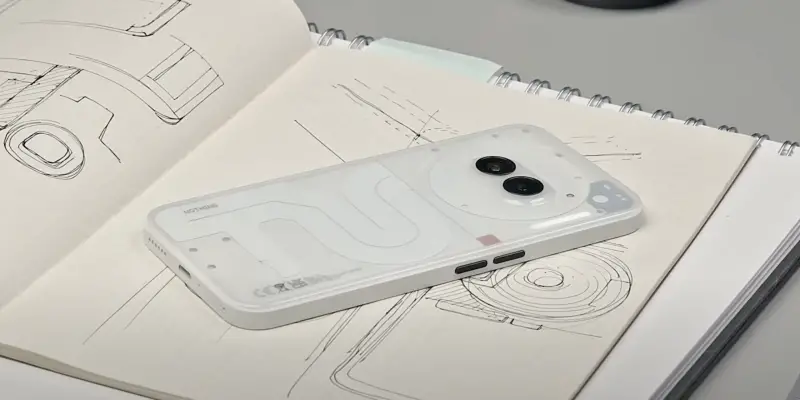









Comments