Research shows that more than 56% of children between the ages of 10 – 16 have been exposed to inappropriate content while online. This problem, combined with the fact that most children are active on the internet, makes it necessary for parents to step in and protect their kids.
The best option to keep a watchful eye on your beloved without seeming intrusive is with Parental Control Apps. These programs help you track their location, monitor which apps and sites they use, manage their screen time, and more.
But finding the best parental control app is difficult since there are thousands of options today. Fortunately, this article will review the top 10 best parental control apps in 2024, helping you make the best decision in protecting your kids.
Keep reading!
Best Parental Control Apps Today
Below are 10 of the best parental control apps that we recommend, and these were chosen based on their features, ease of use, compatibility with most devices, price plan, and more.
| Spy App | Best For | Monthly Starting Price | Demo Version Available |
|
Best Overall Parental Control App | $39.99 per month | Yes |
|
Best For Simple Setup | $49.98 Per Month | Yes |
|
Best Spy App For iPhone and Android | $48.99 Per Month | None |
|
Best Social Media Spy App | $99.99 Per Month | None |
|
Best For Real-Time Alerts | $38.39 Per Month | Yes |
|
Best For Blocking Apps and Websites | $49.99 Per Month | Yes |
|
Best for Tracking and Deleting Content | $49.99 Per Month | Yes |
|
Best For Multiple Devices | $29.95 Per Month (One Device) | None |
|
Best For Camera Access | $49.95 Per Month | None |
|
Best Free Spy App | Free of charge | None |
1. Msafely: Best Overall Parental Control App
Msafely is an account-based monitoring solution that doesn’t require you to download any app on your child’s phone. Instead, it uses the iPhone’s iCloud ID or the Android’s Google account to retrieve the desired data, and since there is no app installed, you can stay completely undetectable and monitor from your private Msafely dashboard.
Key Features and Compatibility
Msafely offers a wide range of solutions for parents to monitor their kids throughout the internet. These include:
- Monitor social media apps (Whatsapp, Discord, Facebook, Instagram, etc.)
- Track all installed apps
- Read text messages (even deleted ones)
- Listen to calls
- View photos and videos
Msafely also has a user-friendly design that makes it easy to navigate your Msafely dashboard, which is where you can view the content of all monitored activities of the targeted device.
It’s also worth adding that Msafely is compatible with any device, including an iPhone, Android, tablet, etc., since all you need is access to the iCloud or Google account.
Pricing and Subscription Plans
- Monthly Plan: $39.99 per month
- 3-Month Plan: $23.33 per month
- 12-Month Plan: $8.33 per month
Pros and Cons Pros:
Pos
- Monitors all installed apps
- Compatible with all devices
- Reads text messages, even deleted ones
- Listens to incoming and outgoing calls
- No installed app for maximum invisibility
- Views their gallery
Cons:
- Requires access to the phone’s iCloud or Google account
Visit Msafely today and enjoy these advanced features.
2. SpyX: Best For Simple Setup
SpyX is another cloud-based monitoring solution that doesn’t require an app installation; instead, it monitors the phone through the iCloud or Google account. The information collected is then sent to your SpyX dashboard online without any extra app on the targeted phone, allowing you spy without being detected.
Key Features and Compatability
SpyX offers a range of services to monitor your child and ensure their safety. These include:
- Monitoring social media apps (WhatsApp, Instagram, Snapchat, etc.)
- Track calls, browsing history, emails, view documents and contacts
- View GPS locations
- Open calendar, notes, and reminders
- Listen to phone calls
- View gallery
- Record surrounds
- Set screen limit for certain apps
It’s also worth noting that SpyX has an interface that is easy to navigate. All information gotten from the target phone is saved in an orderly fashion on the dashboard. You can also use this solution on both Android and iOS devices as long as you have access to the Apple ID or Google account.
Pricing and Subscription Plans
- Monthly Plan: $49.98 Per Month
- 3-Month Plan: $28.32 Per Month
- 12-Month Plan: $11.66 Per Month
Along with these comprehensive features, SpyX offers a Demo account, which allows you to test and understand the platform’s full capabilities before you move on to your own account with more premium features.
Pros and Cons Pros:
Pros
- Tracks all installed apps
- Records audio around the phone
- Limits access to specific apps
- Views the gallery
- No app icon
- Listens to phone calls
- Compatible with Android and iOS devices
Cons:
- Require access to the phone’s iCloud or Google account
Keep track of your kids with SpyX today!
3. mSpy: Best Spy App For iPhone and Android
mSpy is an installable program that allows parents to monitor their kids by installing the app on their target device and view the phone’s details on their mSpy dashboard online. While you need to install this app on the device, once installed, it disappears from their list of installed programs, allowing you monitor your child uninterrupted.
Key Features and Compatibility
mSpy offers a comprehensive range of features that should be enough to satisfy the curiosity of most parents. They include:
- iPhone and Android Keylogger
- Social media monitoring (WhatsApp, Facebook, Snapchat, etc.)
- GPS Tracker
- Monitor all installed apps
- View all text
- Listen to all calls
- Access all photos and videos
- Monitor all online activities (browsing history, bookmarks, etc.)
- Lets you block access to some sites
Naturally, mSpy’s user-interface is easy to navigate as you are given a personal dashboard containing an overview of all data collected from the target device. mSpy also offers different ways to install their app, and the Google Play Store is one of them, allowing you to merely download on the target device and start monitoring on your dashboard online.
Pricing and Subscription Plans
- Monthly Plan: $48.99 Per Month
- 3-Month Plan: $28.00 Per Month
- 12-Month Plan: $11.67 Per Month
It’s also worth noting that mSpy has a refund policy where if you encounter a glitch that their customer service team cannot fix, they will refund all payments.
Pros and Cons Pros:
Pros
- Undetectable amongst installed apps
- Monitors social media apps (WhatsApp, Snapchat, Discord, etc.)
- Keylogger for both android and iOS
- Monitors call and texts
- Access all online activities
- Lets you block some sites
- Access to the gallery
Cons
- Download and installation can take 10 minutes or more
Get mSpy today and keep your kids safe!
4. SpyPhone.cc: Best Social Media Spy App
Like SpyX and Msafely, SpyPhone.cc helps you monitor your target phone remotely without needing to install a software on the target device. However, this brand is mostly targeted towards couples who are unsure of each other’s activities and want to build trust using a close and ever-watchful eye.
Nevertheless, these solutions provided by SpyPhone.cc are more than capable of helping you monitor your kid’s smartphone and step in when it’s necessary.
Key Features and Compatibility
Despite being marketed to couples looking to rebuild trust in their relationship, SpyPhone.cc can also be used to keep track of your child. Their features include:
- Listen to phone calls
- Read text messages
- View gallery
- Monitor all installed apps
- Monitor social media apps (WhatsApp, Instagram, Facebook, etc,)
- See contacts and emails
- Read notes
- Listen to voicemail
- Access facetime
It’s also worth mentioning that SpyPhone.cc offers two ways to gain access to the targeted device. The first option would be to install their app from Play Store into the phone; afterwards, it will not be visible in the list of installed apps.
The second option is to gain access to the Google Account or iCloud ID. However, the option to install an app is only available on Android devices. This means you have to find a way to get your child’s iCloud details to monitor it.
Once you have access, all information will be displayed on an easy-to-navigate dashboard, giving you a straightforward approach to monitoring your child.
Pricing and Subscription Plans
- Monthly Plan: $99.98 Per Month
- 3-Month Plan: $66.66 Per Month
- 12-Month Plan: $24.99 Per Month
SpyPhone.cc is considered the best free mobile tracker and does not require any payment to use this platform. To ensure there were no hidden fees, we looked at SpyPhone.cc terms and conditions, and the subscription and billing section mentioned no fees.
However, this may change in the future, so we recommend being certain before paying for any service.
Pros and Cons Pros:
Pros:
- View the first record for free
- Monitors call, texts, emails, notes, and more
- Tracks all installed apps
- Accesses social media apps like Snapchat and Facebook
- Opens the gallery
- See contacts and messages
- Multiple access methods
Cons
- Requires access to the iCloud ID or Google Account
- Expensive subscription plan
Whether iPhone or Android, SpyPhone will keep track of them; so visit SpyPhone.cc today!
5. Eyezy: Best For Real-Time Alerts
Eyezy is another giant when it comes to monitoring your child’s phone, and it displays all collected data on a dashboard that you can view with your laptop or phone. To use Eyezy, you’ll have to install an app on the target iPhone or Android, and once installed, it will work in the background undetected.
Key Features and Compatibility
What are some features you can expect if you choose Eyezy to spy on your kid’s phone? These include:
- Access to all installed apps (including social media)
- Keylogger (records every key pressed)
- Monitor all internet activities
- Get alerted if they do anything you restrict through the app
- GPS tracker
- Read text messages and listen to calls
- Block specific sites or apps
- Access to their gallery
- Record screen and take screenshots
To begin using this app, you first have to get their iCloud credentials like other options on this list. You also have the option to install the Eyezy app on the iPhone if it’s already jailbroken. As for Androids, you can simply install the Eyezy app by downloading it from their website.
The best part is that Eyezy works on every phone, as long as it has an internet connection and can browse the web properly.
Pricing and subscription plans
- Monthly Plan: $38.39 Per Month
- 3-Month Plan: $22.39 Per Month
- 12-Month Plan: $7.99 Per Month
It’s also worth mentioning that while Eyezy doesn’t have a free trial, they have a demo account. This lets you learn how the app works before finally deciding to use it on your kid’s device.
Pros and cons.
Pros:
- Monitors all apps, including social media
- Lets you restrict access to certain apps and sites
- Location tracker
- Keylogger
- Multiple installation options for iPhones and Androids
- Views gallery, calls, contacts, and more
Cons:
- App installation is required for Android devices
6. Clevguard: Best For Blocking Apps and Websites
Clevguard is well-regarded in the parental control space as it helps parents ensure their kids are safe online. All you need to do is install the app from their site, create an account, and monitor your child effortlessly.
Key Features and Compatibility
Here are some features of Clevguard that make them an excellent choice for safeguarding your kids:
- Social media monitoring
- Monitor all app activities
- GPS tracking
- Block certain apps and sites
- Keylogger for password tracking
- Email tracker
- Hidden call and text recorder
- Access to gallery
Clevguard offers different monitoring solutions like MoniVisor for keeping an eye on their windows computer. Nevertheless, all you need is their KidsGuard Pro, which monitors all their device’s activities and displays them on your dashboard.
As previously mentioned, you will have to install the app from their website, and after installing, it will become undetected on their device.
Pricing and subscription plans
- Monthly Plan: $49.99 Per Month
- 3-Month Plan: $25.33 Per Month
- 12-Month Plan: $11.67 Per Month
Keep in mind that there’s a demo option that lets you try out and understand the service before paying for it.
Pros and cons.
Pros:
- Access to their gallery
- Location tracker
- Call and text recorder
- Keylogger for android
- Works on iPhones and Androids
- Social media monitor
- Access to all apps
- Restrict certain sites and apps
Cons
- You have to install the app
7. uMobix: Best for Tracking and Deleting Content
uMobix was built with modern parents in mind as they understand that kids today need adult supervision online just as they do on the playground. Therefore, they have tailored their solution to include precisely what you need to monitor your child.
Key Features and Compatibility
uMobix gives parents the following features to keep track of their kid’s activities online:
- Monitors calls and texts
- Accesses the galley
- Track social media apps and all installed apps
- GPS monitoring
- Allows you delete items
- Keylogger
uMobix also understands that installing an app on your child’s phone may be a difficult task, which is why they incorporated the one-click installation method. This involves visiting their website and creating an account, which will then provide a link for you to insert into the target phone’s browser.
The browser will automatically download and install the app on their phone, which quickly becomes undetectable on their app list. However, this feature is only available to Androids, so for iPhones, you’ll need to provide the iCloud credentials to gain access.
Pricing and subscription plans
- Monthly Plan: $49.99 Per Month
- 3-Month Plan: $29.99 Per Month
- 12-Month Plan: $12.49 Per Month
uMobix also offers a demo account like other solutions on this list, allowing you to get used to their platform before paying their subscription fee.
Pros and cons
Pros
- Access to gallery
- One-click installation
- Location tracking
- Social media monitoring
- View text, calls, email, and more
- Delete and restrict access to apps and sites
- Monitor internet activities
Cons
- One-click installation is not available for iOS devices
8. Hoverwatch: Best For Multiple Devices
Hoverwatch is designed to help parents monitor their kids, and employers monitor their employees. This means it comes with enough features to do both tasks while being undetectable, but the only problem is its full features are only available to Windows and Mac computers and Android devices.
Key Features and Compatibility
Hoverwatch comes with the following features to help you spy effectively on your kids:
- Keylogger
- Monitor all social media apps
- Track calls and messages undetectably
- Extract and save all contacts
- GPS tracker
- Screen record and take screenshots
As previously mentioned, these features are mainly available on Android and Windows devices. As for Mac computers, Hoverwatch lets you record keys pressed, read messages on social media messages, take screenshots, and monitor internet activities.
Basically, you can only use this app on an Android phone. To begin, visit the Hoverwatch website and download the app to the target phone. Then log in to your Hoverwatch account on the app, and you’ll be able to see all the details about that phone on your Hoverwatch dashboard.
Pricing and subscription plans
- Personal (One Device): $29.95 Per Month
- Professional (5 Devices): $$9.99 Per Month
- Business (25 Devices): $6.00 Per Month
Pros and cons
Pros
- Competitive Pricing
- Access to all app
- Keylogger
- GPS tracking
- Access to text, calls, gallery, etc.
Cons
- Not available on iOS devices
- Requires an app installation
9. FlexiSPY: Best For Camera Access
Flexispy offers a comprehensive solution for Android and iOS devices and even computers, letting parents monitor their kids on any device. To access their features, you first have to install the apps on the device through their website, which will report all the phone’s activities to your dashboard.
Key Features and Compatibility
Some of FlexiSPY’s features include:
- Phone call recording and interception
- Monitoring of all installed apps (plus social media)
- Keylogger
- Access to gallery
- Access to their Camera
- GPS tracking
- Browsing activities
- Website and app restriction
Keep in mind that access to these features depends on the subscription plan you choose. For example, their Extreme subscription plan lets you listen to and intercept calls but their Lite subscription plan doesn’t.
But irrespective of the plan you choose, all details of the targeted phone will be displayed on your dashboard once you log in.
Pricing and subscription plans
- Lite: $49.95 Per Month
- Premium: $79 Per Month
- Extreme: $119 Per Month
The plan you choose determines what features you will be able to monitor; for example, Extreme lets you access the phone’s front camera, but Lite cannot.
Pros and cons
Pros
- Access to their RemCam
- Monitor all installed apps
- Track their location
- View their gallery
Cons
- Crucial features are locked behind expensive subscription plans
10. iKeyMonitor: Best Free Spy App
Last but not least is iKeyMonitor, which is available to both Android and iOS devices and aims to help parents fight cyberbullying and sexual predators. This is done through comprehensive tools that monitor calls, social media apps, and more to keep parents informed and ready to defend.
Key Features and Compatibility
Some crucial iKeyMonitor features include:
- Monitor social media apps
- Track all installed apps
- GPS tracker
- View call history
- Listen to current and previous calls
- Keylogger
- Take screenshots and screen record
- View gallery
- Block apps and sites
- Limit overall screen time
For Android devices, you can install the iKeyMonitor app through their website, log in to your account, and then monitor the phone’s activities from there. The same goes for iPhones, which means the iPhone needs to be Jailbroken first, and there’s no other mode of entry.
*Note: They also have solutions for Windows and Mac computers
Pricing and subscription plans
- Monthly Plan: None
- 3-Month Plan: None
- 12-Month Plan: None
Interestingly, iKeyMonitor is free to use and only charges you $10 – $17 on add-ons, depending on the type you buy. But ultimately, parents can sign up for free and enjoy hassle-free access to their child’s device.
Pros and cons
Pros:
- Access to gallery
- Listens to all current and past calls
- Block certain apps and sites
- Track their location and keystrokes
- View their social media activities
- Free access to all features
Cons
- Requires installing an app
- No installation option for iPhones
FAQ
What apps can I use to see what my children do on their phones?
Msafely and SpyX are two of the best spy apps for parents in 2024. They can help parents track their children’s activities while on social media, surfing the web, making phone calls, and generally using their phones.
Do I need to install the spy app?
Spy apps like Msafely and SpyPhone.cc don’t need you to install any app. All you need is access to your child’s iCloud ID or Google Account, and Msafely and SpyPhone.cc will use this information to gain access undetectably.
Will my child see the spy app on their phone?
No. Most installed spy apps like iKeyMonitor and uMobix don’t have a recognizable icon that appears on their homepage or app drawer. Some are even sophisticated enough to not appear on the phone’s app list in settings.
Are there any free parental control apps?
Apps like SpyPhone.cc and iKeyMonitor are the best free parental control apps in 2024. They offer sophisticated features such as social media tracking, call and message monitoring, location tracking, keylogger, and more.
Conclusion – Best Parental Control Apps
So there you have it, our top pick of the best parental control apps in 2024 to help you monitor your kids even online. If you still struggle to pick one, consider Msafely, SpyX, and SpyPhone.cc, as they are affordable while letting you view their messages, calls, apps, internet activities, and so much more.

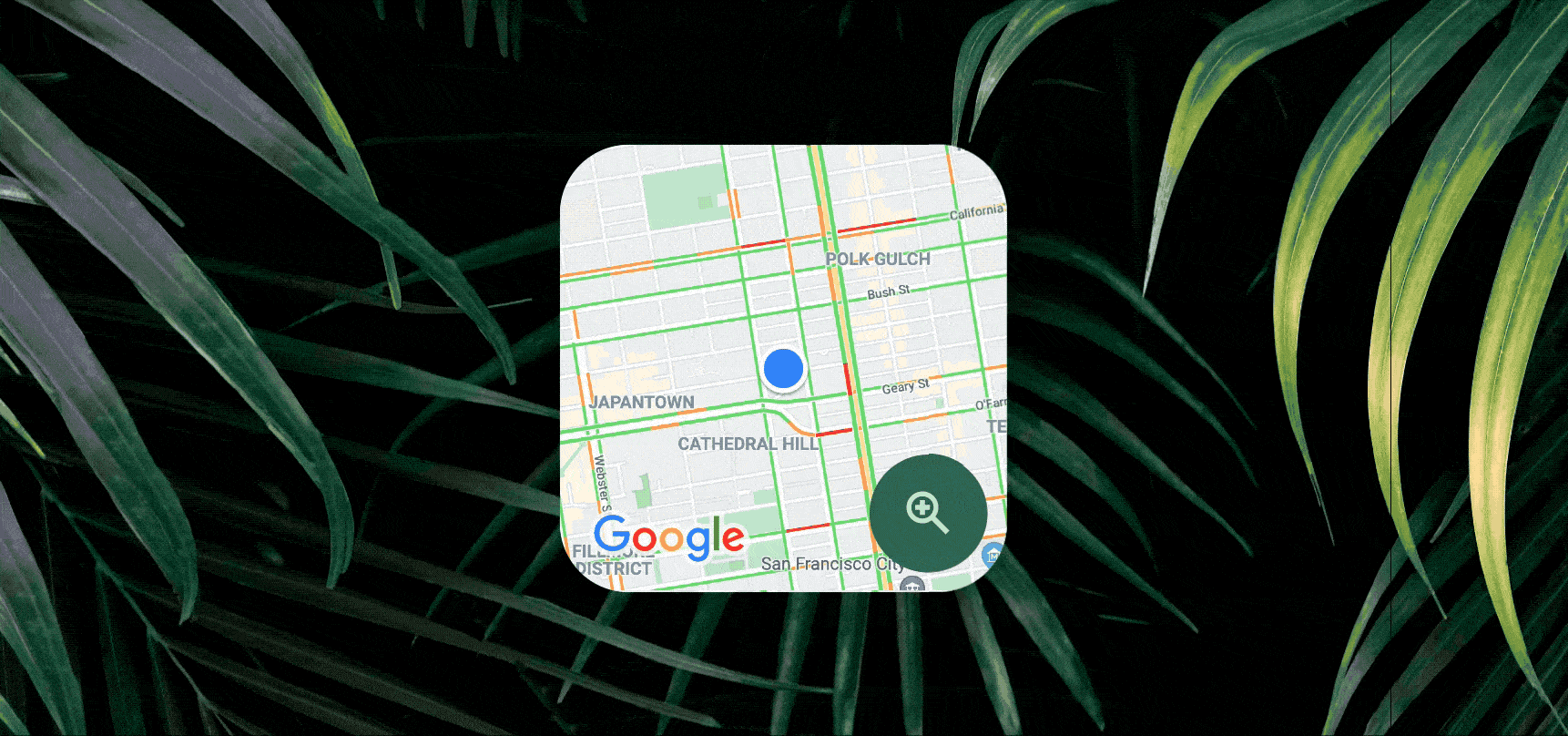


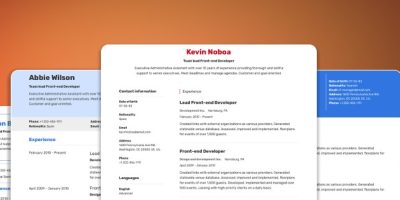







Comments