Ensuring that your Magento 2 store is fast and responsive is essential for delivering a great user experience, improving conversion rates, and ranking well in search engines. A slow website can lead to higher bounce rates, frustrated customers, and lost sales. This comprehensive guide will cover various strategies and techniques for optimizing the performance of your Magento 2 store, focusing on both server-side and application-level optimizations.
Why Magento 2 Performance Optimization Matters
Optimizing the performance of your Magento 2 store is crucial for several reasons:
- User Experience: Faster websites provide a better shopping experience, which can lead to higher customer satisfaction and increased sales.
- SEO Benefits: Google considers page speed as a ranking factor, so a faster site can improve your search engine rankings.
- Lower Operating Costs: Efficient use of server resources can reduce hosting costs and improve scalability.
Server-Side Optimizations for Magento 2
One of the most effective ways to improve your Magento 2 store’s performance is by optimising the server environment where it runs.
- Choose the Right Hosting Provider
- Use Dedicated or VPS Hosting: Shared hosting environments are often inadequate for Magento 2. Opt for dedicated or VPS hosting for better control over server resources.
- Cloud Hosting: Consider cloud hosting solutions like AWS, Google Cloud, or Azure for scalability and reliability.
- Optimise the Server Configuration
- Use Nginx Instead of Apache: Nginx is known for handling high traffic and serving static content faster than Apache.
- Enable Gzip Compression: Compressing files sent from the server to the browser can reduce load times:
gzip on; gzip_types text/plain text/css application/json application/javascript text/xml application/xml application/xml+rss text/javascript; - Leverage Browser Caching: Enable caching in your .htaccess or Nginx configuration to store certain files locally on users’ browsers.
- Use a Content Delivery Network (CDN)
- CDN Integration: A CDN can significantly reduce load times by serving your static content (images, CSS, JavaScript) from servers located closer to your users. Popular CDNs include Cloudflare, Fastly, and Amazon CloudFront.
- Optimise Database Performance
- MySQL Tuning: Optimise your MySQL configuration for better performance by adjusting settings such as innodb_buffer_pool_size, query_cache_size, and max_connections.
- Use Redis or Memcached: Implement Redis or Memcached for session storage and cache management, reducing the load on the database.
Application-Level Optimizations for Magento 2
Beyond server-side improvements, several application-level optimizations can be made directly within Magento 2.
- Enable Caching
- Full-Page Caching: Magento 2 comes with built-in full-page caching, which stores the entire page content to reduce load times. Ensure that full-page caching is enabled under Stores > Configuration > Advanced > System > Full Page Cache.
- Varnish Cache: For even faster caching, use Varnish, a reverse proxy cache that can significantly speed up page load times.
- Optimise JavaScript and CSS Delivery
- Merge and Minify Files: Reducing the number of HTTP requests by merging and minifying CSS and JavaScript files can greatly improve performance. You can enable these settings in Stores > Configuration > Advanced > Developer.
- Asynchronous Loading: Load JavaScript files asynchronously to prevent them from blocking the rendering of your web pages.
- Image Optimization
- Compress Images: Use tools like ImageOptim, TinyPNG, or Magento 2’s built-in image optimization to reduce the file size of your images without compromising quality.
- Use WebP Format: Consider using WebP format for images, which provides better compression rates compared to JPEG and PNG.
- Optimize Database Queries
- Disable Unnecessary Extensions: Unused extensions can add unnecessary load to the database. Disable or remove any extensions that are not essential.
- Database Indexing: Regularly reindex your database to ensure that it is optimized for fast queries. This can be done via the Magento CLI:
php bin/magento indexer:reindex
- Implement Lazy Loading
- Lazy Load Images: Delay the loading of images until they are needed (i.e., when they are about to enter the viewport). This reduces the initial load time of your pages.
Front-End Optimization Techniques
Front-end optimizations are crucial for ensuring that your website is fast and responsive on the client side.
- Reduce HTTP Requests
- Minimize the Number of Resources: Combine multiple CSS or JS files into one, use CSS sprites for images, and eliminate unnecessary plugins to reduce the number of HTTP requests.
- Implement a Lightweight Theme
- Use a Performance-Optimised Theme: Choose a Magento theme that is optimized for speed. Avoid themes with too many built-in features that you don’t need, as they can slow down your site.
- Leverage Browser Caching
- Set Expiry Headers: Define expiry headers for your static resources to leverage browser caching. This ensures that returning visitors don’t have to reload all the resources each time they visit your site.
Monitoring and Continuous Improvement
After implementing these optimizations, it’s important to continuously monitor your store’s performance and make adjustments as needed.
- Use Performance Monitoring Tools
- Google PageSpeed Insights: Analyse your site’s performance and receive suggestions for improvement.
- GTmetrix and Pingdom: These tools provide detailed reports on your site’s speed and help identify bottlenecks.
- Magento Profiler: Enable Magento’s built-in profiler to identify performance bottlenecks within your application.
- Regularly Update Magento
- Stay Up-to-Date: Ensure that you are running the latest version of Magento 2, as each new release includes performance improvements and bug fixes.
Conclusion
Optimizing the performance of your Magento 2 store requires a combination of server-side, application-level, and front-end optimizations. By following the strategies outlined in this guide, you can significantly reduce load times, improve user experience, and enhance your site’s overall performance. Regular monitoring and updates are key to maintaining optimal performance in the long term.



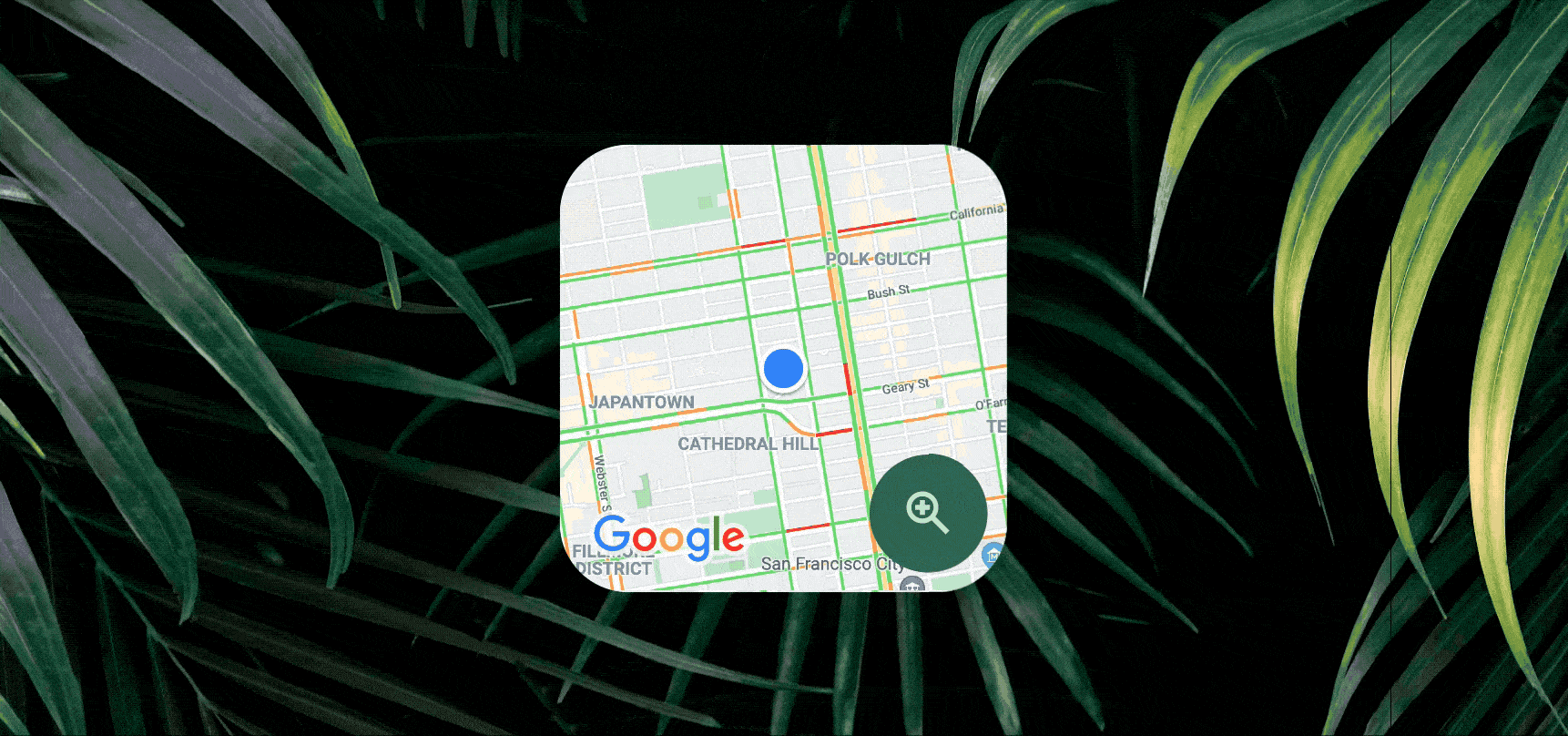




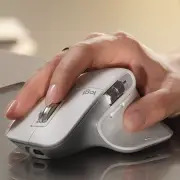


Comments