There are several free and versatile methods available for ripping DVDs, allowing you to bypass these restrictions and enjoy your content in a more flexible and accessible way. This article explores a range of free tools and techniques that make DVD ripping straightforward and efficient, whether you’re a tech novice or a seasoned user. Discover how these methods can help you unlock and manage your media collection with ease.
Top 5 Free DVD Ripping Software
When it comes to DVD ripping, there are a plethora of software options available that cater to different needs and preferences. If you’re looking for free DVD ripping software that is both user-friendly and efficient, look no further. Here are some top-notch options that won’t cost you a dime:
1. DVDFab HD Decrypter
DVDFab HD Decrypter is a powerful, free tool designed to help users bypass copy protection and extract content from DVDs and Blu-rays. As a lighter version of the full DVDFab suite, it focuses on providing essential ripping and decryption functions without the cost. With DVDFab HD Decrypter, you can effortlessly remove encryption from DVDs, allowing you to copy and convert them to your hard drive in a variety of formats.
2. HandBrake
Known for its ease of use and wide range of features, HandBrake is a popular choice among beginners and experienced users alike. It supports various input formats and allows you to customize your output settings to suit your specific needs.
3. DVD Shrink
DVD Shrink has been around for quite some time and remains a favorite among users for its simplicity and reliability. DVD Shrink enables you to compress your DVD files and customize the output without compromising on quality.
4. MakeMKV
If you’re looking to convert your DVD content into MKV format, MakeMKV is the perfect tool for the job. It is fast, efficient, and provides high-quality output files that are compatible with a wide range of devices.
5. WinX DVD Ripper Free Edition
This software is known for its speed and high-quality output. WinX DVD Ripper Free Edition allows you to rip your DVDs to various formats, including MP4, AVI, and more, with just a few clicks.
These top free DVD ripping software options are great choices for those looking to digitize their DVD collection without breaking the bank. Whether you’re a novice or an expert, these tools have got you covered with their user-friendly interfaces and powerful features.
Best Practices for DVD Ripping
When it comes to DVD ripping, following best practices can make all the difference in the quality of your digital files. Here are some tips to ensure a smooth and efficient ripping process:
1. Choose the Right Software
Before you start ripping your DVDs, make sure you are using reputable and reliable software. Look for programs that are frequently updated, easy to use, and have positive user reviews.
2. Check for Copyright
It is essential to be aware of the copyright laws in your country before ripping any DVDs. Make sure you have the legal right to make digital copies of the content on the disc.
3. Quality Settings
When ripping DVDs, you have the option to adjust the quality settings. Choosing a higher quality will result in larger file sizes but better image and sound quality. Experiment with different settings to find the right balance for your needs.
4. Organize Your Files
Create a system for organizing your ripped DVD files. Use clear file names and folder structures to make it easy to find and access your digital collection.
5. Regular Backups
Just like with any digital files, it is essential to back up your ripped DVDs regularly. Consider storing your files on an external hard drive or cloud storage to prevent any loss of data.
By following these best practices, you can ensure a smooth and successful DVD ripping experience, allowing you to enjoy your favorite movies and shows on any device, anytime.
Common Issues with DVD Ripping
While DVD ripping can be a convenient way to convert your physical media into digital files, it is not without its challenges. One common issue that users may encounter is the lengthy process of ripping a DVD. Depending on the length and size of the DVD, the ripping process can take a significant amount of time, which can be frustrating for those looking to quickly digitize their collection.
Another issue that users may face is compatibility issues with certain DVD ripping software. Some programs may not support certain types of DVDs or may have difficulty ripping DVDs with heavy copy protection. This can result in errors or incomplete rips, making it essential to choose a reliable and up-to-date DVD ripping tool.
Furthermore, users may find that the quality of the ripped file is not as good as the original DVD. This can be due to compression settings, resolution issues, or improper encoding. To address this issue, it is crucial to familiarize yourself with the settings of your chosen DVD ripping software and adjust them accordingly to preserve the quality of the digital file.
Lastly, users may struggle with organizing and managing their ripped DVD files. With a growing collection of digital files, it can be challenging to keep track of what has been ripped and where the files are stored. Implementing a system for file organization and backup is essential to avoid losing or misplacing your valuable digital copies.
By being aware of these common issues and taking steps to address them, you can enjoy a smoother and more successful DVD ripping experience.



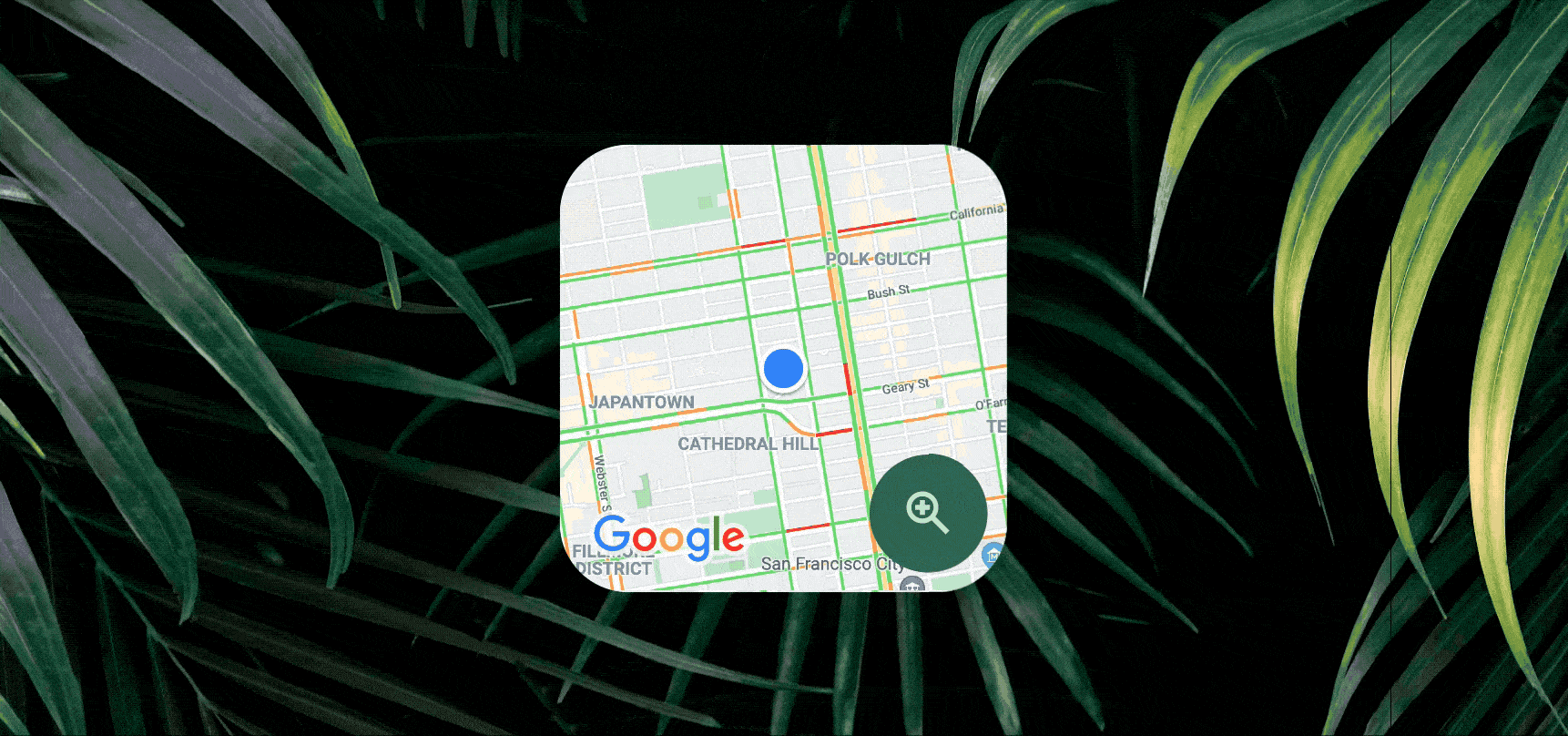







Comments