Mobile gaming has become incredibly popular, evolving from simple pre-installed games to the massive global industry it is today. Smartphones have become increasingly powerful, with improved processors, graphics, and displays.
Mobile games now incorporate multiplayer abilities making games more social, and advancements in video streaming enable live dealer casino play when gambling online, allowing players to interact with others in real time. And, the best payout casinos available on Android devices use the latest technology to ensure games are fair and pay players well, with some offering RTP (return to player) rates of over 99%.
These advancements have transformed smartphones into powerful gaming devices, delivering interactive and high-quality gaming experiences. Although smartphone technology has come a long way, smartphones are designed and configured to prioritize battery life over maximum performance by default. However, there are several steps you can take to optimize your Android device to deliver better gaming performance without compromising overall functionality.
Clear Cached Data
Cached data are temporary files stored by apps to speed up access and accumulate over time, consuming a device’s storage and memory. Old or corrupted cached data can actually slow down app launches or cause apps to behave erratically or load more slowly. This can slow down overall system performance, especially on devices with limited resources. Clearing caches regularly removes unnecessary files and data, freeing up RAM and processing power to improve the system’s performance.
Free Up Space
Freeing up space on your Android devices can significantly enhance your gaming performance. When your device’s storage is nearly full, it can slow down because the system needs some free space to perform tasks like installing updates, loading apps, and managing temporary files efficiently. If you notice a lag when spinning a slot machine or when communicating with a teammate in a online cooperative game, this could be a simple and quick fix for the issue.
Games require quick access to resources and files. If the system is slow, game loading time increases and in-game performance can suffer. By regularly freeing up storage space, you can ensure that your device runs smoothly, reducing the lag, loading apps faster, and experiencing few crashes.
Adjust System Settings
Many Android devices come with high-performance or Game Mode that boosts CPU and GPU performance. For Android 12 devices, the Game Mode API and Game Mode interventions can help improve gameplay by focusing on things like performance or battery life. The Game Dashboard provides quick access to performance settings and other gaming utilities, like OEM tools.
There are different performance profiles to boost your gaming experience:
- Performance Mode: This specific profile provides the lowest latency and highest frame rates at the cost of the device’s battery life.
- Battery Mode: This option optimizes for the longest battery life, however, it could potentially reduce frame rates and the graphics.
- Standard Mode: This is the preferred option for many gamers for a more balanced setting, optimizing battery life, and with moderate latency.
For users wanting to take advantage of OEM optimizations, some OEM tools allow players to implement additional optimizations when in Game Mode. This option stabilizes the frame rates, increases CPU clock speeds, temporarily reduces temperature throttling, and assigns higher CPU priority to the game.
Use Gaming Accessories
Gaming accessories can seriously elevate your gaming experience. For instance, many gaming accessories are compatible with various gaming devices like consoles and PCs. Console-like controls can provide better precision than touchscreen controls and are beneficial for action and racing games. Ergonomic designs can help reduce hand strain during long gaming sessions. Before settling for any gaming accessory, consider the following:
- Device compatibility: When choosing gaming accessories, make sure the accessories are compatible with our specific Android device model and most importantly, the games you play.
- Wireless accessories: Some wireless accessories like Bluetooth accessories can drain your battery life. Bluetooth devices maintain a constant connection with your Android device and this ongoing communication consumes power, even when the accessory is not actively in use. When choosing a wireless accessory, look for Bluetooth Low Energy (BLE) technology that is designed to reduce power consumption. For example, headphones typically consume more power than a Bluetooth keyboard accessory, BLE gaming headphones transfer smaller packets of data, making it ideal for gaming and your device’s battery life.
- Screen protectors: Consider installing a game-specific screen protector. This offers better touch sensitivity and reduces fingerprints.
- Battery impact: Besides wireless accessories draining your Android device’s battery, be aware of connecting to external monitors or using screen mirroring features. These accessories can significantly increase power consumption due to the additional processing and display output required. External cameras and microphones when connected could also drain your Android’s battery life.
Optimize Network Connectivity
Optimizing your network connectivity can reduce lag and delay in online games, Lower latency leads to more responsive gameplay and better synchronization with other players. By reducing the load on the network interface, more system resources can be allocated to the game itself. This can result in smoother gameplay and better frame rates, especially on less powerful Android devices. To optimize your network activity for gaming:
- Use a stable WiFi connection or a strong cellular connection.
- Close any background apps that may be consuming bandwidth.
- Enable gaming mode or gaming-specific network settings on supported Android devices.
- Consider using a gaming VPN to optimize routing and reduce latency.
- Keep your device and games up-to-date to benefit from the latest network optimizations.
- Adjust in-game network settings if available.
Use Game Boosters and Optimizers
Game boosters and optimizers offer several advantages for mobile gamers. These tools can optimize your device’s resources, allocating more GPU, CPU, and RAM to the game you are playing, resulting in smoother gameplay and higher frame rates. Some boosters focus on optimizing network connections to reduce lag and latency in online games, while others include features to maximize battery usage and control device temperature during gaming sessions. Additionally, many game boosters provide convenient tools like notification blocking, screen recording, and quick access to performance monitoring.
However, it is important to have a balanced view when it comes to game boosters. The results of these boosters can differ based on the device and the games being used. Most newer Android devices already have features to optimize games, so external boosters may not always provide additional benefits. When considering a game booster, always read reviews, do your research, and choose a reputable app from a trusted source to avoid potential security risks and performance issues.
Keep Your Device Updated
Keeping your operating system and apps updated improves the overall device performance. These improvements can include better resource management, efficient processing, and refined algorithms that can lead to faster load times. For games specifically, updates can introduce new graphic APIs or improved rendering techniques that can enhance frame rates and the game’s visual quality. Additionally, updates typically address known issues and bugs that can cause glitches or crashes. By keeping your system and games updated, you ensure you’re running the most stable versions available, reducing the likelihood of encountering frustrating issues during gameplay.
Conclusion
Whether you’re playing mobile video games or engaging in online casino games, keeping your Android device in top shape through regular updates, optimization, or proper maintenance, ensures the best possible foundation for all types of mobile gaming experiences. Optimized systems often have better battery management, allowing for longer gaming sessions without needing to recharge. Keeping your Android device updated ensures compatibility with the latest releases and features.




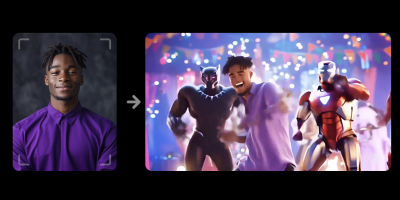






Comments