Hackers and scammers have come up with all sorts of ways to try and break into your device and trick you into giving up personal, sensitive information. There are many ways to protect yourself from such attacks, and of those methods you can actually perform right now, according to Google, is to disable 2G on your Android smartphone.
In a post on Google’s Security Blog, they are reminding users that they can and probably should turn off 2G on their devices. 2G is a very old network standard, especially considering how widespread LTE is, and how 5G coverage is steadily growing. So why should you turn off 2G?
For starters, compared to newer network standards, it isn’t as secure. This allows attackers to use devices like Stingrays and False Base Stations (FBS) to trick devices into connecting to them. It can also be used to send out fake SMS which can be made to look like it’s coming from a known business.
This can result in users clicking on links that trick them into giving up sensitive information. This can include things like social security numbers, banking login IDs and passwords, and more. According to Google:
“SMS Blasters expose a fake LTE or 5G network which executes a single function: downgrading the user’s connection to a legacy 2G protocol. The same device also exposes a fake 2G network, which lures all the devices to connect to it. At this point, attackers abuse the well known lack of mutual authentication in 2G and force connections to be unencrypted, which enables a complete Person-in-the-Middle (PitM) position to inject SMS payloads.”
Thankfully, Google did introduce a way for users to disable 2G on their phones since Android 12. This means that you can actually disable it right now if you want. We won’t say it completely protects you from hacks or scams, but it does reduce the chances of it happening and that’s a good thing.
If you’re unsure how, just follow these simple steps below.
How to disable 2G on Android
- On your Android phone, launch Settings
- Go to Network & Internet
- Tap on SIMs
- Next to “Allow 2G”, tap the toggle to turn it off

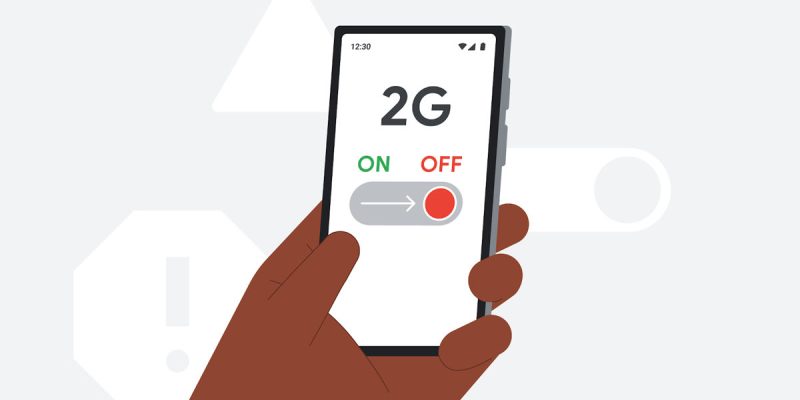









Comments