Apple has revealed iOS 18 as the next major iOS update. It has various customizations related to the home screen, Control Center, and lock screen. It is the first time Apple has allowed iPhone users to customize lock screen controls. It means you can now choose what shortcuts will appear on the lock screen for quick access.
Note: iOS 18 is currently in the beta stage. It means it is bound to have bugs and performance issues that will get fixed by the time a stable version is released. If you are not okay with facing these issues, we would suggest you wait for the stable build rollout.
Customize iPhone Lock Screen Controls in iOS 18
- Touch and hold on the iPhone lock screen to access the customization mode.
- Tap the Customize button to proceed.
- You will see the default lock screen controls now have a “-” icon next to them.
- Tap the “-” icon to remove the lock screen control and then tap the “+” icon to proceed.
- It will give you a list of available iPhone lock screen controls. Choose the one that you want to add.
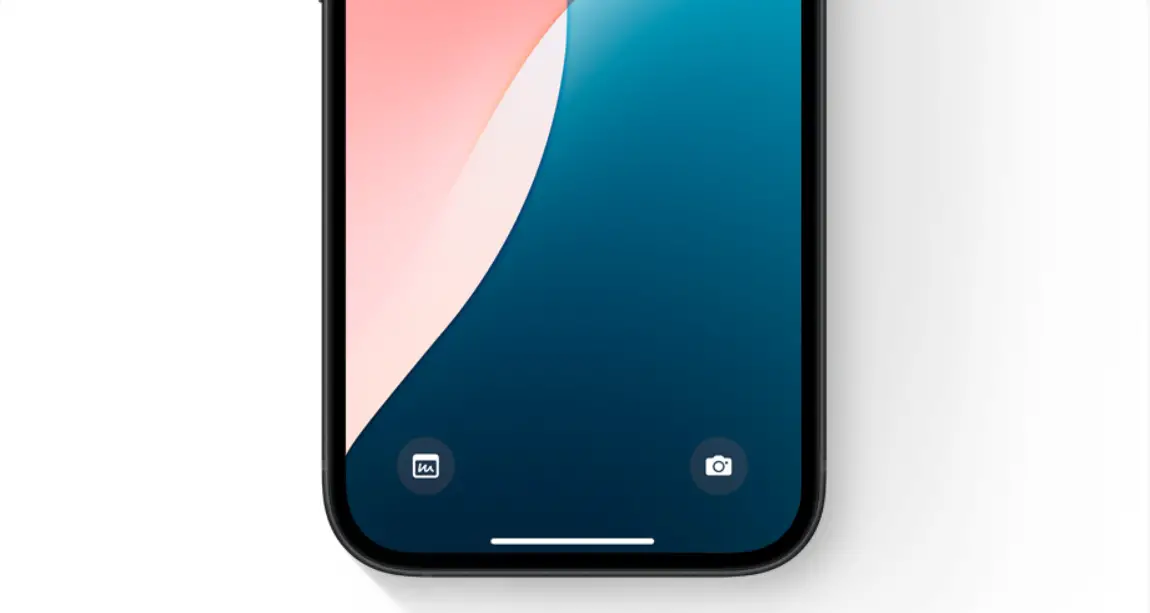
iPhone lock screen controls have been divided into categories like Accessibility, Capture, Clock, Connectivity, Display & Brightness, Home, Remote, and Shortcuts. These categories make it easier for you to find the lock screen shortcut you are looking for.
If you have any questions or doubts, feel free to ask them in the comments section below.









Comments