SwifDoo Software has just presented the latest versions of its PDF editor software – SwifDoo PDF. Today we will take a look at what’s new in the programs, both for computers and Android. There will also be a few words about its PDF online converters.
SwifDoo PDF is a well-thought-out program for editing PDF documents, which can be a successful alternative to Adobe Acrobat Pro DC. The wealth of available functions allows you to significantly improve the entire process of creating, converting, signing and sharing PDF documents.
SwifDoo PDF boasts an extensive text editor facilitated by a ribbon user interface. Thanks to this, we will reach the options we are interested in when editing content much faster – from adjusting formatting, through adding images and watermarks, to annotations and hyperlinks, etc.
The Program Interface
We received a pro license key for the English version testing. The program’s interface makes a great impression – it is simply nice and everything is very well thought out. Large and sharp buttons are responsible for organizing PDFs – creating, editing, converting, splitting and compressing, etc. Everything is very intuitive and works quite smoothly.
PDF Editing
The most interesting feature of SwifDoo PDF desktop version is the ease with which you can switch between different editing modes. Let’s face it – this is not a product for everyone, but the average PDF users should be delighted with the tools included with it.
There are situations in which we need to make changes to this type of documents, in such a situation, the SwifDoo PDF editor features will allow you to edit and modify such documents.
The latest SwifDoo PDF allows editing documents to a certain extent if they are not protected, for example, with a password. Just select the option -> Edit All in the Edit tab. After indicating the part of the document that is to be edited, the appropriate tools will be activated. Thanks to this, you can edit and change not only the text, but also graphics and the size of individual elements included in the document.
Advanced OCR Processing
If you want to use only the text recognition function in an image, you have a much wider choice than in the case of programs that translate text from a scan. If you want OCR functionality while working on a laptop or computer, try SwifDoo PDF.
Features for converting realistic images with SwifDoo PDF’s Optical Character Recognition (OCR) offer unprecedented speed, control and precision. While the recognition level varies depending on image quality and conversion settings.
Online PDF Converter
SwifDoo PDF Online Converter is another free PDF conversion service that works directly in the browser, although it is also possible to use the desktop or mobile application. Also in this case, the editor’s functions are not as extensive as those of a full-fledged online tool. However, the user can convert from/to PDFs with multiple file formats, such as PDF to DWG.
The most important features of SwifDoo PDF Converters:
- Higher conversion quality thanks to the smart recognition technique
- Convert PDF to editable files, such as PDF to Word
- Maintaining the accuracy of the texts
- Acceptance of single or multiple PDF pages
- OCR conversion support (only for desktop version users)
- Free of charge (for the online PDF converter)
SwifDoo PDF Online Converter works as many other tools that offer PDF conversion to Word and other formats online. Just upload your PDF file and then download the converted document.
SwifDoo PDF AI Tool
The new version of the SwifDoo PDF is equipped with an additional option called SwifDoo AI, which will make the tool take into account one of the AI-powered PDF solutions on the market.
This option works quite well, and although the collaboration effects usually need to be slightly improved with a faster response, a more intuitive interface, the new SwifDoo AI tool feature saves a lot of time, you’ll have to separately purchase a subscription plan though.
This is nothing to be proud of, but rather a must-have typically in a PDF editing application in 2024.
SwifDoo PDF for Android
SwifDoo PDF for Android is the perfect tool for reading and annotating PDF documents.
In addition to its attractive appearance, the application’s touch interface is functional and organized. It allows the user to quickly access various functions.
There’s also an iOS version available.
Is SwifDoo PDF Worth It?
If you were looking for a powerful PDF editor which can help you edit or convert PDF files, then the answer is most definitely a yes. We hear a lot of good things about SwifDoo PDF. You can use it online and also install the program directly on your computer.
In the case of the online converter, the program is free, but the amount of daily use of the tool is limited. To use the unlimited version, you need to upgrade to the PRO version.


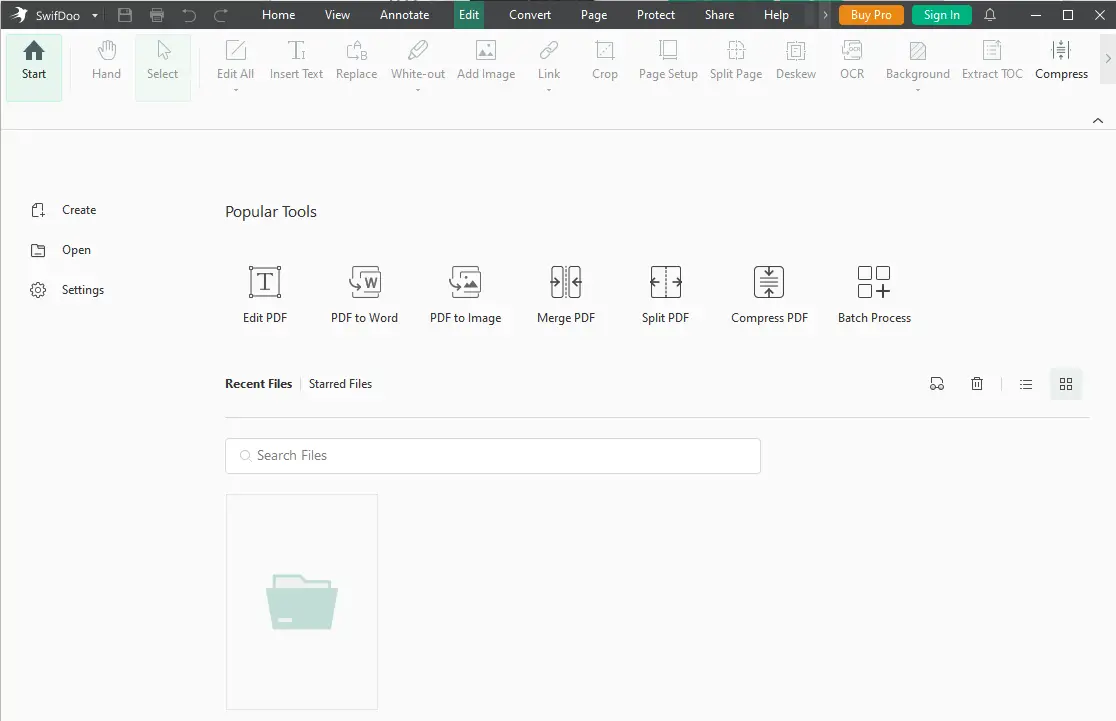
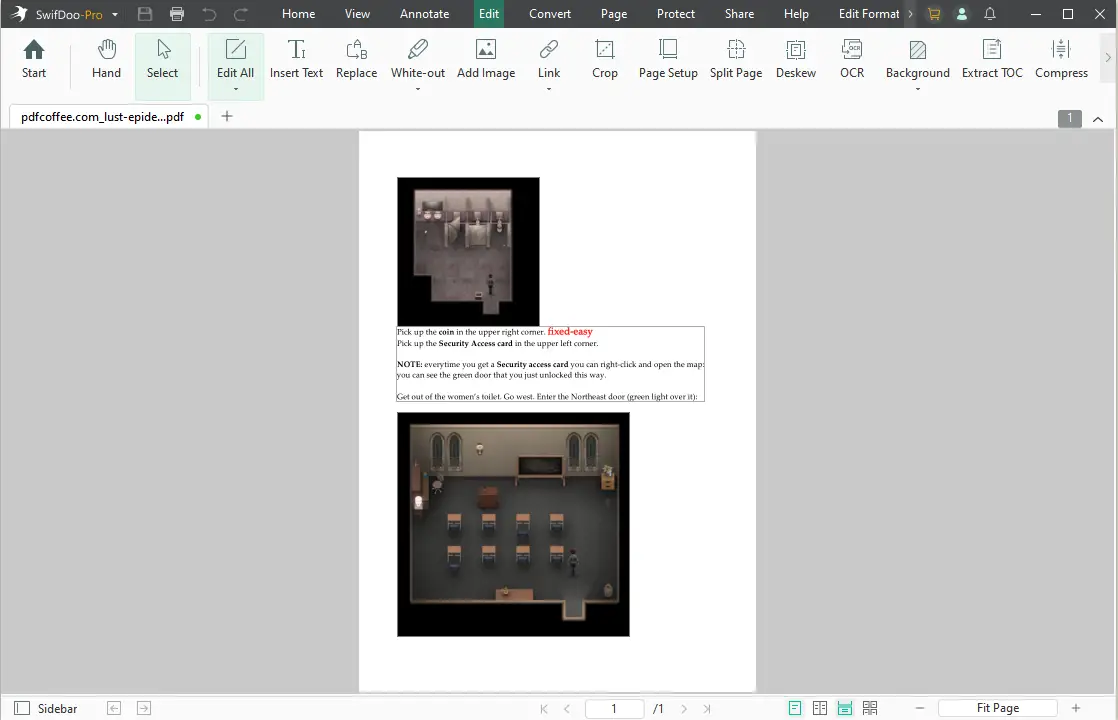
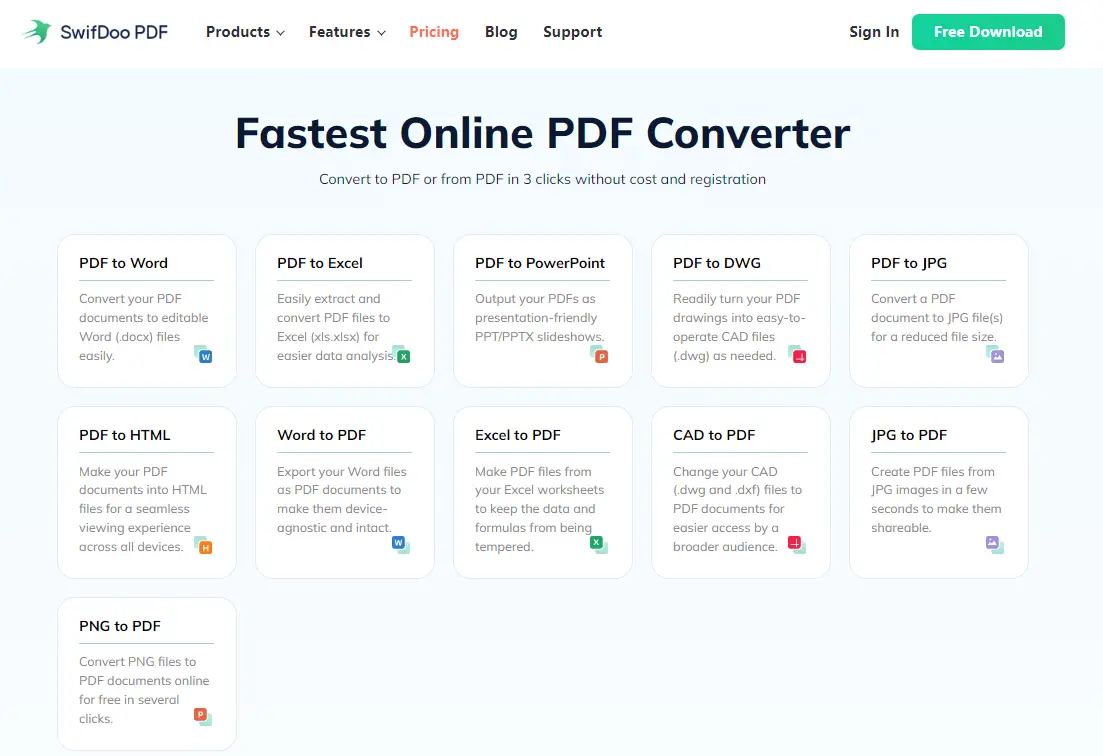
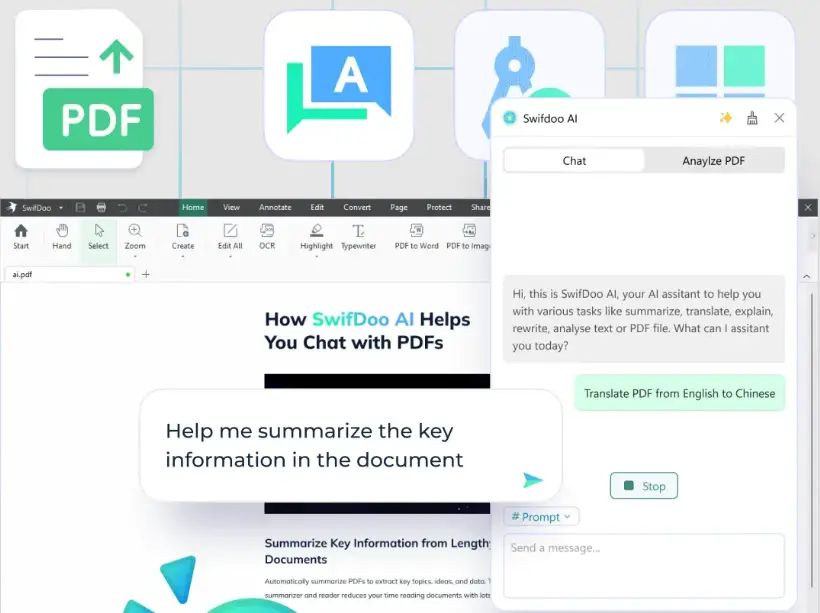
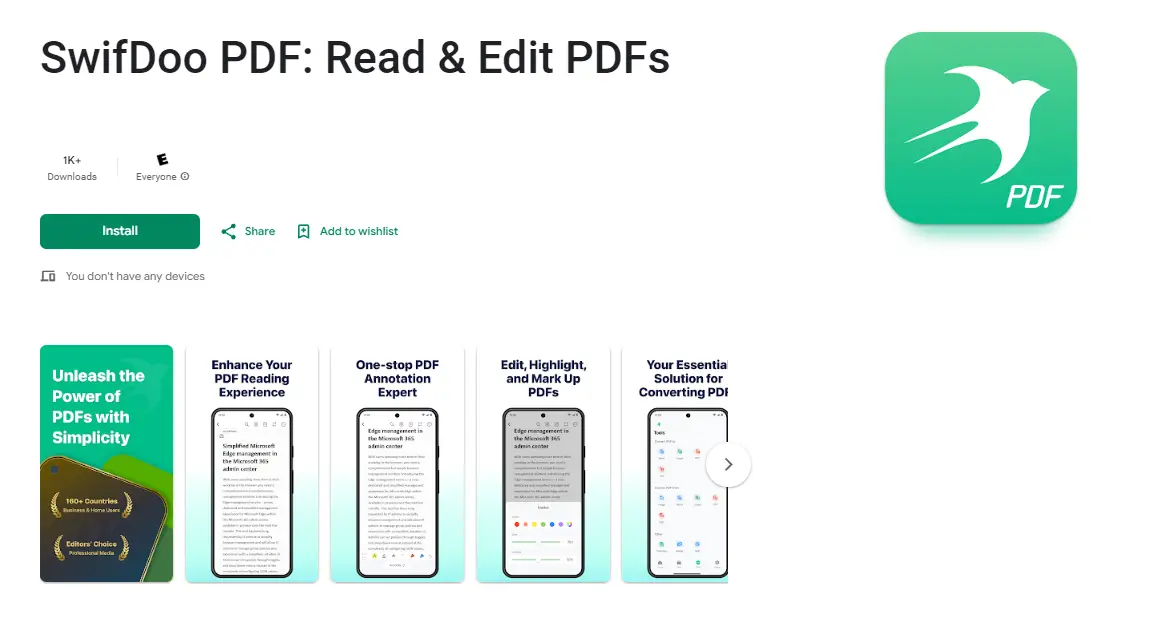


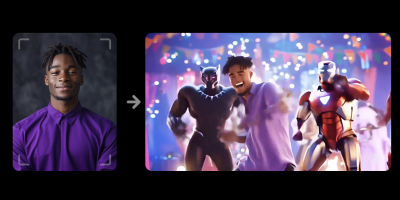






Comments