There is a reason why desktop apps are designed differently from mobile apps. The different screen sizes and the way we interact with the apps obviously calls for a different design. But sometimes, some design elements can be exchanged. If you’re a Google Chrome user on the desktop, you might be able to expect an Android-like media player feature in the future.
This is according to the latest version of Chrome Canary. In this version, Google has updated the media controls of Chrome to make it look similar to the Android version. The current media player allows users to pause and skip media that is playing on any of the tabs.
But with the update, there will be some slight UI adjustments as well as the introduction of a progress bar. This will allow users to fast forward or rewind the media that they are watching or listening to. Google also appears to have done away with the previous and next buttons. Some UI elements remain, like the ability to enable Live Captions or Live Translate.
It’s not a super huge change but if you thought that the Chrome media player could do with a progress bar, then this is an update you should look forward to. Note that this feature is currently only in the Canary build for Chrome, so if you’re using the public release, you’ll have to wait for its release.



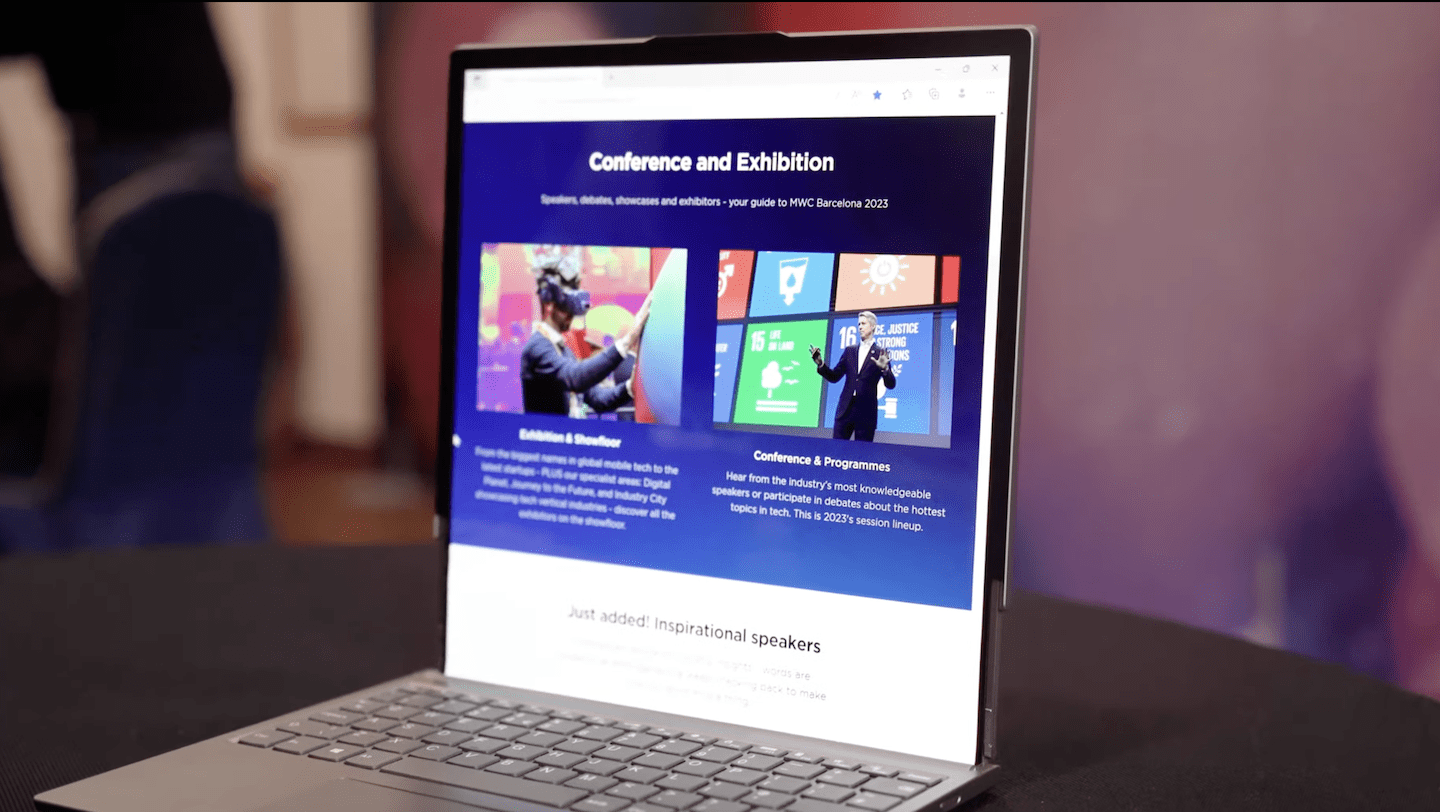







Comments