There has been a substantial increase in the use of Android devices in the enterprise sector in recent years, such as mobile phones, tablets, POS, interactive kiosks, rugged devices, digital signage, and more. This growth can be attributed to various causes, including Android devices’ widespread availability, affordability, and adaptability. With their user-friendly interface and extensive app ecosystem, Android devices have become the device of choice for many businesses.
However, maintaining an enterprise’s large fleet of Android devices can be difficult. This is where Mobile Device Management (MDM) solutions come into play. An MDM solution gives businesses the tools and capabilities to properly manage and secure their Android devices. By implementing an MDM solution, enterprises can harness the full potential of Android devices while maintaining a secure and efficient mobile environment.
What is Mobile Device Management
Mobile Device Management (MDM) is a solution that enables centralized management and control of mobile devices within an organization. It allows administrators to oversee device configuration, security policies, application deployment, and content management, ensuring efficient device management and data security.
AirDroid Business, such an enterprise-grade MDM solution, enables businesses to manage and secure device fleets through a centralized dashboard, remote control, applications management, location tracking, lockdown devices, etc.
Benefits of remote managing multiple Android devices
So now that you know what a mobile device management system is, the question is, why should you use one?
Increased efficiency and productivity
Being able to see all your devices at a glance, push out updates simultaneously, and also send out notifications to users can help boost productivity while also allowing a company’s IT administrator to be more efficient at their task.
Enhanced security and data protection
As we mentioned above, one of the things that MDM platforms can do is protect your device from theft or loss. For example, with AirDroid Business, administrators can do things like lockdown devices to prevent unnecessary use. This will restrict access to certain apps, websites, or system settings that could compromise a device’s security.
Administrators can also deploy corporate security policies on mobile devices, preventing certain types of apps from being installed, or restricting USB file transfer to prevent any potential data theft.
Simplified device provisioning and configuration
One of the features of AirDroid Business is its UI and overview, which lets you see all devices that are part of your organization at a single glance. This simplifies the management process where instead of having to go through a device one by one, you can see everything happening in real time.
You can also get alerts like data or battery usage, configure devices in bulk, push out notifications to all devices, and more.
Streamlined application management
Sometimes apps you download from trusted sources like the Google Play Store can contain malware, and it’s these types of seemingly innocuous software that can lead to data loss. This is why when managing multiple Android devices that is part of an organization is to ensure that apps installed on enterprise phones are controlled and managed.
AirDroid Business can do that by giving administrators control over what kind of apps can be downloaded or installed. They can even create their own custom app library to manage apps owned by your company, ensuring that all updates are pushed out to all users in a timely and synchronized manner.
Improved troubleshooting and support
Since it would not be reasonable to expect all employees to have equal levels of tech-savviness, there might be times when a user might run into a technical issue that they aren’t able to solve.
MDM systems like AirDroid Business can provide remote troubleshooting and support, so that even if a customer or an employee is in the field, the company’s administrator will be able to provide support in a remote capacity.
How to manage multiple Android devices remotely with AirDroid Business
AirDroid Business is essentially an MDM platform that can perform pretty much all the features and functions that we mentioned above. It is a great way to manage mobile devices that are part of your organization, giving you and your company’s IT administrators an easy way to oversee what’s going on, push out updates and notifications, and also provide remote troubleshooting if necessary. This includes:
Enrollment in bulk
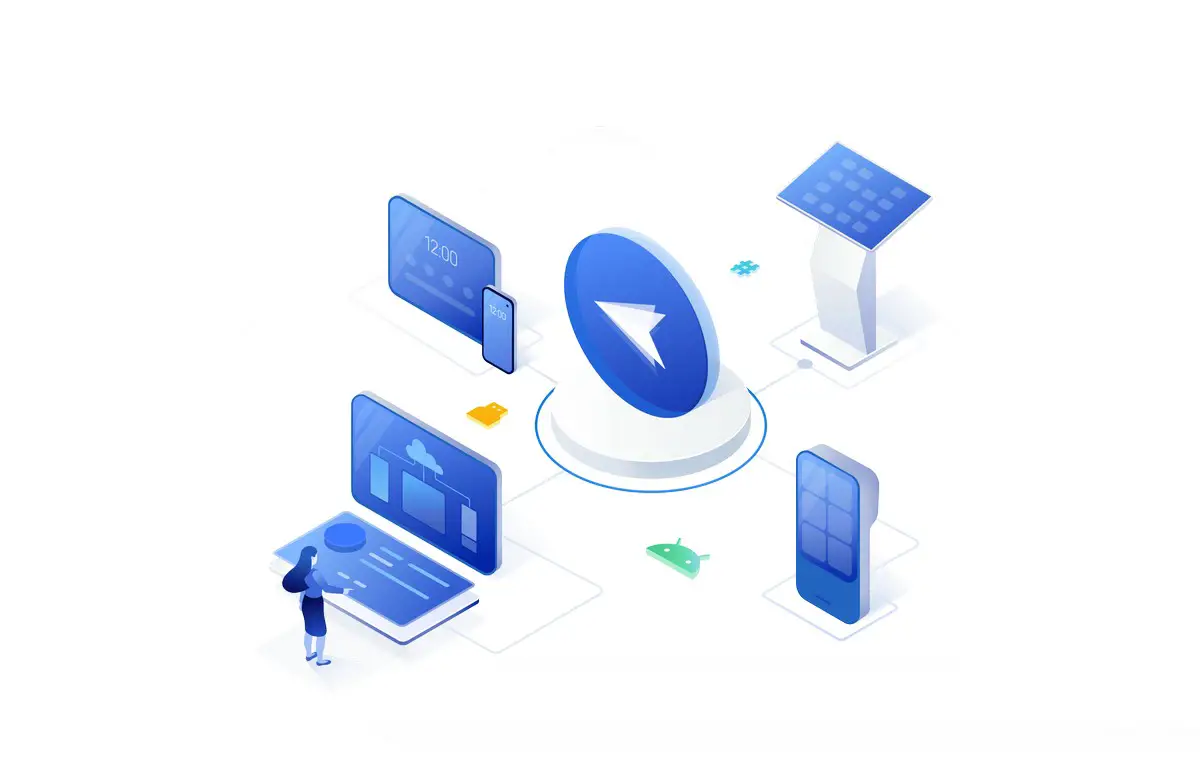
In the past, if you had a new device you wanted to add to your company’s list of devices, you would have to go through the setup process manually for every device, which can be time-consuming. Not to mention, it is possible that during the process, certain steps might be forgotten or skipped.
With AirDroid Business, administrators can enroll devices to be part of the organization in bulk quickly and easily. You have the option of creating multiple methods of enrollment, so depending on your preference, you can choose to enroll devices using QR codes where the user just needs to scan a QR code you’ve created to begin the setup process.
The Zero Touch Enrollment enables the immediate deployment of corporate-owned devices. There is no need for manual setting, saving you time and assuring a secure, efficient start.
Another method involves enrollment via USB. This might be ideal if your company has devices that are running on Android but are non-GMS, which could be ideal in regions where Google’s services are not accessible or not allowed.
Last but not least, another method involves the use of token enrollment using an AFW#setup code input, which allows devices to be enrolled after they’ve been unboxed or after a factory reset.
Remote manage and control from a centralized dashboard
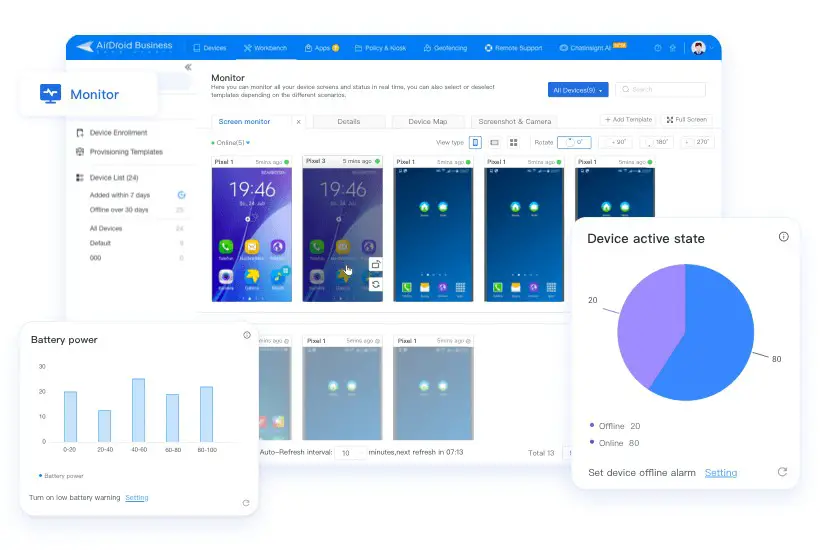
One of the benefits of AirDroid Business is that it provides administrators with an overview of all devices that are enrolled under its management system. This allows administrators to see at a glance which devices are connected as well as manage them remotely, perfect for when the user is traveling overseas or at a convention but needs help.
This includes features like real-time voice chat, where admins can chat with the user over voice chat so that their needs can be communicated better. There is also a remote view that allows admins to remotely view an Android device’s screens and actions and also access things like a virtual keyboard for remote input, screen capture, recording, volume adjustments, and more.
AirDroid Business also has an exclusive patented feature called Black Screen Mode that blacks out the screen of the device that is being remotely controlled to ensure better privacy so that other people cannot see what’s going on while the device is being worked on.
Application distribution and management
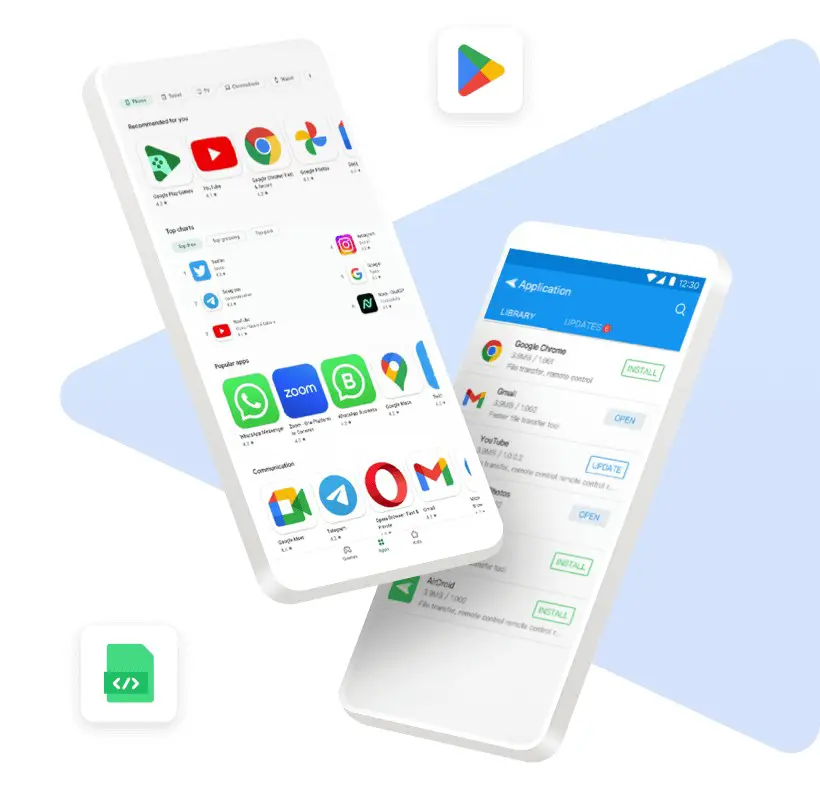
As we mentioned earlier, sometimes the apps we download can contain malware even if downloaded from trusted sources. This can lead to unintentional data leaks or data theft, so with AirDroid Business, administrators will have the option to manage applications on an Android device.
This includes the ability to push out app installations, so if there is an app that needs to be installed, admins can do so remotely instead of waiting for users to do it themselves. They can also uninstall apps that are no longer in use or not allowed. They can also do things like schedule app releases and do it in a staged rollout manner to ensure that everything goes smoothly.
AirDroid Business can also send alerts on apps with regards to their app running status, foreground app status, and more, so they will know if an app is running for too long, which could potentially indicate an issue. App data usage reports can also be generated for further analysis.
Location and Geofencing
Enterprise devices are placed everywhere for the business’s needs. But sometimes, things happen where they might misplace it or have it stolen. AirDroid Business has a location and geofencing feature that allows administrators to track their devices and wipe data remotely.
This can be handy for delivery businesses, where customers might complain of shipment delays, and being able to track your employee’s location will allow companies to provide better support and updates. It can also help improve your business’s efficiency, where you can create geofences and be alerted whenever a device exits the permitted areas, which could indicate that the user is moving in a different direction or taking a potentially longer route.
Lockdown device with Kiosk mode
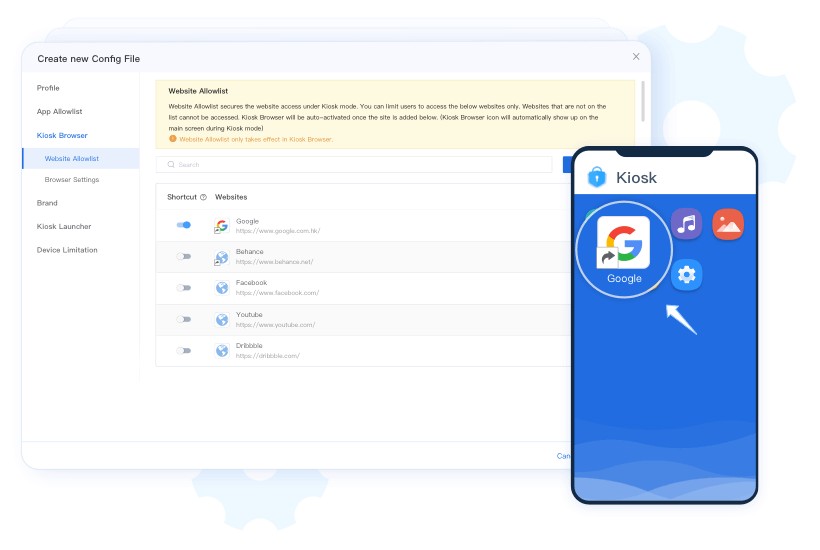
Chances are you’ve been to stores and seen devices on display for users to demo. But what’s stopping people from installing their own apps or messing with a device’s settings? This could create issues for future customers who want to demo a device only to find out it’s not working as intended due to someone messing about with it earlier.
AirDroid Business allows administrators to lock a device in Kiosk mode. This basically only allows the device to run certain apps permitted by the company, so if you’re a software developer trying to showcase your app, locking it in Kiosk mode will prevent users from messing about and ruining the demo.
It can also help save data, where since only permitted apps are allowed to run, it will not consume data unnecessarily. Admins can also use this feature to whitelist websites that are allowed to be visited on the phone, so and also automatically clear the phone’s cache for safe and clean browsing when multiple users are interacting with the device throughout the day.
This is an ideal feature for businesses who are using devices for retail and don’t want other apps or interactions to mess with the system, like restaurants that use devices to place orders or act as a menu, businesses that might use devices for POS, or schools who want their Android phones or tablets to only be used for specific purposes.
Setting security policy
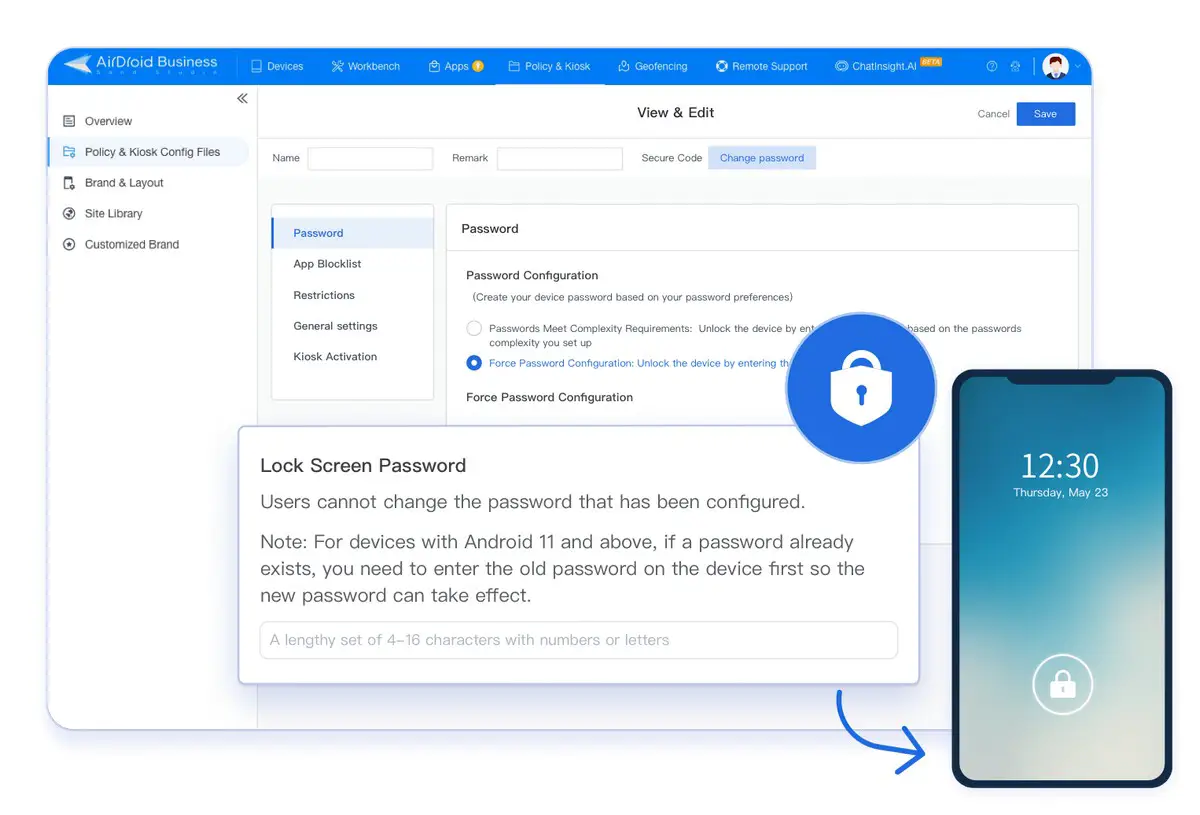
Sometimes, data can be leaked due to either intentional data theft or because of some technical issues like security flaws in a device, malware, and so on. Sometimes, it can even happen when a device is stolen, and the thief has managed to access the data on the device, revealing company secrets in the process.
By using an MDM platform such as AirDroid Business, companies will be able to enforce certain security measures on the users, such as making sure that all devices have a lock screen and password. They can also control updates to the device’s operating system, where sometimes an update might contain some security flaws, so delaying the update instead of allowing users to update manually can potentially prevent the loss of data.
Admins can also blacklist apps that might be known to contain malware, making sure that apps are installed from trusted sources and also restricting what kind of data can be shared from a device. Companies will also be able to create their own set of compliant behaviors across the board, ensuring that all devices enrolled under the organization will adhere to these sets of guidelines.
Automated workflow and alerts
The problems that arise can actually be prevented if there are signs that are detected early on, leading to more proactive behavior rather than reactive, in which the latter might sometimes be too late.
AirDroid Business allows users to create alerts so that when the system detects something abnormal, admins will be notified so that they can do something about it. In some cases, admins can even create automated workflows so that when certain issues arise, instead of the admin stepping in and fixing the problem manually, an automated process can be executed in a more timely manner.
In some instances, like with self-serving kiosks or signage devices that have cameras, an automated workflow can be created so that when it detects higher-than-usual foot traffic, it can execute certain types of behaviors. It can also be used to monitor for things like vandalism so that the cameras can then focus on the area and potentially identify the threat.
AirDroid Business can also rely on automation to monitor things like data usage, so if data usage for a particular device is abnormally high, they can be alerted and make any adjustments if necessary. The platform can also monitor a device’s status, like storage, battery health, and more.
Ultimately, the alerts and automated workflow can result in less downtime for users, which in turn can improve productivity and efficiency across the board.
Conclusion
If you think that your company and business can benefit from an MDM system like AirDroid Business, here’s how much it will cost you.
AirDroid Business offers users a free 14-day trial so they can test the features and make sure they align with the business’s needs. There are also multiple tiers for users to choose from, depending on their needs, preferences, and budget, starting with the Basic tier at $12 per device per year, Standard at $21 per device per year, or Enterprise at $33 per device per year, the latter of which unlocks all the features that AirDroid Business has to offer.

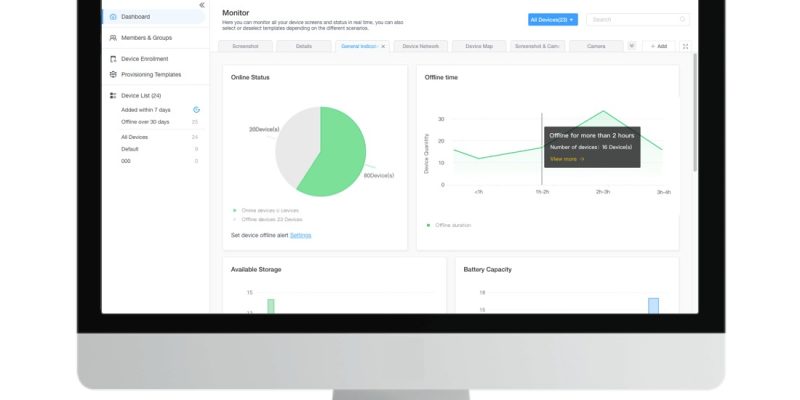








Comments