Cybercrime is rapidly exploding the digital market and creating concern and fear amongst web developers and site owners.
Alarming Mobile App Statistics by NowSecure
- 82% of Android devices are susceptible to security vulnerabilities of the Android OS.
- 50% of the popular apps (having five to ten million downloads) comprise a security flaw.
- 25% of 2 million Google Play apps comprise a security flaw.
- One out of four mobile apps comprises a security flaw.
These cybercrime statistics are quite alarming since many companies, corporates, and large enterprises have faced this disaster and visualized it destroying their business.
These statistics have compelled app developers and web publishers to strongly secure their web applications and websites.
This blog is all about securing your Android app and preventing hackers from creating chaos in your lives.
Securing the Android app is not as tough as it seems. A few preventive measures can prevent hackers from penetrating your apps and destroying/misusing your app data.
Every developer should be aware of these security practices and implement the same during all the phases of app development.
Best Practices for Securing Android Apps:
1. Integration of Mobile Payment System:
Paying digitally has its pros and cons. All smartphones are equipped with digital payment platforms like PayPal, Google Pay, etc.
Being a developer, you need to incorporate these digital payment processes into your Android apps and permit your app users to make digital payments via these payment platforms.
Incorporating mobile wallets on Android apps is also beneficial since they are secured with SSL encryption security. Online payments can be easily and quickly done via these secured apps and it also saves users from the hassles they face while making physical payments.
2. Enhancement of App Security:
Your Android app productivity solely depends on its security. Hence app security is a vital factor that needs to be focused on by web developers during the app development and app implementation stage.
Mobile users too are aware of fake apps stationed on app stores and their negative impact on their devices and hence are always cautious before downloading any application. Attackers are constantly raising the threat bar by injecting malicious software/codes, thus compelling web developers/publishers to create strong security fences for increasing the security of the application.
Code Signing Certificates are an ideal solution for enhancing your Android app security. These digital certificates are used by web developers and software personnel for digitally signing apps, executables, scripts, etc.
When this certificate is used for app security it ensures the end users that the app they are downloading is genuine and its code is not compromised or altered by any third party.
Timestamping the code signing certificate takes app security to a greater level since timestamped codes, as well as the digital signatures placed on the app, are valid even after their expiry dates.
3. Minimize and Secure Client-Side Storage:
App developers should know that client-side data storage though essential at times is vulnerable to cyber-attacks. Hence, unless it’s necessary, go for minimum client-side data storage.
If the user’s Android device is compromised by a hacker, then they can easily penetrate the app via the client side and misuse the data.
Nil client-side data storage is impossible since some app functionalities require storing data on it. The best way to resolve this issue and secure the client-side gateway is to always keep its data encrypted.
In case the attacker is successful in gaining access to your data, eliminate the same from your device. Check your app for memory leaks and other security lapses and patch them to secure your app-sensitive data.
Tip: A tool like QARK (Quick Android Review Kit) which is developed by LinkedIn, helps in scanning your mobile app and in detecting any app misconfigurations and security threats. QARK also checks and highlights issues about the Android version also.
4. Use Internal Storage for Private Information:
Android offers ample ways to store data. Internal storage, External storage, Shared preferences, SQLite storage, etc.
The internal storage (directory) of an Android app is the most secure and preferred location for data storage. Its path can be known by its package name. The file creation mode should be set to MODE_PRIVATE while creating and storing files in this directory. This not only keeps it secured from intruders, but no other app located on the Android phone can reach these files.
To reach the path of the internal storage directory, go to Settings > Apps > YOUR_APP > storage. You will come across two buttons. It’s preferred to save all the vital app data in the path that shows getFilesDir().
This will make it easy for users to access and refer to the data files even when they are secured.
Few other Best Practices for App Security:
- Implement Multi-Factor Authentication
- Safeguard your App against Code Injections
- Encrypt Data-in-Transit
- Run Scans Regularly for Threat Detection
- Update your App Regularly
- Limit Access to Users
- Use Secured Coding Practices
Conclusion
To maintain data integrity and data privacy, developing secured Android apps is a must. The takeaway lesson for developers is that they need to be stringent about their app security during all the app development stages commencing from developing the app to placing the app in the Android app store.
They should enhance varied security solutions including Code Signing Certificates that permits digital signatures on app codes for preventing intruders from gaining unauthorized access to their apps.
The ideal way for ensuring Android app security is to create an Android app security checklist and ensure that all the above-stated best practices are properly implemented.





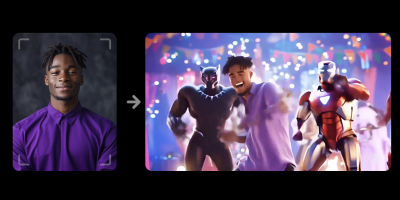






Comments