GPS used to be a piece of technology that would be locked away and exclusive to certain pieces of tech, but eventually, it opened up and pretty much all of our mobile devices come with the ability to use GPS.
GPS can be extremely useful. For example, without the use of GPS technology, apps like Google Maps and Waze would be kind of useless because how would it be able to provide you with directions to your location if it doesn’t know where you are?
It can also be used by businesses, where depending on your location, some businesses might show you products that are only available in your location/region. It can also be used for advertising where depending on where you are, it will only show you ads that are relevant to you.
Basically, GPS can be useful, but at the same time, it can also be abused and misused. For example, by knowing your GPS, some websites might lock content which can be annoying if you’re trying to look for something. There are also privacy concerns, where apps that don’t need to use GPS use it anyway to get your location.
This is why if you’re concerned about your privacy, you might want to check out the iToolab AnyGo – GPS Location Changer, and here’s why and also what you can expect from the app.
Why you should use a GPS spoofer
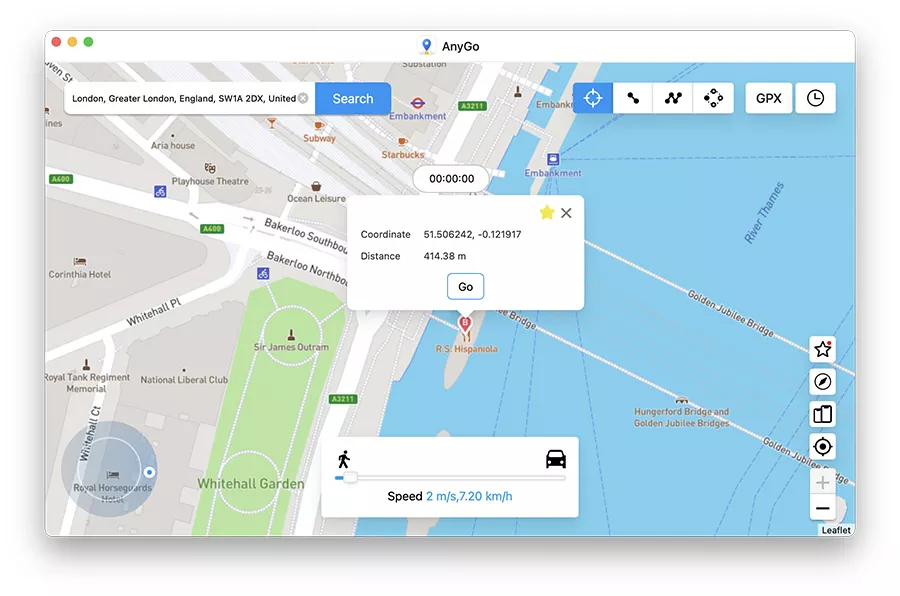
Like we said earlier, one of the reasons why people are cautious when it comes to GPS technology is because of privacy, where being able to know where you are physically at all times might make some people feel uncomfortable.
While GPS spoofing might typically be viewed as a “hack” or a “weapon”, there might be some situations where spoofing your GPS might actually be helpful. For example, you might have an ex-partner or a stranger online who is stalking you, so by spoofing your location, you can trick them into thinking you’re somewhere else.
Another potential reason for spoofing could be that you want to access certain content that might be GPS-locked, so making a website think you’re in another location might help you unlock certain types of content that might otherwise not be available to you. GPS spoofing can also be used when it comes to software updates, where you can trick your device into thinking you’re somewhere else and get the update first before others in your region get theirs.
Also, and perhaps one of the biggest draws to GPS spoofing, could be for gaming. Games like Pokemon GO rely on your GPS to help you discover and catch new Pokemon, but some Pokemon, especially rare ones, might be exclusive to certain areas or countries out of your reach. So by using a Pokemon GO spoofer like iToolab AnyGo, you can trick the game into thinking you’re somewhere else and you get to catch that elusive rare Pokemon to add to your collection.
What is iToolab AnyGo?
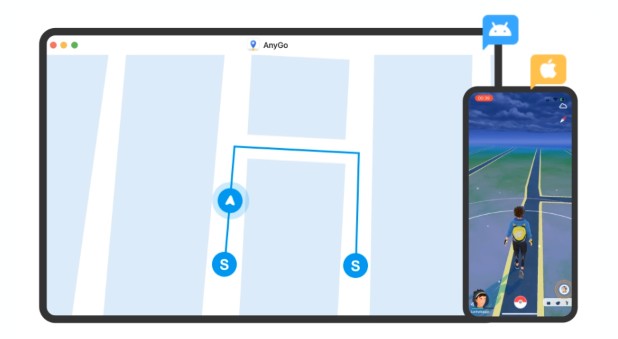
iToolab’s AnyGo is software designed to be used on both Windows and macOS computers. Basically what it does is that it allows iPhone and iPad users to spoof their GPS location.
By using AnyGo, you can spoof your GPS location and use it for some of the reasons we mentioned above, like getting early software updates, playing games that might be location-based, improve your online privacy, and also accessing content that might be GPS-locked.
AnyGo has been designed to be easy to use, especially on iOS devices. This is because Apple does not allow GPS spoofing apps in the App Store, so by making AnyGo available on the PC and Mac, iPhone and iPad users will be able to take advantage of its features without having to rely on jailbreaks, which may or may not be as reliable. And change location on iPhone with a few simple clicks.
It also boasts a clean and easy-to-understand interface that will have you up and running in no time, which we will get to in a bit.
Features
Now, being able to fake your GPS location is one thing and it might be enough if you’re just trying to view a website or content that is geo-restricted. But if you’re planning to use AnyGo for location-based games like Pokemon GO, then the additional features included in the software might come in handy.
For example, one of the more useful features in AnyGo that might be applicable to Pokemon GO is to be able to customize the speed of your GPS. This is because games like Pokemon GO were designed to encourage people to walk from one location to another, as opposed to driving.
So by simulating a walking speed, it will trick the game into thinking that you’re taking a way, which will then allow you to battle other gym owners on the way as well as collect Pokemon that you encounter. Users will be able to choose from different speeds, including walking, cycling, or driving, and also be able to set variable speeds ranging from 3.6kmph up to 100kmph.
Users will also be able to set customized cycle times. This means that if there is a particular area that has a rare Pokemon that’s supposed to spawn, you can set it so that AnyGo will “patrol” your GPS in that area as many times as you want until you find what you’re looking for.
Given that the developers at Niantic are no stranger to GPS spoofing, another feature of AnyGo lets you set cooldown timers, which means that you can set how long it takes before your next action is taken. This is to prevent the game from thinking that you’re either botting or spoofing your location, both of which could lead to your account being banned.
Last but not least, AnyGo also allows gamers to import featured game GPS route files to help them win rewards that they might have otherwise missed out on.
How to use iToolab AnyGo to spoof your location
While there are probably other GPS spoofing apps out there, like we said earlier, one of the selling points of AnyGo is that it is simple to use thanks to its clean and easy-to-understand interface. That being said, if you are planning to use AnyGo and want to learn how to spoof your GPS location, here’s how:
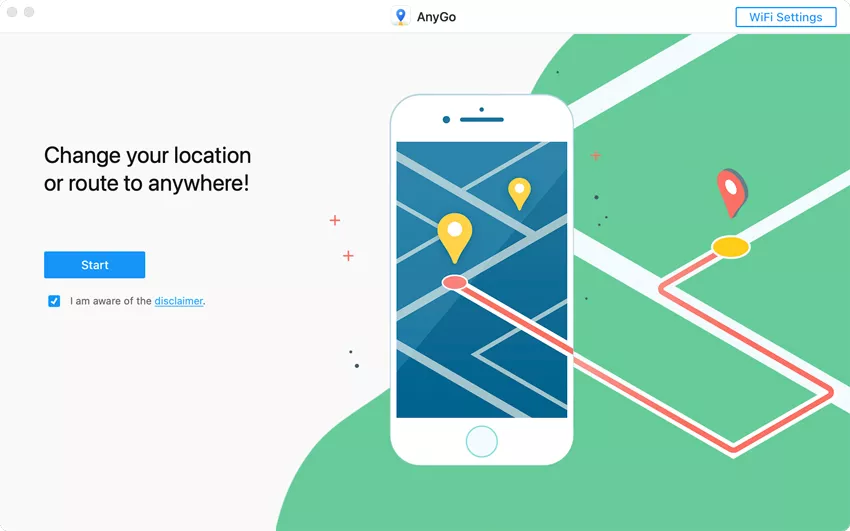
- Go to iToolab’s website and download AnyGo to your PC (remember, it works on both PC and Mac)
- Click Start to select your device

- You can choose between iOS and Android. If you’re wondering how to change location on Android, you’ll have to enable USB Debugging, while iOS users will have to enable Developer Mode on their iPhones
- Connect your phones to your computer and you’re ready to start spoofing!
Teleport to any location

- Once you’ve connected your phone, you should see a map appear with your current location
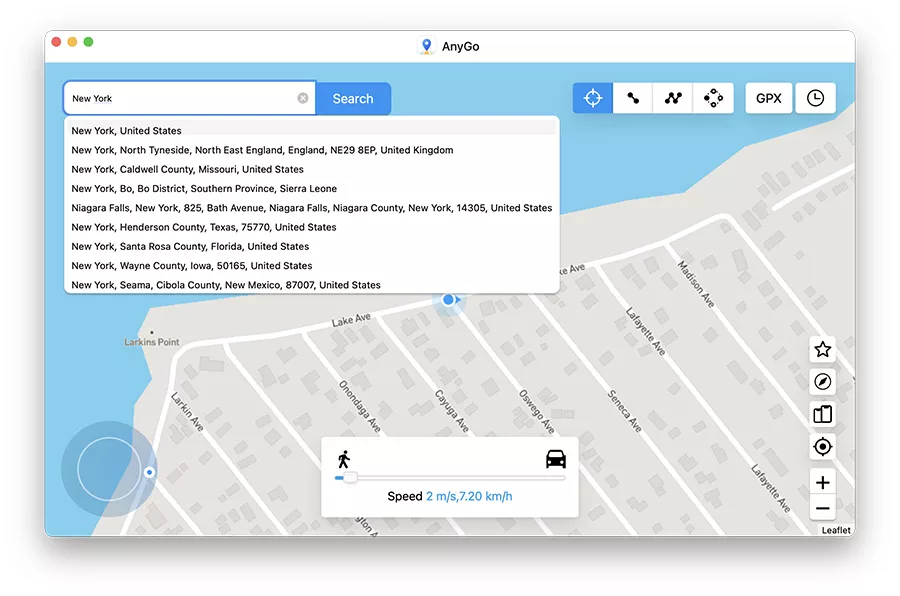
- Enter any location you want in the textbox, click “Search”

- Once you’ve selected your location, click “Go” and your GPS will be teleported there instantly
Movement simulation
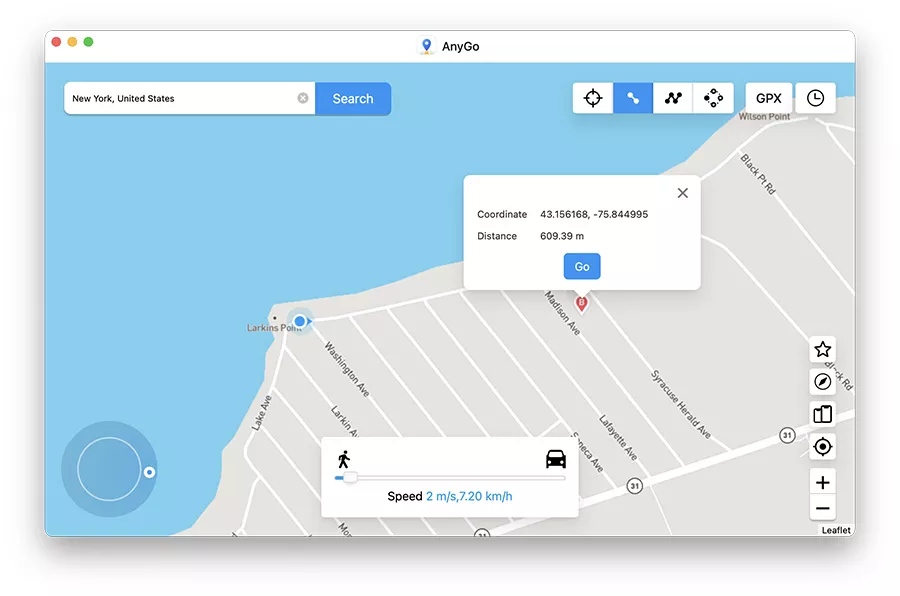
- On the map, click the icon that looks like two arrows pointing in opposite directions
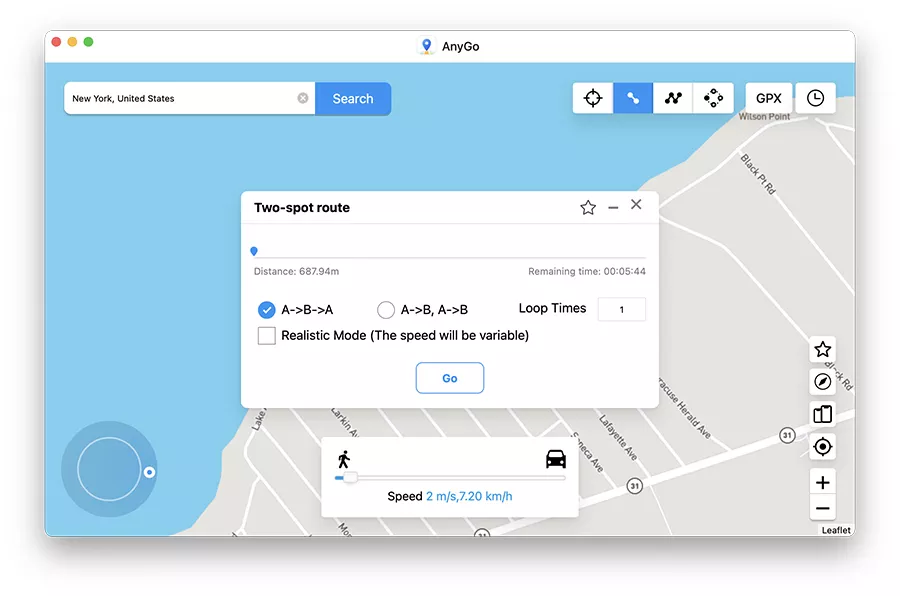
- Enter the location you want to go to and drag the slider at the bottom to set the speed you want to “travel” at
- You can also select how many times you want to loop this movement
- Click “Go” when you’re done
Conclusion
So if you think that iToolab’s AnyGo is a great tool that you can use for spoofing your location, whether it be to unlock geo-restricted content, protecting your online privacy, or to play location-based games like Pokemon GO, then you can head on over to iToolab’s website to download and purchase the app.
AnyGo is a subscription-based app where you can opt to pay for a monthly subscription at $9.95 a month. You can also opt to pay quarterly which works out to be $6.65 a month, or you can buy it for an entire year that works out at $3.32 a month. Alternatively if you’d rather not deal with subscriptions, AnyGo is also available with a lifetime license of $69.95.










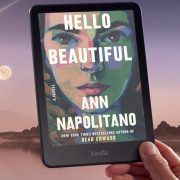
Comments