Note: We’ll keep updating this article as we feature more releases from Android 14’s development and beta phases.
A while back, Google made Android 14 available to Pixel users by way of the developer preview version of the OS, which gave users and developers an idea of what to expect when Android 14 finally arrives for more devices. As such, Google has finally announced the latest beta version of Android 14, which comes with updates to app compatibility, security changes, as well as better compatibility with tablets and foldables.
The Beta also factors in feedback made from the early developer previews, and seeks to gradually iron out any bugs and issues with performance – let’s check it out.
Android 14 Beta 3
Beta 3 is the latest Android 14 developer build, and it comes with added Platform Stability for developers. Google urges devs to begin final compatibility testing as soon as possible, and publish updates for user feedback. For app compatibility, Google adds that testing apps will require devs to install their production app onto a device with Android 14 Beta 3 via Google Play (or other methods). Developers can expect the following:
- Non-linear font scaling – Android 14 will support font scaling by up to 200%, based on guidelines for Web Content Accessibility.
- Partial access to media – users will be able to grant partial access to their media library when apps request any visual media permissions.
- Data safety information – Android 14 increases the number of places where the system displays the information that developers have declared in the Play Console Form.
- Foreground service types – Apps designed for Android 14 must specify a foreground service that represents an app’s use case.
- OpenJDK 17 updates – Android 14 comes with changes that affect app compatibility due to newer OpenJDK LTS releases, such as regular expressions, UUID handling, and issues involving ProGuard and the addition of java.lang.ClassValue.
- Security changes – Apps can no longer send certain implicit intents to internal components, and runtime registered broadcast receivers must specify export behavior, among other changes.
You can learn more about the latest developer preview here.
Previous Updates
As seen in the previous dev preview build, Android 14 is designed to be more flexible when it comes to larger display sizes, including tablets and foldables. Google has previously given developers resources to provide a better experience for app users through design and development guides, which give app designers and devs a better perspective of what to offer app users when accessing the same app through different screen sizes.
This means that Android 14 will have less challenges in switching up to suit a variety of screen sizes, especially given that we’ve now seen a ton of new tablets and foldables on the market that sometimes come with unconventional aspect ratios.

Google also aims for Android 14 to feature a more intelligent user interface, the likes of which rely on the underlying framework to get things done, and the system UI which allows users to take control. As such, Beta 1 does come with a handful of new refinements. For example, one new change is the back arrow, which has been changed a bit to be more prominent during app interaction with gestures, allowing for better visibility – it even matches a device’s theme or wallpaper. It’s a subtle change, but a much welcome one, nonetheless.
For developers, Android 14 will also allow apps to add custom actions to system sharesheets that they invoke. Devs can choose a custom ChooserAction using ChooserAction.Builder and specify a list of their ChooserActions as the Intent.EXTRA_CHOOSER_CUSTOM_ACTIONS of the Intent created with Intent.createChooser.

With Android 14, devs can now query paths to find out what’s inside of them. Android’s Path API (which allows for the creation and rendering of vector graphics) now includes functionality to interpolate between paths whose structures match exactly, which allows for morphing effects, and an AndroidX library provides backwards compatibility back to API 21.
Android 14 continues to take forward steps for user customization – one continued development is individual language preferences, which now allows for customization of the languages shown in the Android Settings per-app language list.
With Android Studio Giraffe Canary 7 and AGP 8.1.0-alpha07, devs can configure apps to support per-app language preferences automatically. The Android Gradle plugin will generate a LocaleConfig file and adds a reference to it in the generated manifest file, so devs will no longer have to create or update the file manually when language support changes.
With Beta 1, Android 14 addresses functionality for users with special needs and access. New changes will limit visibility to disability-focused accessibility services – the new accessibilityDataSensitive attribute lets apps limit visibility of specified views strictly to accessibility services that claim to help users with disabilities. This means that accessibilityDataSensitive can protect data like passwords, and prevent unintentional actions like cash transfers and checkouts from being executed.
Regarding these apps and services, Google’s Play Protect will ensure users that apps downloaded from the Play Store are truthful about these claims. This will not affect services like TalkBack and other apps that help users with disabilities.
Devs who haven’t tested for app compatibility with Android 14 are urged to do so as soon as possible, as early-adopter access to the Beta means that users and other developers who have access to the Beta can try apps and report issues.
With that being said, devs can test for compatibility, by installing published apps on a device or emulator with the Android 14 Beta and work through all of the app’s flows, reviewing the behavior changes, and publishing updates after fixing issues. You can check out Android 14’s earlier development stages below.
Android 14 Developer Beta 2
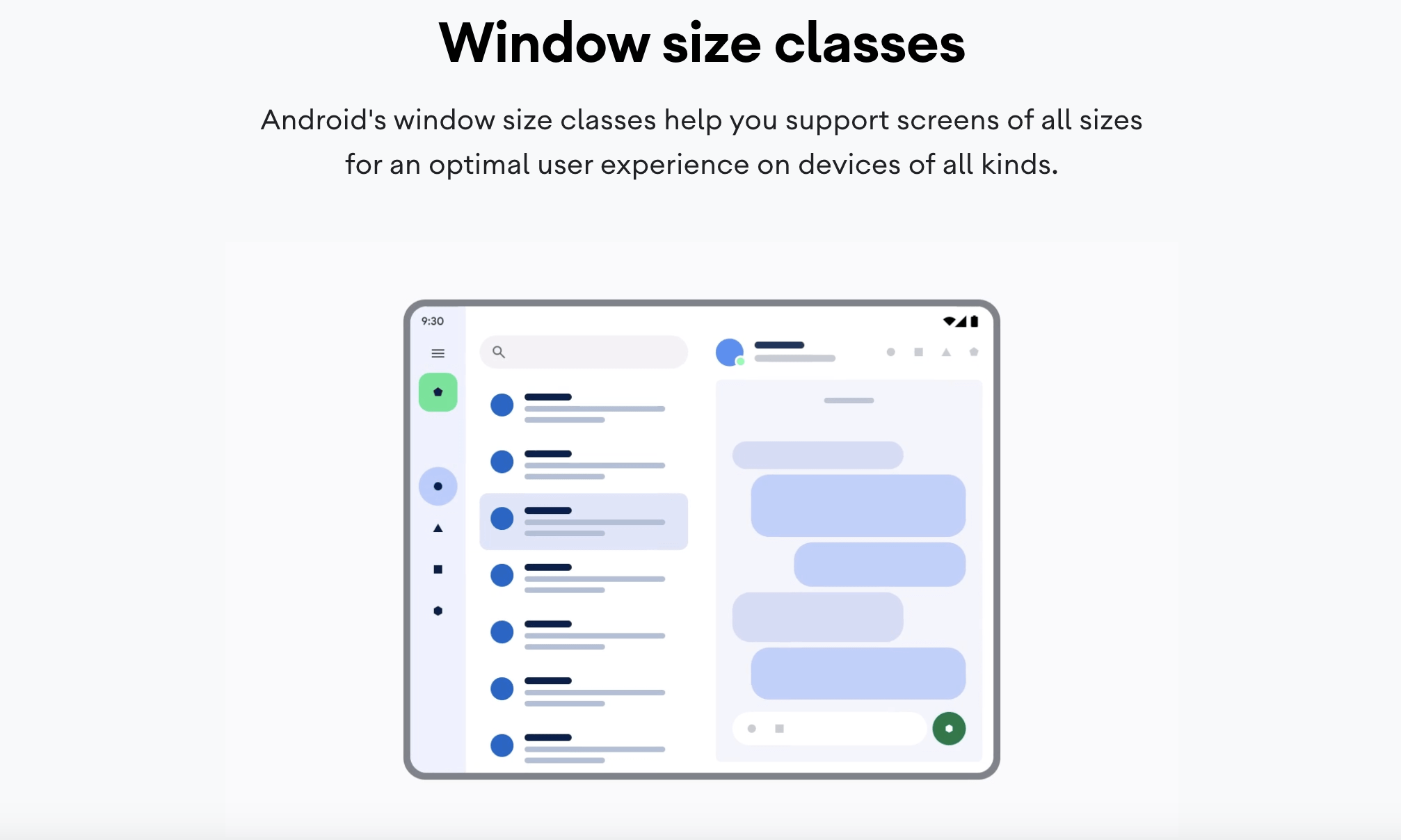
One of the biggest highlights introduced with Android 12L (and subsequently Android 13) were the optimizations made to allow Android to work better with “non-traditional” form factors such as tablets and foldables. Google does provide developers guidance for app quality in large-screen situations, and has likewise released libraries for low latency stylus and motion prediction.
Google also offers developers with a large screen gallery that will give devs a better idea on how to create an immersive and engaging user experience on large screens with differing layouts.
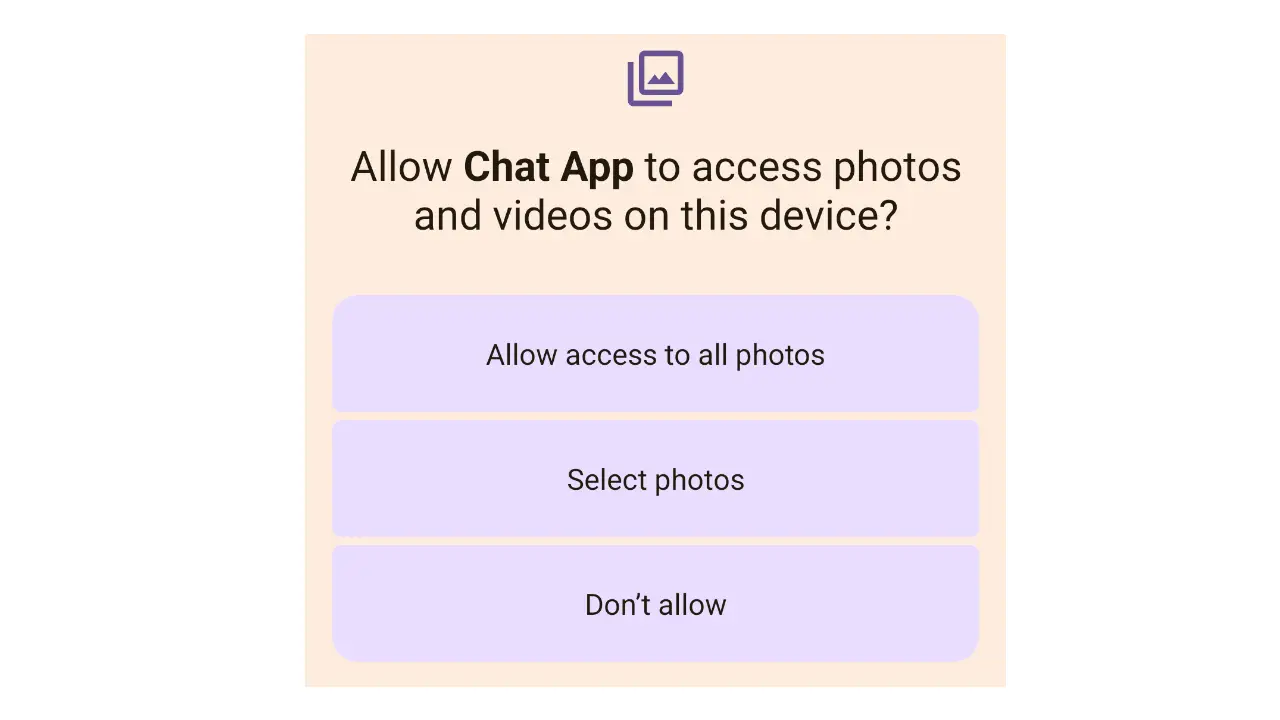
Building towards Android 14’s push for improved privacy, the new build also allows developers to use the Photo Picker for apps that need access to user-specific media. Should Photo Picker not be available, Android 14 users will grant apps access to selected photos and videos with the following choices:
- Allow access to all photos: the full library of all on-device photos & videos is available
- Select photos: only the user’s selection of photos & videos will be temporarily available via MediaStore
- Don’t allow: access to all photos and videos is denied
Android 14 also adds Credential Manager as a platform API. Developer Preview 2 features improvements in the UI styling for the account selector, along with changes to the API based on earlier feedback.
This will make signing in easier for users with APIs that retrieve and store credentials with user-configured credential providers. In addition to passwords, the API will allow apps to use passkeys, which can be used with both websites and apps.
For Android 14, apps will need to either make the pending intent immutable or make the intent explicit. As for background activities, Android places restrictions on when apps can start activities when the app is running in the background, so users have less interruptions on their screen.
Android Developer Preview 2 also comes with optimizations to Android’s memory management with background tasks. Several seconds after an app goes into the cached state, background work is disallowed outside of conventional Android app lifecycle APIs.
As for notifications, notifications on Android 14 containing FLAG_ONGOING_EVENT will be user dismissible on unlocked handheld devices. Notifications will stay non-dismissible when the device is locked, while notifications that are important to device and system functionality will remain fully non-dismissible.
Android 14 features new PackageInstaller APIs that allow app stores to improve their user experience, allowing APK downloads to be deferred until after the installation has been approved, enabling installers to let users now that the same will take charge of future updates, as well as the installation of optional app features through split APKs while the app is in use.
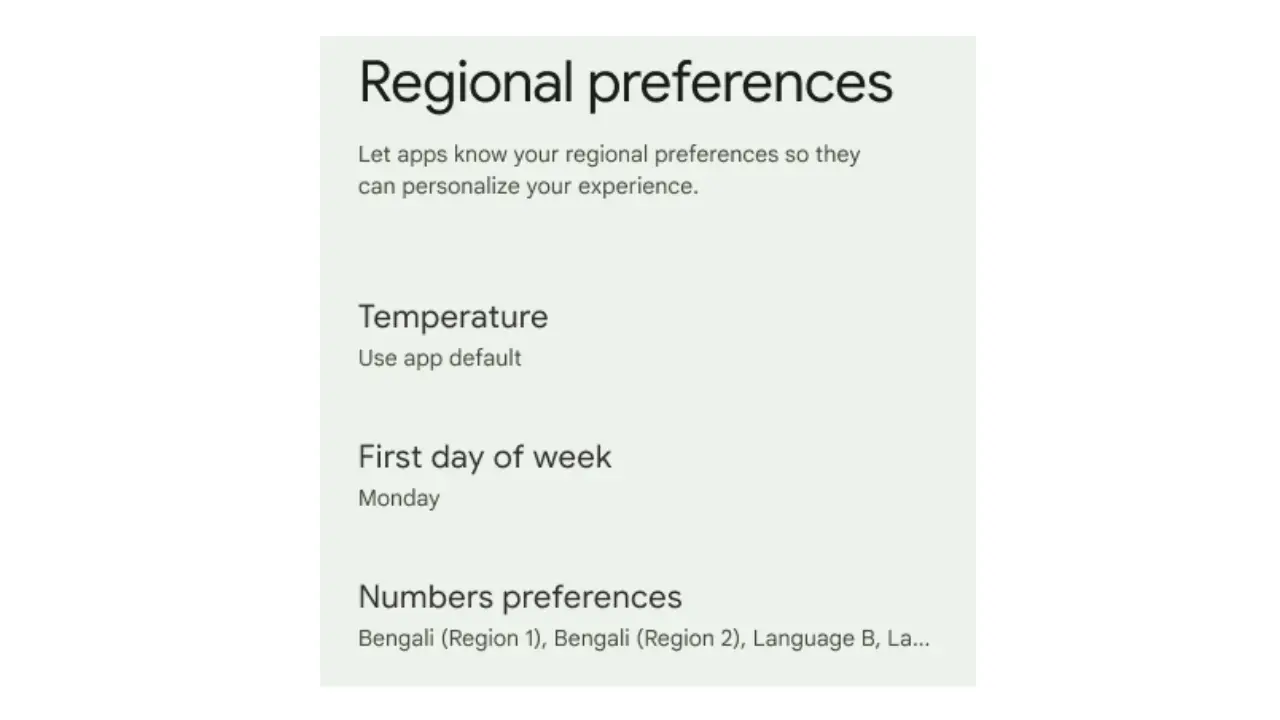
Adding to Android’s pre-existing customizability, regional preferences lets users personalize temperature units, the first day of the week, and numbering systems, to name a few. Developers will be able to use new Android Settings menus for these preferences to provide users with a discoverable and centralized location to change app preferences.
Google adds that it’s expecting to reach platform stability for Android 14 sometime in June 2023, so developers will have several weeks before the official release to do their final testing. You can check out our coverage of the first Android 14 Developer Preview here.
More Android 14:
- Google Pixel 7 Pro is Google’s best-of-everything phone; powered by Google Tensor G2, it’s faster, more efficient, and...
- Unlocked Android 5G phone gives you the flexibility to change carriers and choose your own data plan[2]; works with Google...











Comments