PDFs are a very popular document format that people use for all kinds of digital documents online. Whether you’re reading a book, downloading an instruction manual for one of your gadgets, sending over contracts and invoices, there is a good chance that you will be using a PDF.
Now, reading a PDF is generally free. There are many options available out there, but when it comes to editing PDFs, Adobe’s Acrobat is probably one of the more well-known names that you’ve come across. Unfortunately, Acrobat isn’t free and if you want to use it, you’ll have to pay a pretty fair penny for it.
Thankfully, there are great alternatives out there, such as UPDF, a powerful PDF editor and reader. The best part is that right now, UPDF is running a sale that will knock 56% off its price, plus all paying customers will also be given free 10GB of cloud storage that you can use for backup purposes.
What is UPDF?
Like we said, Adobe’s Acrobat is a name you’ve probably heard of quite often when it comes to PDFs, but just because it’s more well-known doesn’t necessarily mean it is the best, nor is it the only option out there when it comes to PDF readers and editors.
UPDF is a perfect example of being a good alternative to Acrobat, and in some cases, it might actually be a better option if you’re looking to do more with your PDFs. In fact, not only does it have more features compared to Acrobat, it is cheaper as well, especially right now where its price has been discounted by 56%, and where the company is giving paying users 10GB of cloud storage, and free users will also be given 1GB of cloud storage, so you win whether you pay or not!
What can UPDF do for you?
Annotate PDFs
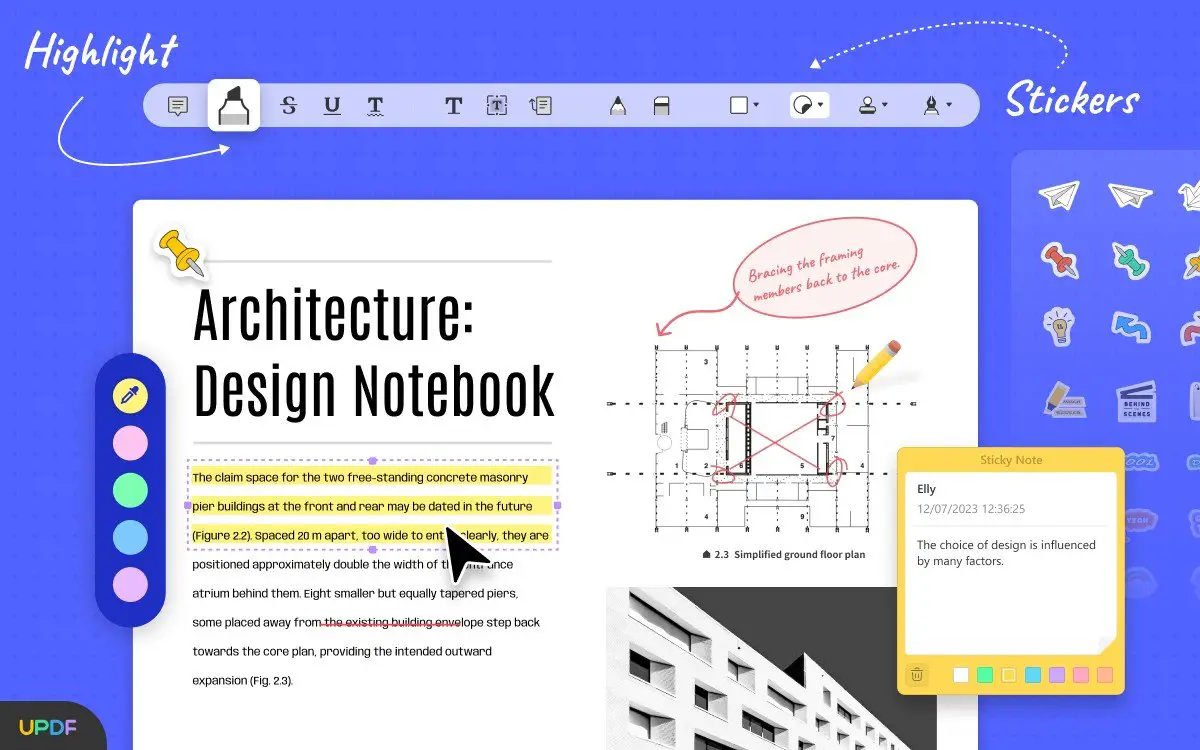 While reading a PDF, you might also want to make notes. For example if you’re reviewing a contract, you might want to make some annotations for parts that you might need changed, or if you’re reading a book, putting annotations can be useful for making notes about a particular passage, things you want to do further research on, and more.
While reading a PDF, you might also want to make notes. For example if you’re reviewing a contract, you might want to make some annotations for parts that you might need changed, or if you’re reading a book, putting annotations can be useful for making notes about a particular passage, things you want to do further research on, and more.
UPDF’s annotation feature will allow users to do things like highlight text or passages, underlining parts of the document that they want to bring attention to, but if you’re after something a little more whimsical, UPDF will also allow users to add fun stuff like stickers, shapes, and stamps.
Signing a PDF
Like we said earlier, one of the popular uses of PDF is to create forms and contracts. Printing, signing, and scanning a document is a lot of work, especially if there are multiple documents that need to be signed, so another feature that UPDF gives users is the ability to digitally sign a PDF. This lets you quickly sign a PDF and send it back on the spot, saving you a lot of time in the process.
Edit all elements of the PDF
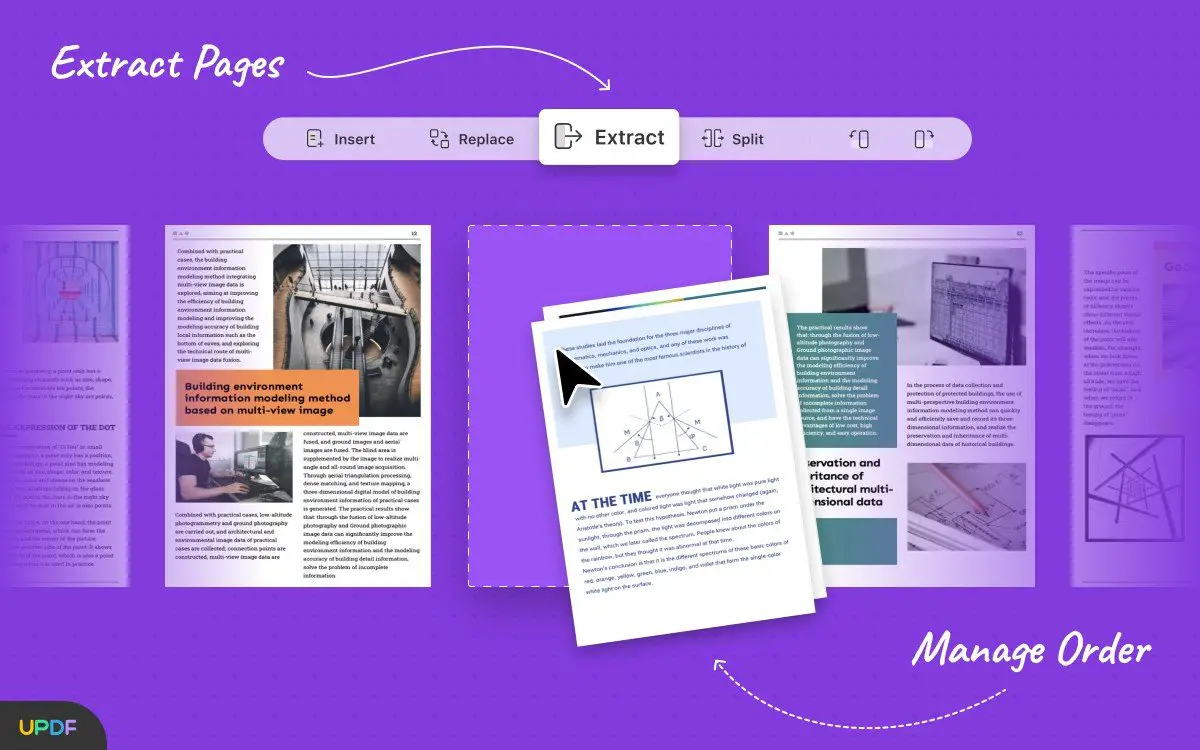 Editing a PDF seems rather straightforward, but if for whatever reason you need to make a lot of edits to the entire PDF document, UPDF will help you do that. For users who are using the editor for basic needs, that’s fine, but if you’re a more advanced user or a professional that needs to have full control over the editing process, you can do that as well.
Editing a PDF seems rather straightforward, but if for whatever reason you need to make a lot of edits to the entire PDF document, UPDF will help you do that. For users who are using the editor for basic needs, that’s fine, but if you’re a more advanced user or a professional that needs to have full control over the editing process, you can do that as well.
For example, in addition to being able to edit text, which is a pretty basic/standard feature, UPDF will also allow you to actually edit images within the software itself. This means that short of making some massive changes that might require a more powerful image editor, you can make some basic edits to an image within UPDF itself.
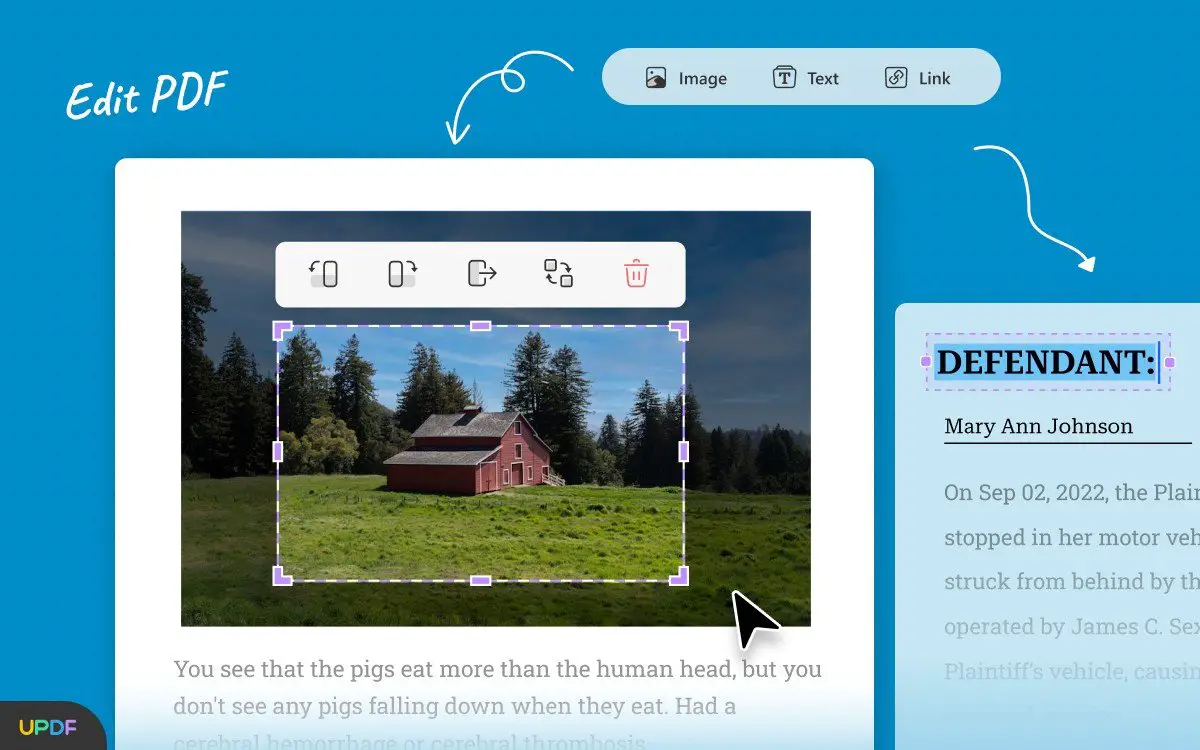 It can also help you extract images from a PDF, crop images, rotate them, add links, watermarks, background images, and more. Users will also be able to do things like insert headers and footers, as well as drag and drop rich text that will make editing a breeze.
It can also help you extract images from a PDF, crop images, rotate them, add links, watermarks, background images, and more. Users will also be able to do things like insert headers and footers, as well as drag and drop rich text that will make editing a breeze.
Convert PDF with OCR
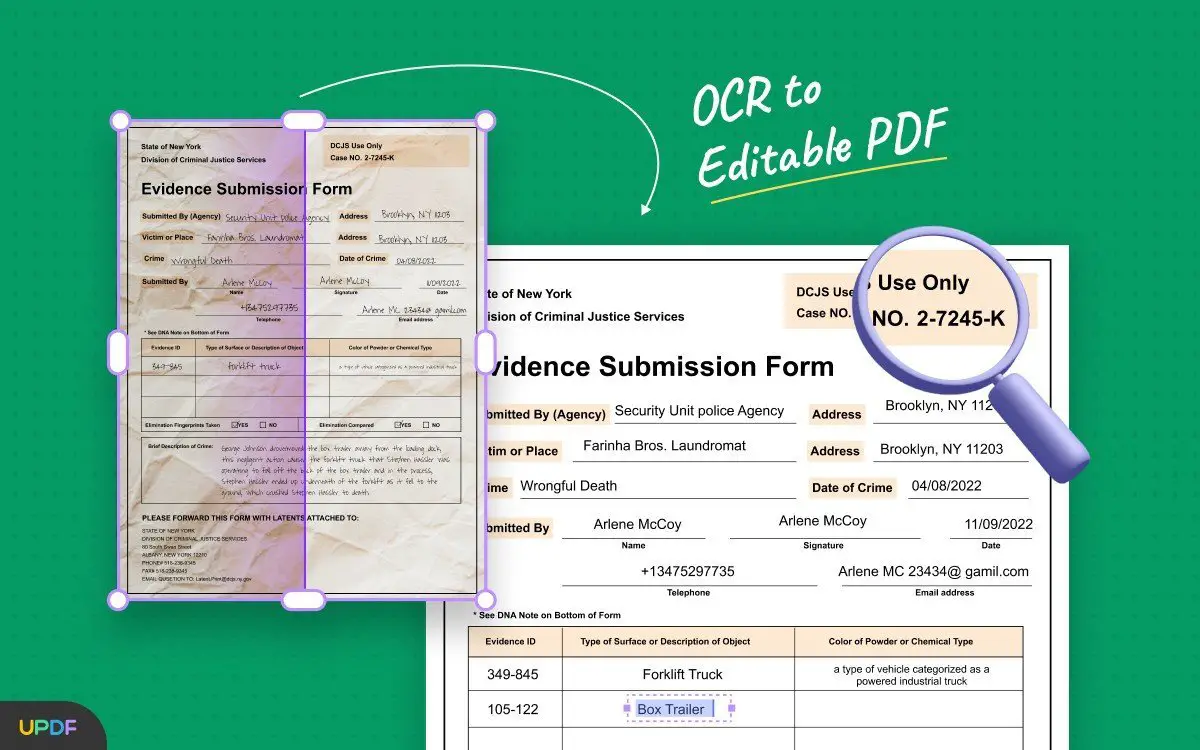 Another awesome feature of UPDF is the ability to convert PDF with OCR. This is useful if you’re trying to digitize physical documents for archival purposes or if you’re trying to digitize your company that used to use a lot of papers.
Another awesome feature of UPDF is the ability to convert PDF with OCR. This is useful if you’re trying to digitize physical documents for archival purposes or if you’re trying to digitize your company that used to use a lot of papers.
While scanning documents with a scanner is one way to go about it, the problem with that method is that you end up with an image file that restricts the way you can make changes. By converting a scan to an OCR, users will then be able to use UPDF’s editing tools to make all the changes and edits they want.
The built-in feature also means that users won’t have to look for a separate OCR app that might result in them having to spend more money.
Upload to the cloud, access from anywhere
As we mentioned earlier, UPDF gives its users cloud storage. Free users will get 1GB of storage, but those who pay for UPDF will get 10GB of storage. Cloud storage is immensely useful, especially in this connected world that we live in. It means that you’ll be able to upload your edited PDFs to the cloud and access it on another device immediately, and you can also use the storage separate from your other cloud storage services so that you don’t get your files mixed up.
Speaking of being able to access your PDFs anywhere, UPDF features on different platforms. The app will be available on Windows and Mac as far as computers are concerned, and it will also be available on iOS and Android for mobile users. That means that if you’re on the go and you receive a PDF in an email on your phone or through a message, you can then upload it to the cloud and read/edit it on your computer later.
That being said, keep in mind that there are some differences in features across the platforms. For example, on Windows, certain annotation features like squiggly lines or text callouts are not available, but they are on Mac.
 The Mac version will also allow users to create blank PDFs, or create a PDF from multiple photos, or create a PDF from capture, while the Windows version can’t. These differences also extend to the mobile version of the app, where the iOS version allows users to add an open password to PDFs and set permissions, while the Android version cannot.
The Mac version will also allow users to create blank PDFs, or create a PDF from multiple photos, or create a PDF from capture, while the Windows version can’t. These differences also extend to the mobile version of the app, where the iOS version allows users to add an open password to PDFs and set permissions, while the Android version cannot.
Also, at the moment, UPDF on mobile does not allow editing, but the company says that this is a feature that will be coming very soon. You can check out all the differences on UPDF’s website.
What are you waiting for?
So, if you are looking for a PDF editor and reader that offers a ton of useful features not just for editing PDFs, but for archival purposes, making fun documents, and being accessible from just about any device, then UPDF is definitely a tool you’ll want to check out.
Don’t forget that right now, the company is offering a very generous discount where you not only get up to 56% off, where you’ll only have to pay a one-time fee of $59.99 for a perpetual license, but you’ll also be able to get 10GB of cloud storage too!

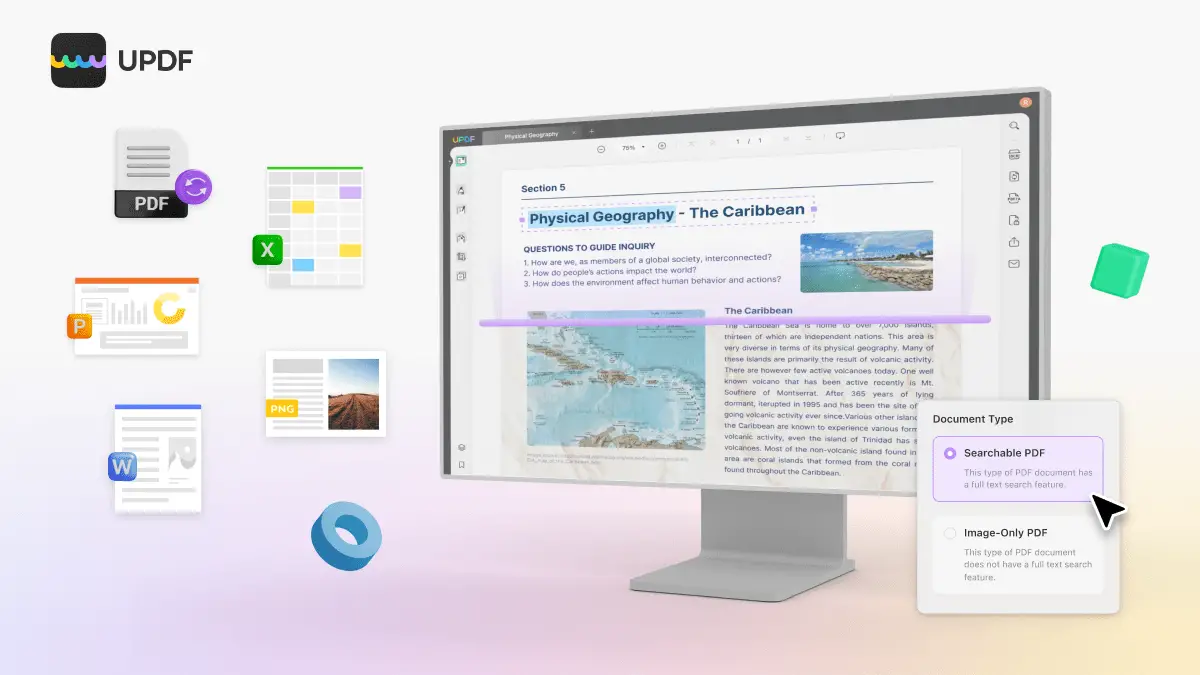








Comments