Just when OpenAI’s ChatGPT started to gain immense popularity, we knew the tech giants will not just be the cheerleaders on the sidelines. Google’s own take is called Bard and is currently in the internal testing phase. Now, Microsoft has announced a new and revamped Bing search powered by artificial intelligence (AI). It says the goal behind releasing this new Bing version is to “deliver better search, more complete answers, a new chat experience, and the ability to generate content.”
The upgraded Bing search experience is powered by the next-generation GPT model, claimed to be more powerful than ChatGPT and optimized specifically for search queries. It will allow users to ask queries and suggestions in a more natural and conversational way. These could either be generic queries like weather updates, sports live scores, stock updates, or something more specific like a particular recipe or travel plan. Microsoft says Bing will look for results across the web and summarize them in a way that users get what they are looking for.
How to use Microsoft’s AI-powered Bing search:
Microsoft’s new Bing search experience is already available in the preview stage. It can be accessed by visiting Bing.com on your preferred desktop web browser. You will see a new revamped search box that is wider than before. It has a limit of up to 1,000 characters which should be sufficient for most queries. Just below the box, you will see a few suggestions about what you can ask.
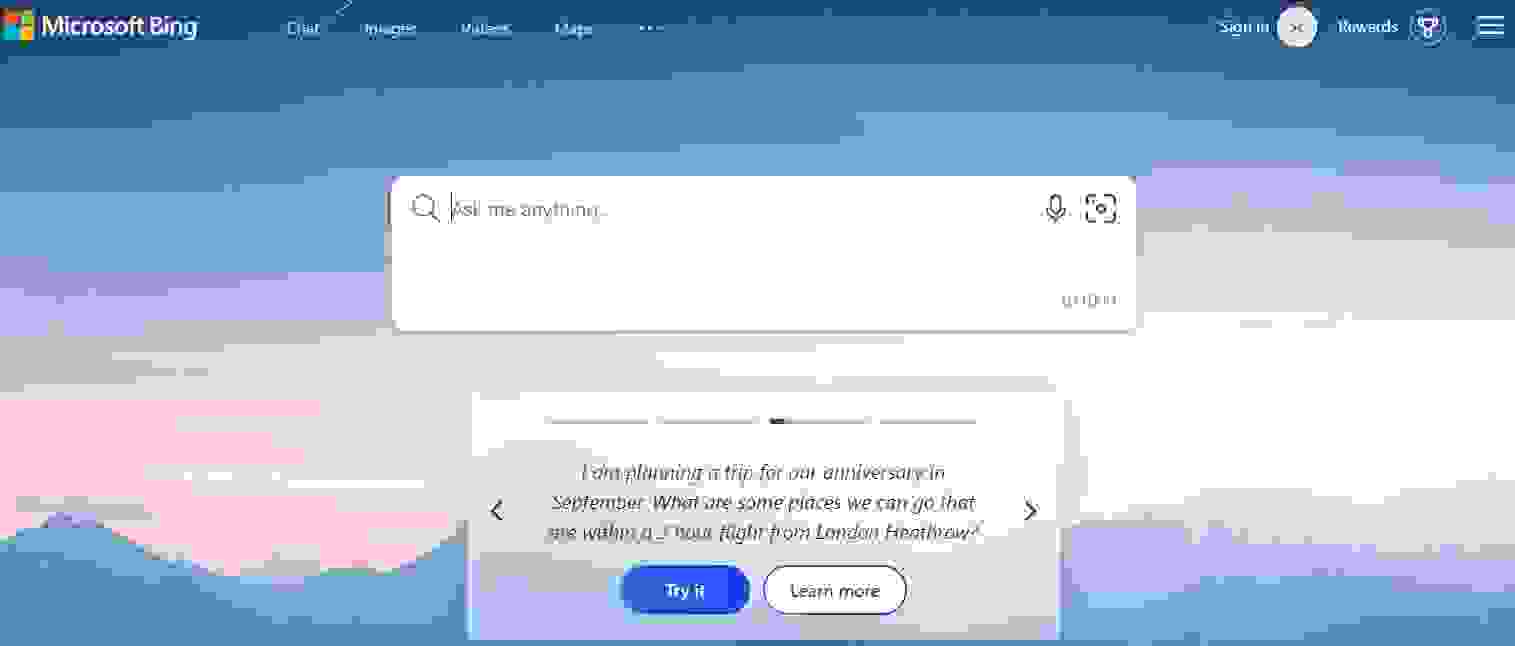
Bing shows traditional search results on the left side and the new AI-powered summarized result on the right side. You can vote it thumbs up or thumbs down and even copy it. Since it is in the preview stage, there are limitations to what it can do. It is not able to answer your custom queries yet and you can only choose from the preset ones. You cannot ask follow-up questions to the search engine. The chat mode will be available when the AI-powered Bing is released more widely.
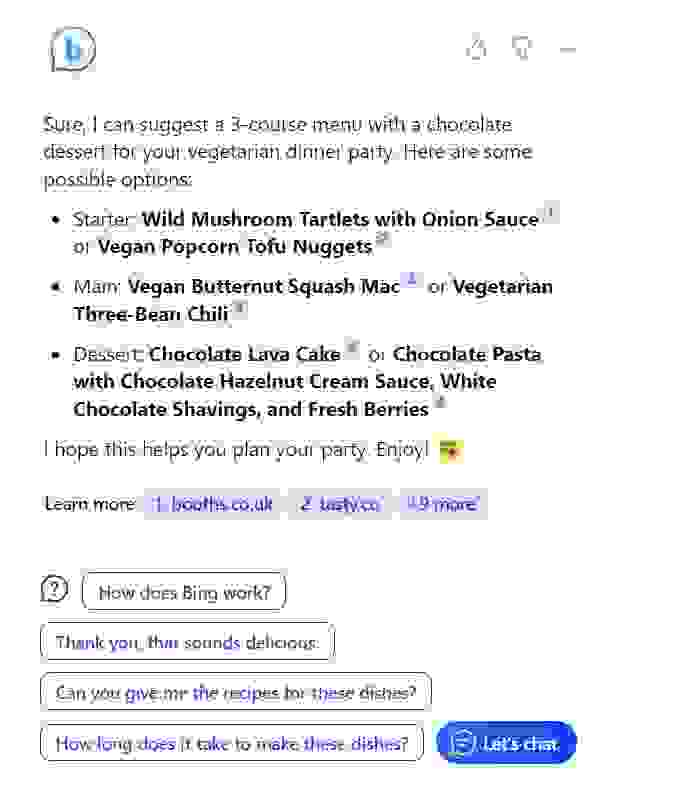
How to join the AI-powered Bing Chat waitlist
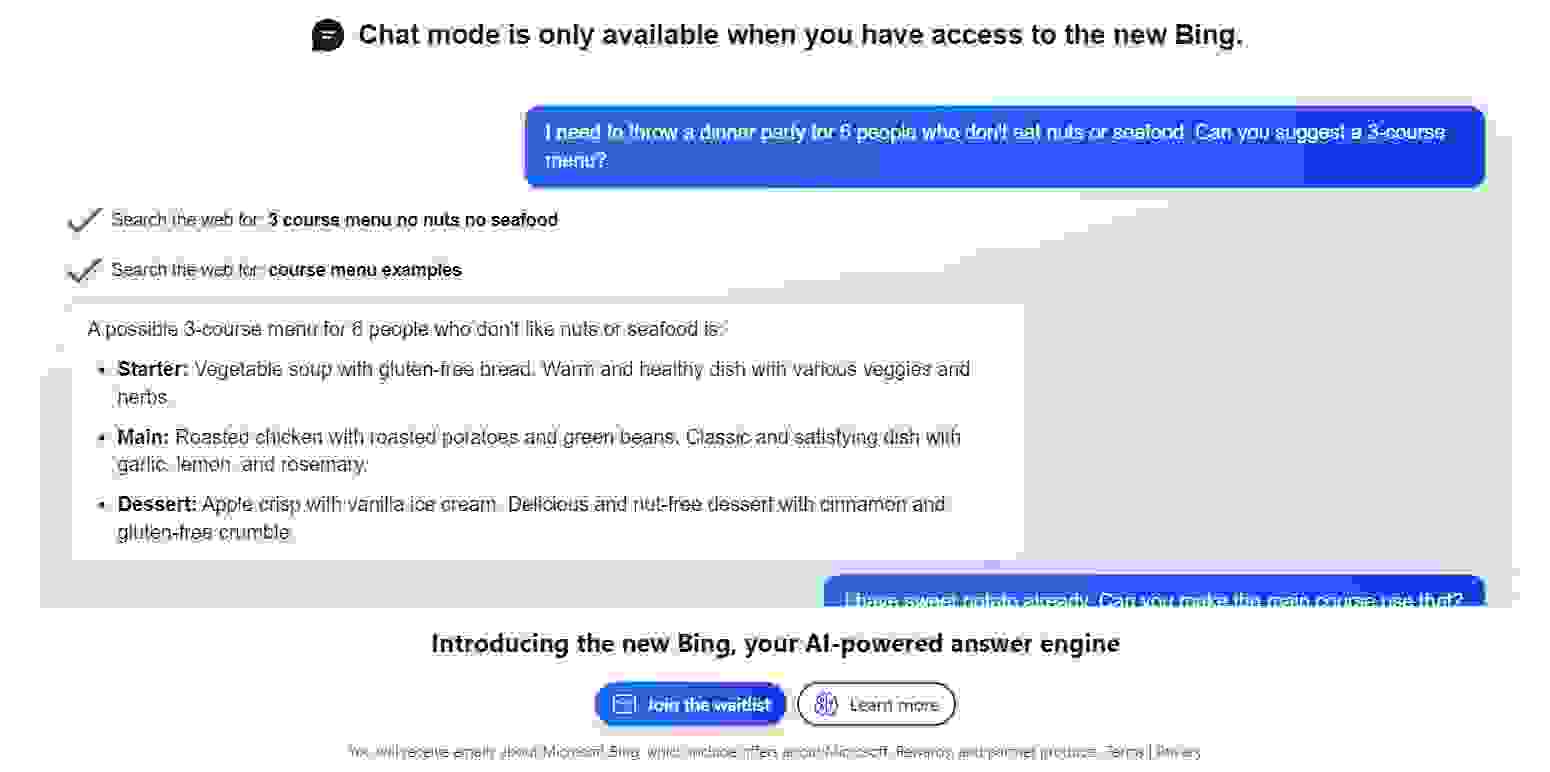
Microsoft is currently letting users join a waitlist for Bing Chat. You can get on the waitlist by either clicking the Let’s Chat button below the summarized search result or by visiting Bing.com/new on the web browser. It is hoping to expand the preview to millions of users in the coming weeks. It also has plans to add a mobile experience to the new Bing.




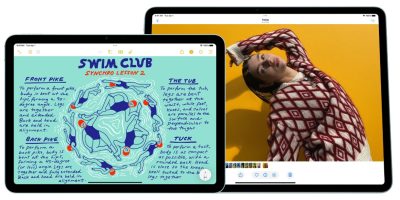



Comments