A while back, Google announced that it will enable Stadia users to finally use their controllers with Bluetooth-compatible devices, a few days ahead of the platform’s planned closure for 2023. While Google is shutting down its cloud gaming service for good, it has nonetheless issued refunds to users for software that they purchased for Stadia, and the added functionality of being able to use your Stadia controller as a regular Bluetooth accessory is a nice bonus (the controller originally used Wi-Fi connectivity).
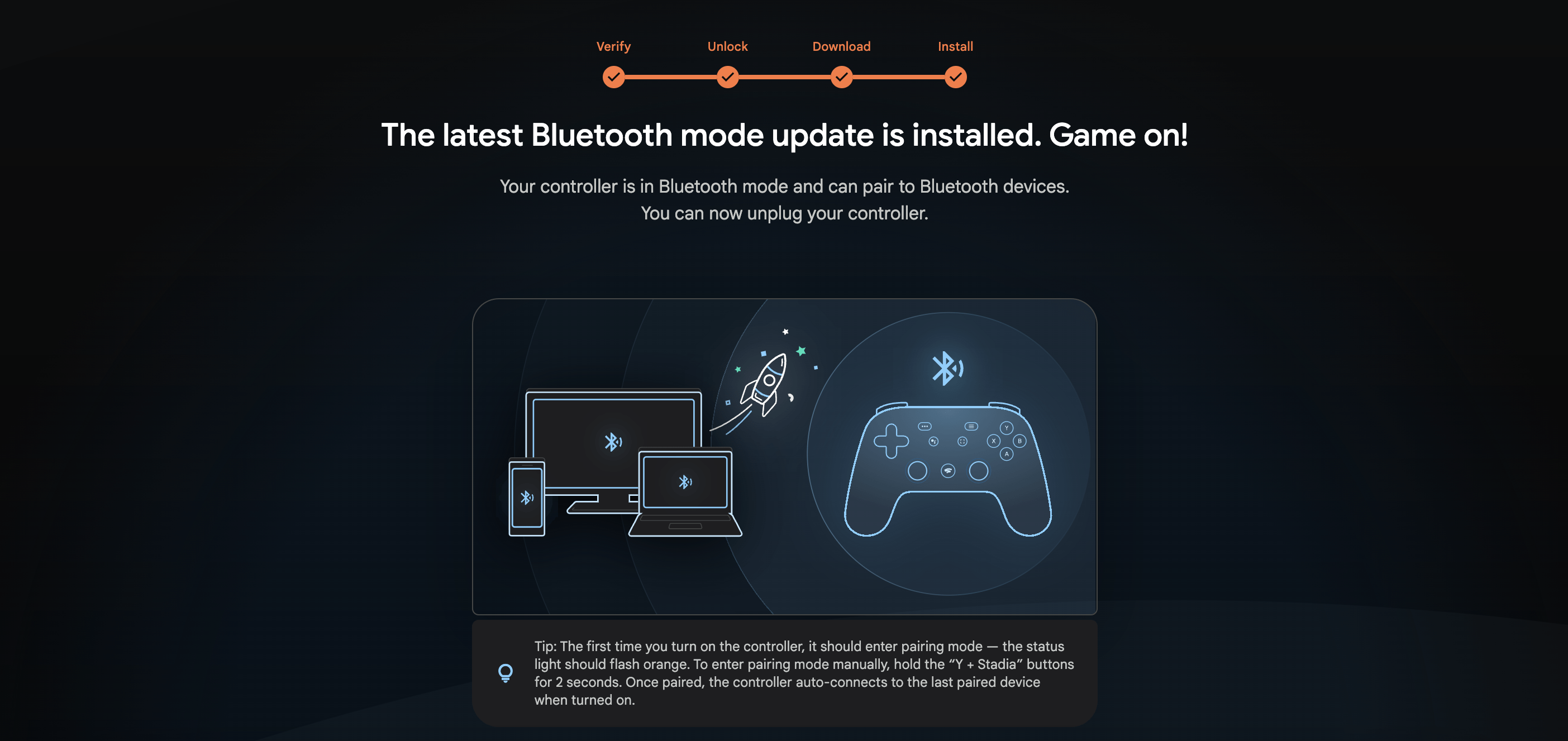
With that said, if you have a Stadia controller lying around and would like to use it as a Bluetooth device, then you can check out the following steps below, which adds an update that enables it to work as a regular Bluetooth game controller. Users will need the Stadia controller itself, a computer with Google Chrome version 108 (or later), and a USB cable.
- Press and hold the Stadia button on your controller until the status light turns on.
- Plug the controller into the computer via USB.
- Head to Google Chrome > enter stadia.google.com/controller and follow the on-screen instructions.
- Press and hold the Stadia button to turn it off.
- Press and hold the Stadia button again until the status light turns orange.
- If the status light doesn’t pulse orange, hold the Stadia button and “Y” simultaneously for 2 seconds.
- Open your device’s Bluetooth menu > select the device with “Stadia” in its name.
- Once connected, the controller’s status light should turn white.
Once done, the controller should be easy to connect with Bluetooth-compatible hardware such as smartphones and laptops. Furthermore, it’s important to know that users only have until the end of 2023 to do this, in which case you should hurry up if you want to re-purpose your controller for wider compatibility.












Comments