The concept of using ARM-based chipsets to power computers isn’t new. Qualcomm has some Snapdragon chipsets that we’ve seen power some Chromebooks in the past, and they have even designed custom ones for some of Microsoft’s Surface computers. Plus with Apple pushing ahead with their Apple Silicon chipsets, it’s not surprising that this is slowly becoming the norm.
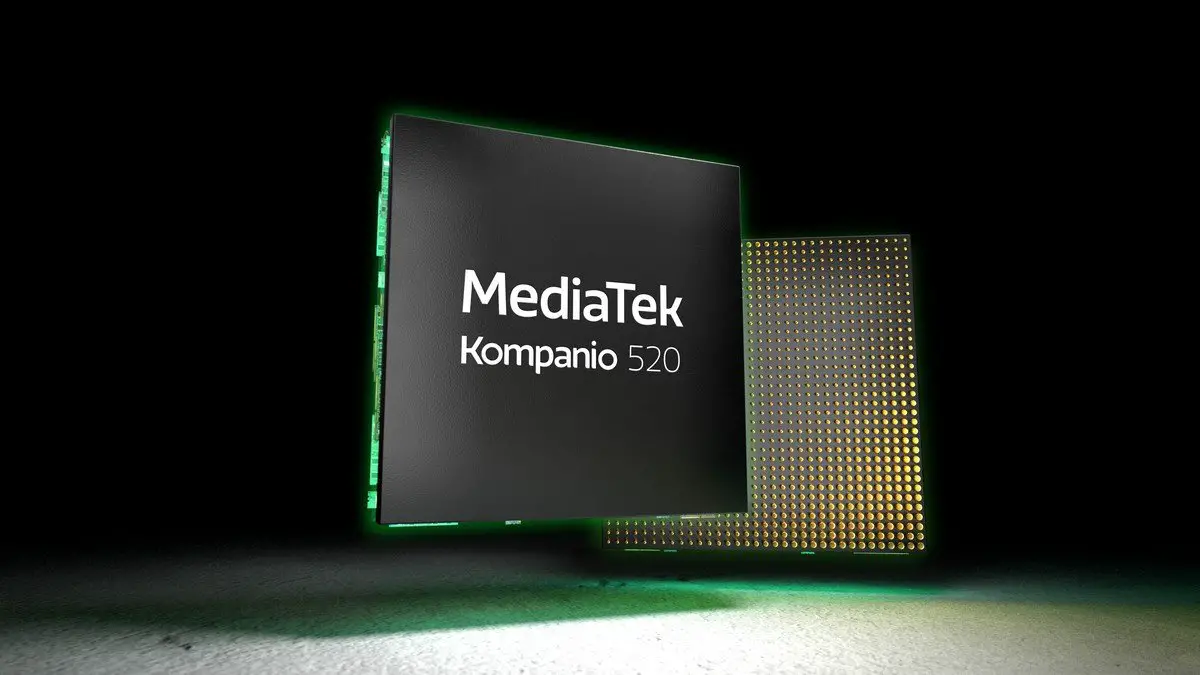 In fact, MediaTek has taken the wraps off a couple of new chipsets in the form of the Kompanio 520 and 528 chipsets that they have designed with entry-level Chromebooks in mind. According to MediaTek, both chipsets will feature the use of two Arm Cortex-A76 CPU cores within an octa-core CPU.
In fact, MediaTek has taken the wraps off a couple of new chipsets in the form of the Kompanio 520 and 528 chipsets that they have designed with entry-level Chromebooks in mind. According to MediaTek, both chipsets will feature the use of two Arm Cortex-A76 CPU cores within an octa-core CPU.
The main difference is that with the Kompanio 520, its clock speeds will go up to 2GHz while the Kompanio 528 will be slightly more powerful at 2.2GHz. Both chipsets will also feature a dual-core AI processing unit and will use MediaTek’s own Filogic WiFi 6 chipsets for internet connectivity.
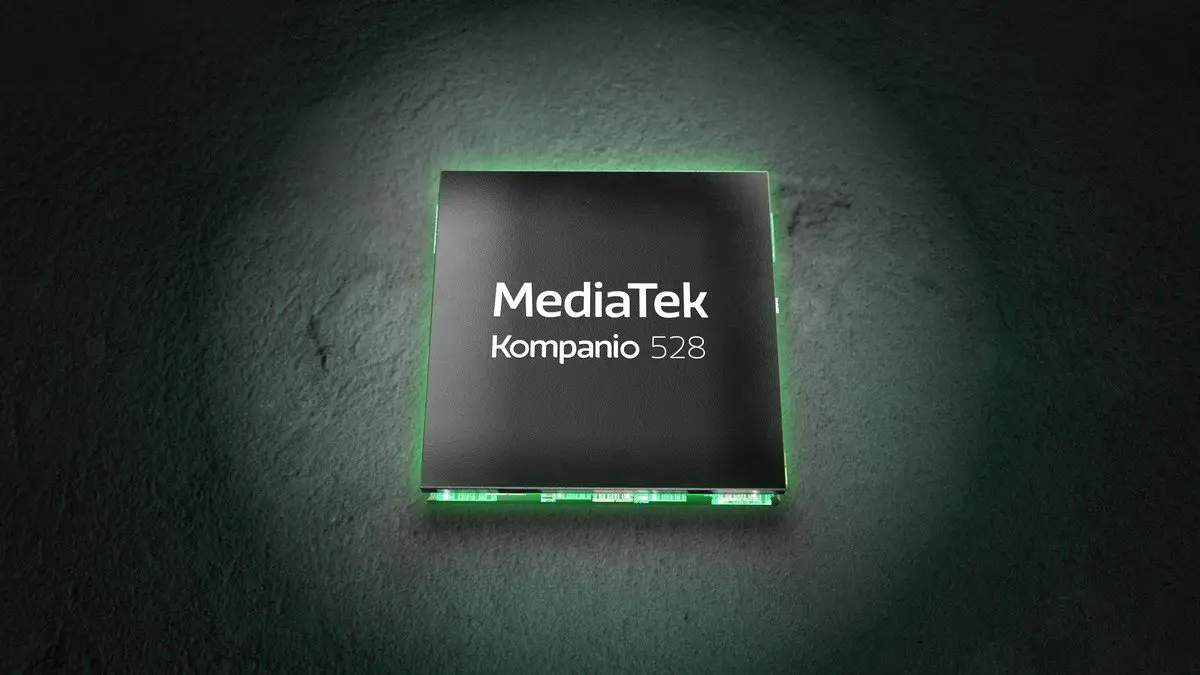 The new Kompanio chipsets will feature an upgraded imaging processor which means that Chromebook manufacturers have the option of including 32MP cameras, while also supporting VP9 decoding and H.265 encoding. They will also allow Chromebook manufacturers to use displays with up to Full HD+ resolution while supporting a Full HD external display.
The new Kompanio chipsets will feature an upgraded imaging processor which means that Chromebook manufacturers have the option of including 32MP cameras, while also supporting VP9 decoding and H.265 encoding. They will also allow Chromebook manufacturers to use displays with up to Full HD+ resolution while supporting a Full HD external display.
According to MediaTek, the first Chromebooks that will be powered by either the Kompanio 520 and 528 chipsets are expected to debut in the first half of 2023, so keep an eye out for these laptops if you’re interested.

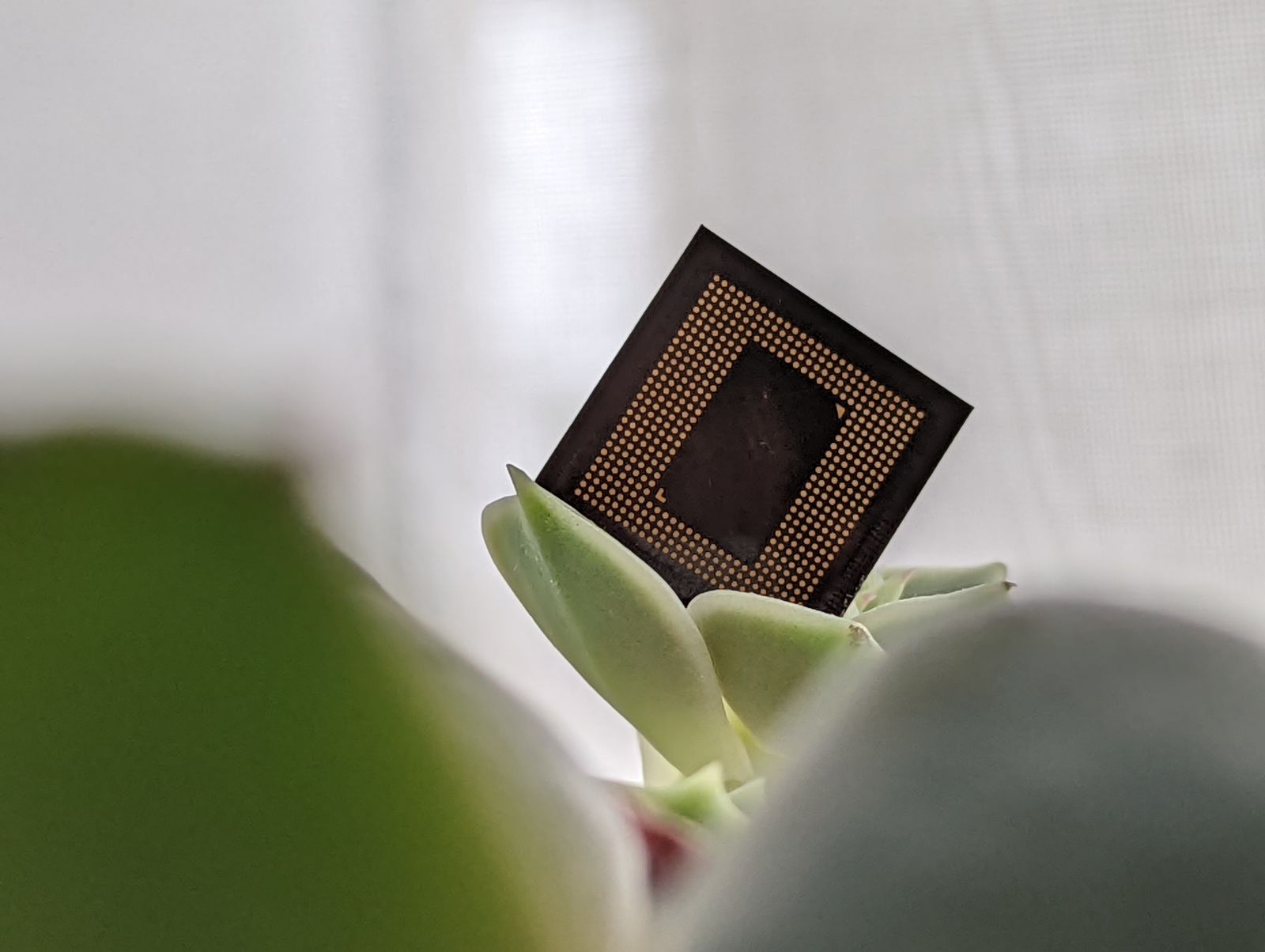









Comments