Buying genuine copies of software is a great way of supporting developers and companies, plus there are always security issues to think about where pirated software you download online could have been tampered with or you might accidentally end up downloading a virus or malware without knowing.
 Sometimes, genuine software can be expensive, especially if you head on over to Microsoft’s website and you get a shock at seeing how much the company charges when it comes to a license for Windows 10, Windows 11, or Office, but the good news is that as part of its Halloween Sale, VIP-SCDKey is running a promotion where you can get a genuine lifetime copy of Windows 10 for as low as $14.
Sometimes, genuine software can be expensive, especially if you head on over to Microsoft’s website and you get a shock at seeing how much the company charges when it comes to a license for Windows 10, Windows 11, or Office, but the good news is that as part of its Halloween Sale, VIP-SCDKey is running a promotion where you can get a genuine lifetime copy of Windows 10 for as low as $14.
VIP-SCDKey is also offering our readers a 30% discount if you were to use the skpha coupon code upon checkout, so if you’re looking for a fresh copy of Windows or Office at insane prices, then check these deals out.
- Windows 10 Pro OEM KEY Lifetime – $15.14 (after 30% coupon skpha)
- Windows 10 Home OEM KEY Lifetime – $14.11 (after 30% coupon skpha)
- Windows 11 Pro OEM KEY Lifetime – $21.29 (after 30% coupon skpha)
- Office 2016 Professional Plus CD Key Lifetime – $26.21(after 30% coupon skpha)
- Office 2019 Professional Plus CD Key Lifetime – $45.55 (after 30% coupon skpha)
- Office 2021 Professional Plus CD Key Lifetime – $54.52 (after 30% coupon skpha)
- Windows 10 PRO + Office 2016 Pro Plus Keys Lifetime – $38.96 (after 30% coupon skpha)
- Windows 10 PRO + Office 2019 Pro Plus Keys Lifetime – $58.31 (after 30% coupon skpha)
In case you’re not really looking for new software and want to get your hands on some accessories and peripherals, Bzfuture.com is also running some discounts where you can get up to 15% off if you were to use the skpha coupon code upon checkout.
Buy and install your OEM copy of Windows
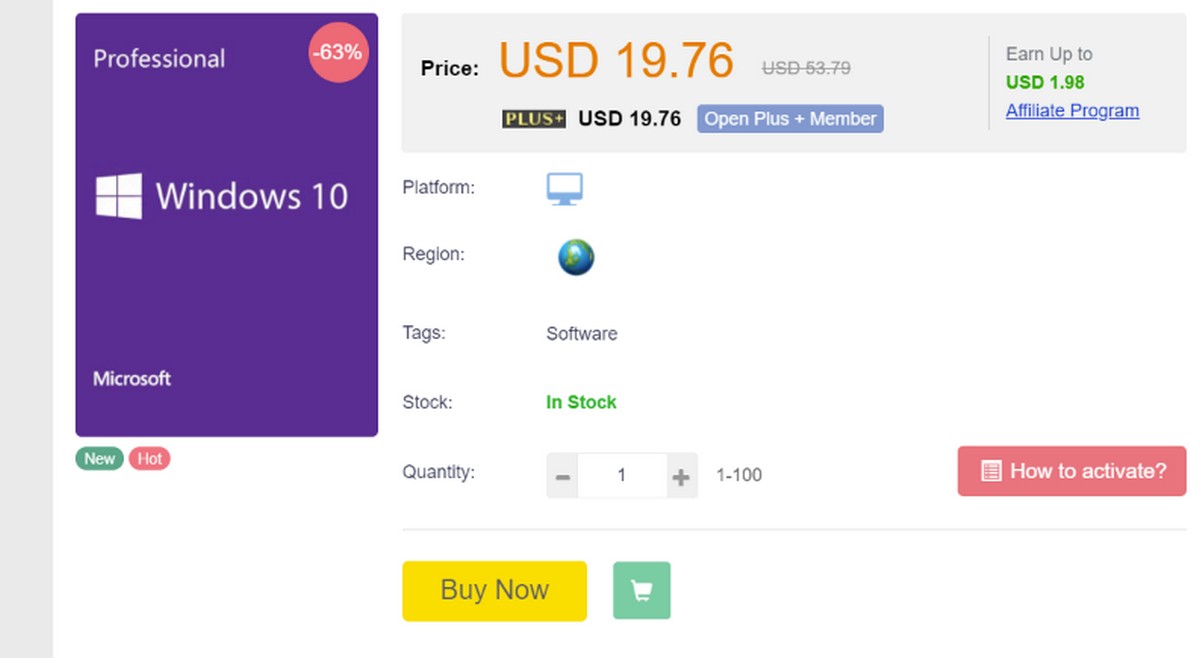
- Click on any of VIP Key Sale’s links above
- On the product page, click on the Buy Now button to add it to your cart
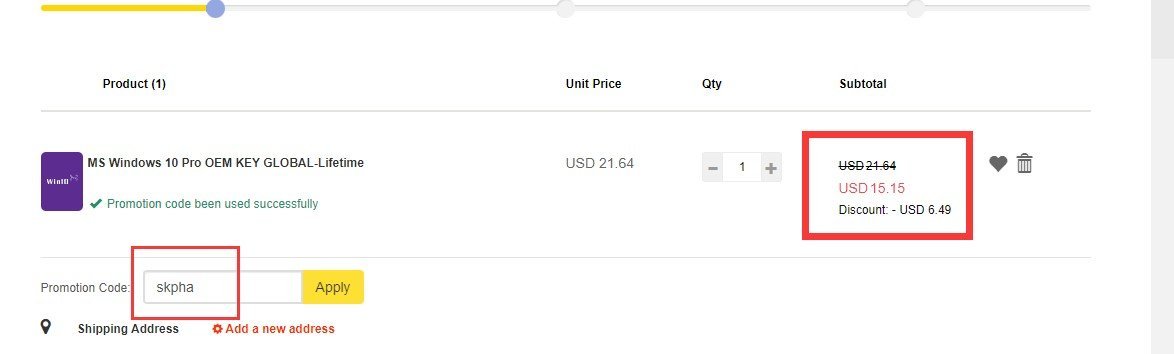
- Before you submit and pay for your order, make sure you enter the skpha coupon code in the coupon text field to apply an additional 30% savings
- Click on Submit Order
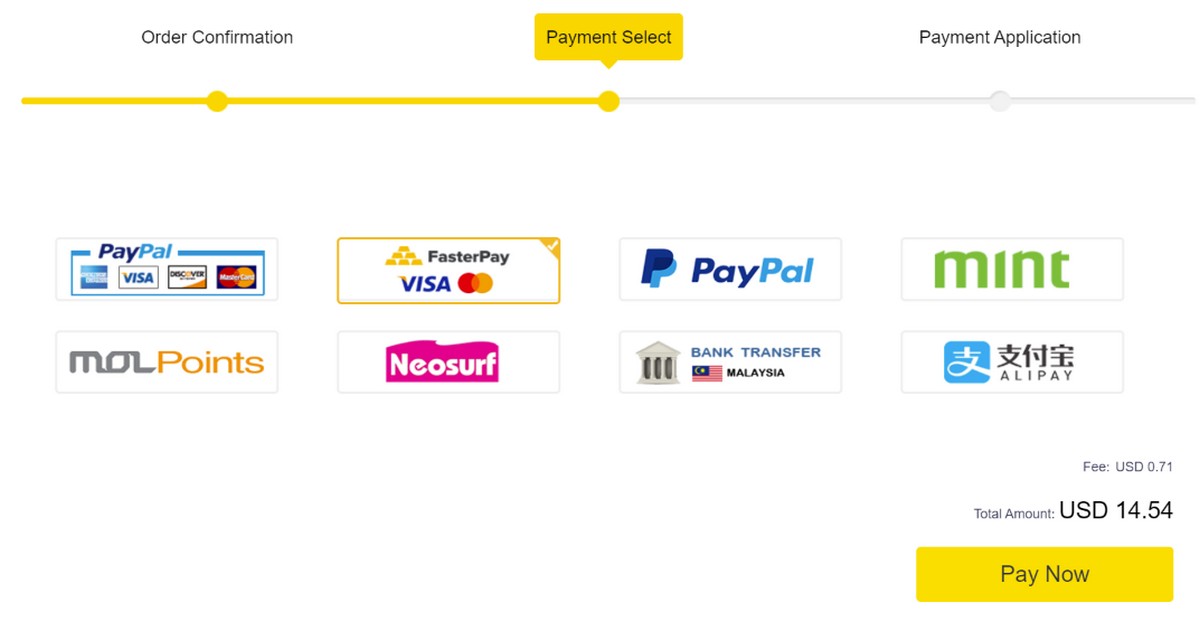
- Choose your method of payment and key in the payment details
- When the transaction successfully goes through, you should receive your Windows or Office OEM license in the same email address you provided
- Now on your computer, click the Start Menu and go to Settings
- Select Update & Security
- Click Activate Windows or Change Product Key
- Enter the license code that you just received in your email and you should now have a genuinely activated version of Windows on your computer
Should you upgrade to Windows 11?
If your computer is still running Windows 10, then you might be wondering, is it worth it to spend a little bit more to upgrade to Windows 11? The answer is yes.
This is because Windows 11 is the latest version of Windows and if you’re still running Windows 10, note that Microsoft is only expected to continue supporting Windows 10 through 2025, which means that it’s only a few more years before the updates start to fall off, whereas with Windows 11, you can expect updates for the foreseeable future.
Apart from longer support, Windows 11 will also come with performance enhancements, thanks to the tweaks Microsoft is making when it comes to handling system processes. Windows 11 will also offer up a slightly more easy-to-use interface, so if you’re thinking of upgrading it for a family member that isn’t so tech savvy, the cleaner UI and simplified Start Menu will make it easier to understand and to use.
Microsoft has also improved on collaborative features with Windows 11, better support for multitasking and external monitors, and it has also been optimized for games, so if you’re someone who games a lot, these improvements might be worth checking out.










Comments