The summer will be ending soon which means that for many students, it’s time to get back to school and back to the grind. Now, if you’re just about to start school or if you’re already halfway through and you’re finding that your computer is starting to run slow, it might be time to get a new one.
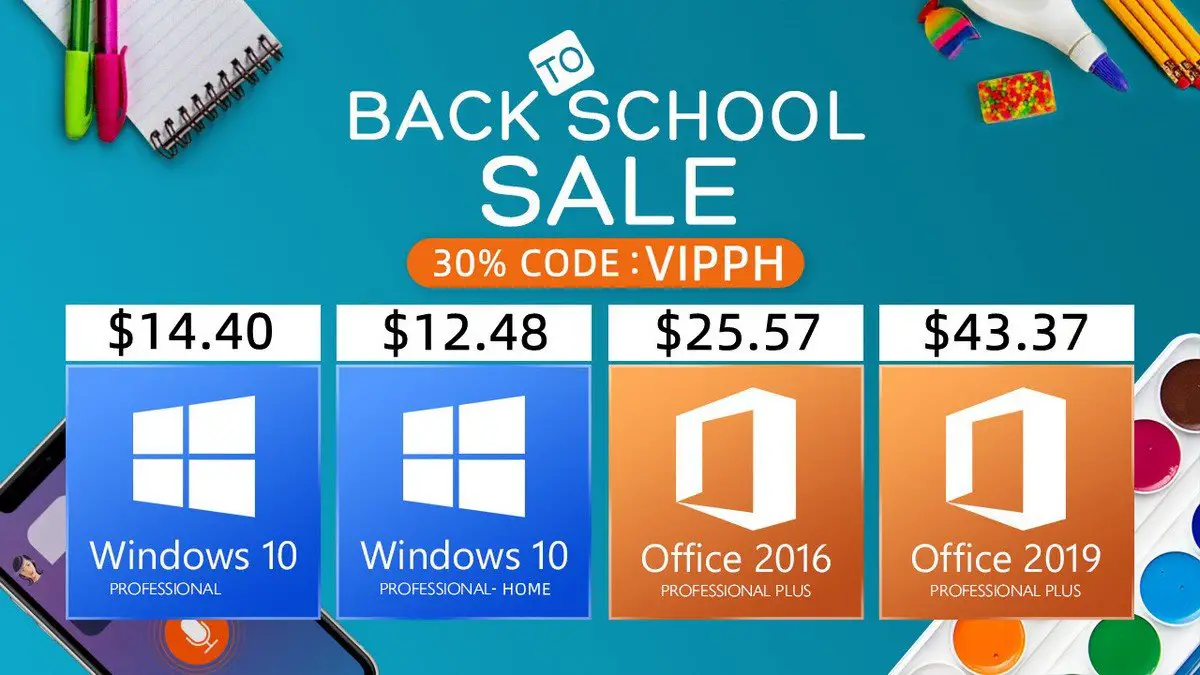 Getting a new one and building it from scratch is a great way of personalizing your PC, but it also means that you’ll need to get your hands on a brand new copy of Windows. Instead of paying Microsoft’s ridiculous retail prices, the folks at VIPKeySale have announced some very special discounts and offers for the OEM license of Windows 10 and 11, plus they’ll also be throwing an additional 30% on top if you were to use the VIPPH coupon code upon checkout.
Getting a new one and building it from scratch is a great way of personalizing your PC, but it also means that you’ll need to get your hands on a brand new copy of Windows. Instead of paying Microsoft’s ridiculous retail prices, the folks at VIPKeySale have announced some very special discounts and offers for the OEM license of Windows 10 and 11, plus they’ll also be throwing an additional 30% on top if you were to use the VIPPH coupon code upon checkout.
- Windows 10 Pro OEM KEY Lifetime – $14.40 (after 30% coupon VIPPH)
- Windows 10 Home OEM KEY Lifetime – $12.48 (after 30% coupon VIPPH)
- Windows 11 Pro OEM KEY Lifetime – $21.42 (after 30% coupon VIPPH)
- Office 2016 Professional Plus CD Key Lifetime – $25.57 (after 30% coupon VIPPH)
- Office 2019 Professional Plus CD Key Lifetime – $43.37 (after 30% coupon VIPPH)
- Office 2021 Professional Plus CD Key Lifetime – $48.50 (after 30% coupon VIPPH)
- Windows 10 PRO + Office 2016 Pro Plus Keys Lifetime – $37.58 (after 30% coupon VIPPH)
- Windows 10 PRO + Office 2019 Pro Plus Keys Lifetime – $55.39 (after 30% coupon VIPPH)
If you plan to do some gaming as well, then you might also be interested in checking out these deals that Bzfuture.com is running for their keyboard and headsets and get 15% off with the skpha coupon code.
- Dareu EK871 Keyboard – $68
- Dareu A710 Headset – $67
- E-YOOSO K620 Keyboard – $53
OEM VS Retail prices
With this deal that VIPKeySale is running, you might be shocked to see how cheap a copy of Windows 10 Home costs. Compare it to how much Microsoft is charging on its website, you might be wondering why is there such a huge discrepancy, and more importantly, are you actually buying a genuine copy of Windows?
The answer is yes, you are.
The thing with OEM licenses is that traditionally, they are sold only to PC makers who make millions of PCs a year and might need to install copies of Windows on them. Since it’s a bad look for a computer maker to sell you a Windows PC that’s using a trial version, they have to install the full version.
So instead of Microsoft selling these PC makers Windows at full retail prices, they sell them at OEM prices which are much lower, but are essentially the same thing. The main difference is that you cannot transfer the license over to another PC once it’s been installed as it is usually tied to your motherboard.
But then again, seeing as how cheap VIPKeySale is selling Windows, it would still be cheaper to just buy a new copy if you need it.
How to buy and install your OEM copy of Windows
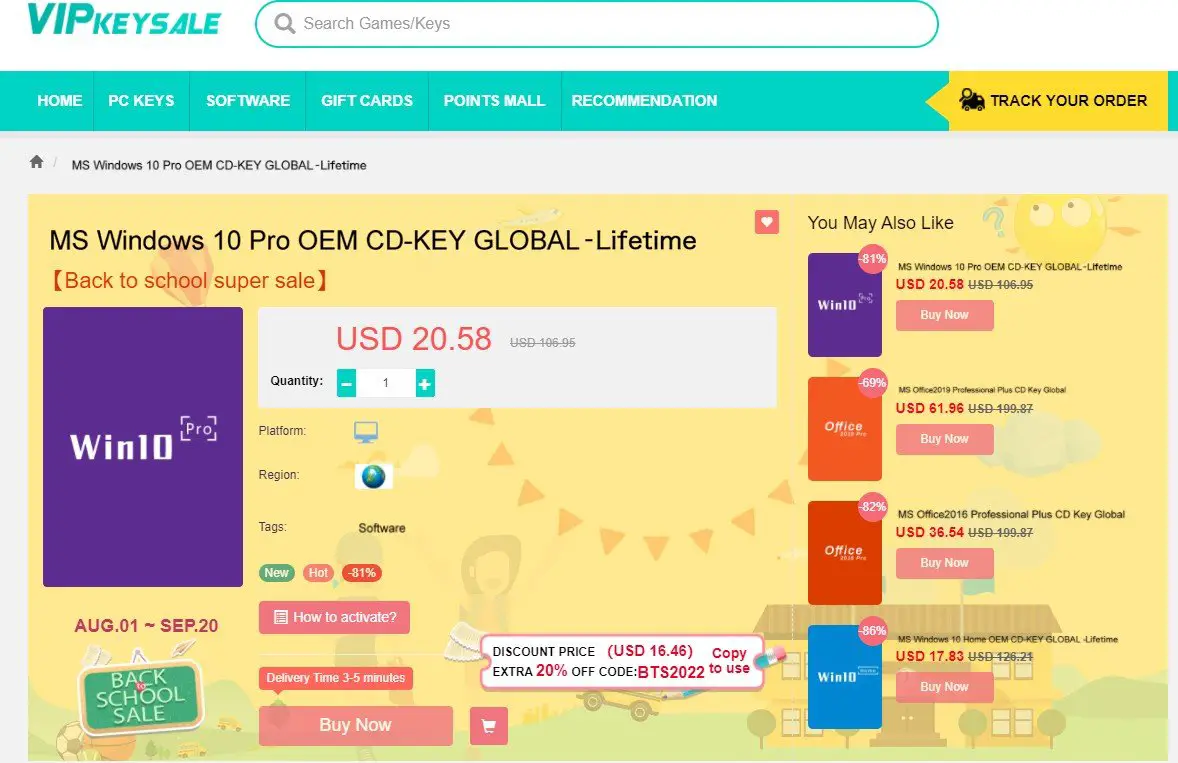
- Click on any of VIPKeySale’s links above
- On the product page, click on the Buy Now button to add it to your cart
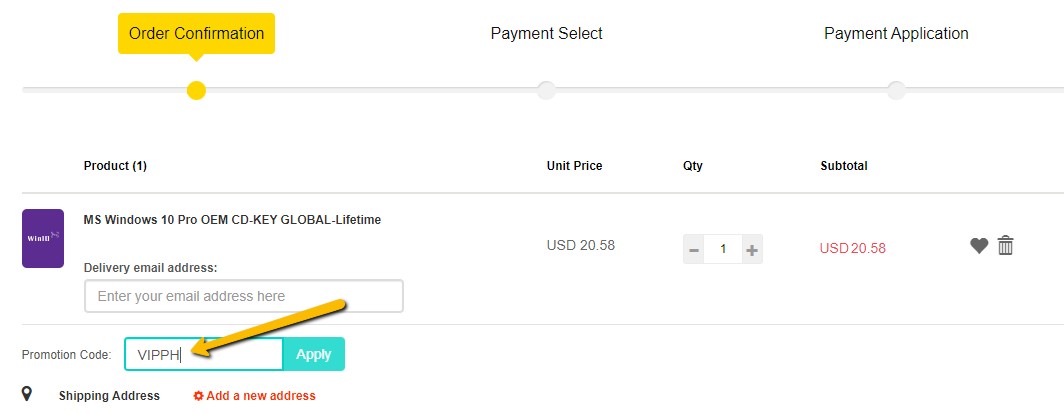
- Before you submit your order, make sure you end the VIPPH coupon code to knock an additional 30% off the price
- Click on Submit Order
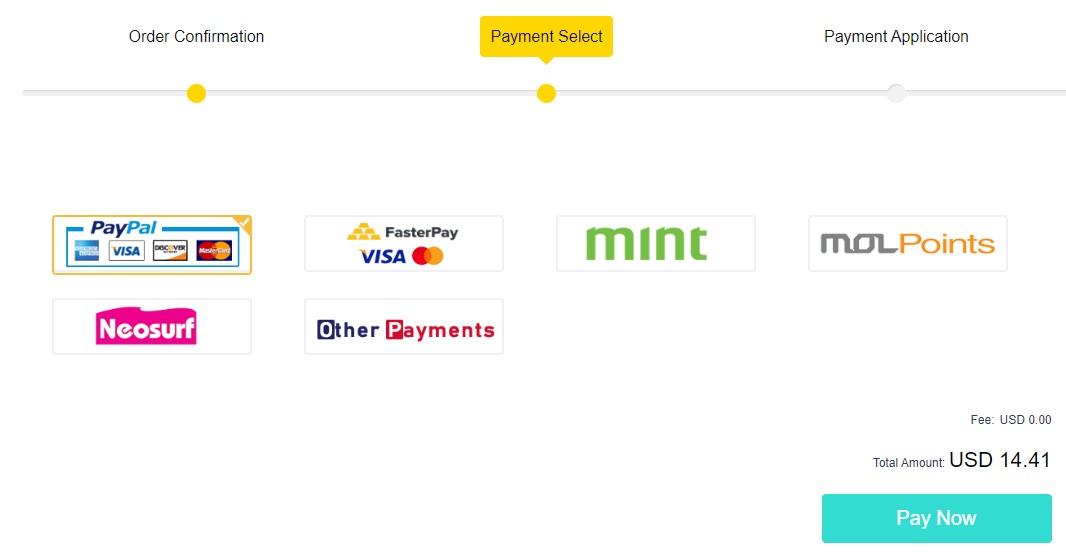
- Choose your payment method and key in your details
- Once payment has been successfully made, you should receive the product license in your email
- On your computer, click the Start Menu and go to Settings
- Select Update & Security
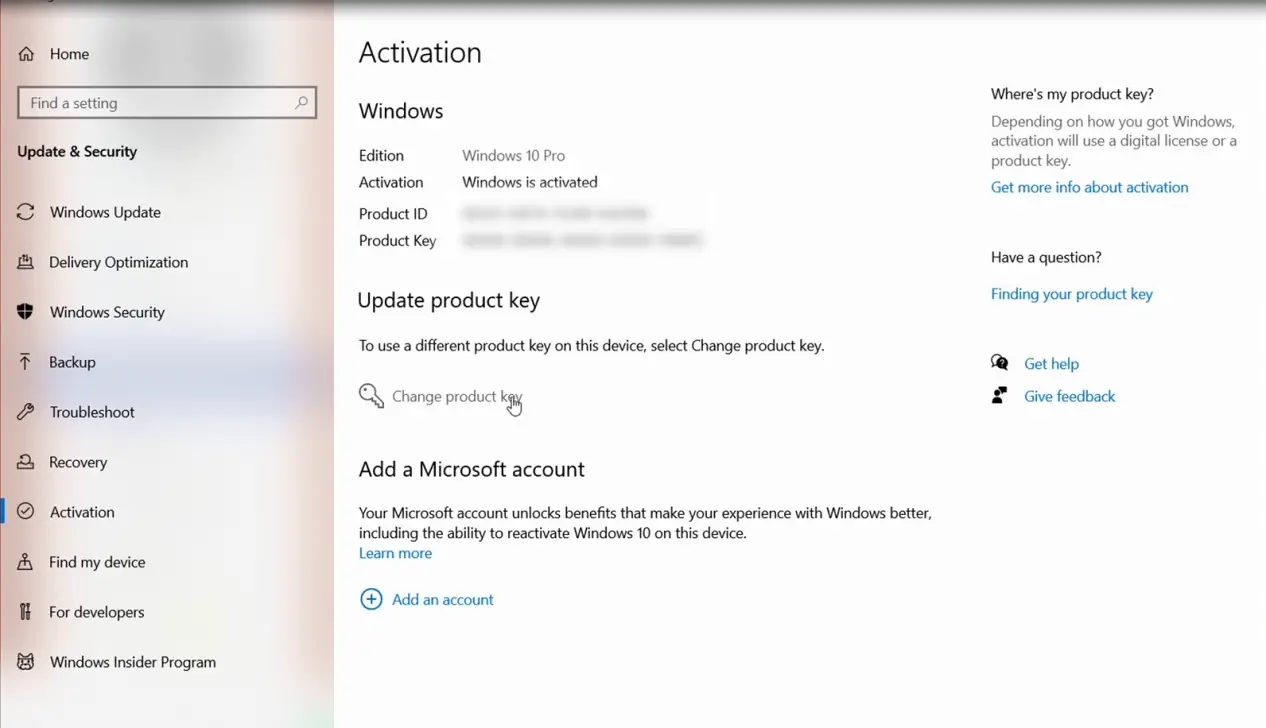
- Click Activate Windows or Change Product Key
- Enter the license code that you previously received in your email and you should be all set!












Comments