Today we’re taking a look at the Dreamebot D10 Plus, which is a new robot vacuum from a company called Dreametech. A sub-brand of Xiaomi, Dreametech specializes in smart home appliances which include several robot vacuum models. The new D10 Plus comes with several features that make it very handy to use, and with that said, we’re going to explore the vacuum, check out its hardware, and see how it is in action.
Design and Hardware
The Dreamebot D10 Plus comes in a box that contains all the accessories that you’ll need to set up and operate the vacuum. In addition to the D10 Plus, you also get some additional accessories which include an instruction manual, and a charging station where the Vacuum will be able to dock and charge itself.
There’s also an additional water tank and mop pad, and a side brush that you can attach to the bottom of the robot.
According to Dreametech, the D10 Plus is designed for convenient and hands-free home cleaning and comes with features like powerful suction, LIDAR navigation, and even built-in water control for the vacuum’s mop function. The vacuum has 4,000 Pa of suction power, which is impressive and should do a great job of keeping dust and debris out of sight.
Like most robot vacuums, the D10 Plus features a round design, and it is large and heavy with a simple but functional look. On top of the vacuum, there’s a Power Button that also doubles as a cleaning button, as well as a Docking button. The buttons also serve as status indicators and will glow white when the power is on, flash gently when the vacuum is charging, and they’ll glow orange in case there’s an operational error.

On the front of the vacuum, you’ll find a sensor that will guide the vacuum back to the Base station, as well as a laser distance sensor that allows the vacuum to navigate through your house and avoid any obstacles along the way. The D10 plus can be easily opened so you can access the dust bin and cleaning tool.
The Base station on the other hand is a bit large as it does house the necessary internals to charge your vacuum, and it also contains a 2.5L dust collection bag which will drain whatever dirt and dust that the vacuum picks up. The box comes with an extra collection bag which is a nice addition.
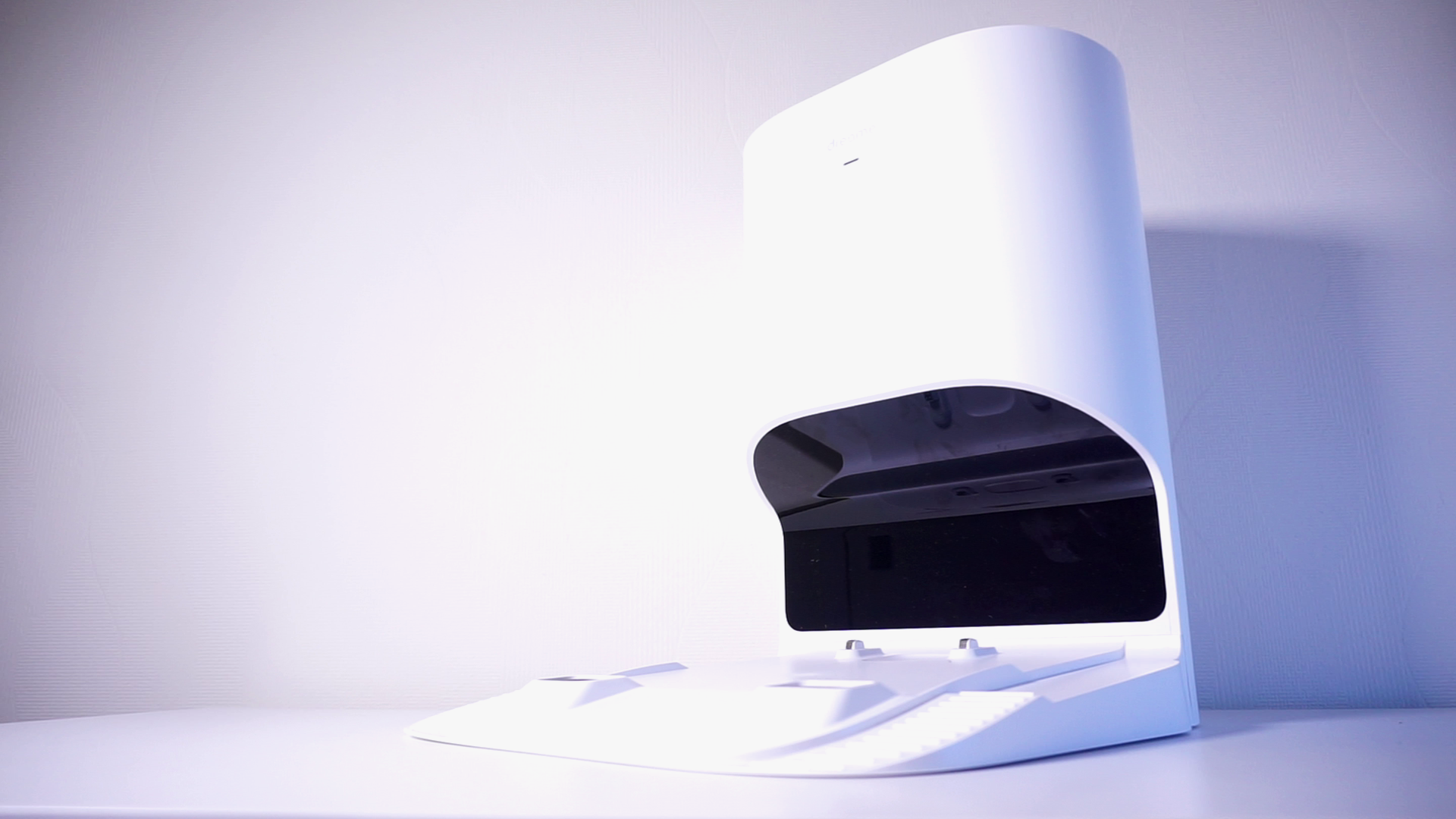
App and Set-up
To get started, you’ll first have to download the Mi Home app on your smart device, which will guide you through the initial set-up process for the vacuum. You’ll need to be within range of your home Wi-Fi so that the vacuum can pair seamlessly to the app.

Once set up, the vacuum will start mapping the layout of your room which will take a few minutes, depending of course on how large the room is. You can also monitor the mapping process through the app, which is very impressive.
Speaking of the app, it’s very easy to use and there are a ton of different options and settings that you can play around with. Of course, first and foremost you can control the vacuum using the app, and you can check out the area that the vacuum has mapped out for cleaning. The app also supports multiple floor maps, so if you want to use the D10 Plus in a different room or area, you don’t have to overwrite your previously saved maps on the app.
You can also adjust more in-depth settings on the vacuum, such as sweeping modes, suction power, and even set specific cleaning times. For example, there are four different cleaning modes which are “Quiet,” “Standard,” “Strong,” and “Turbo,” which you can manually select while using the Xiaomi Home app. It’s an example of how well-designed the app is in giving you total control over the vacuum.
Usage and Voice Commands

Once the vacuum finishes mapping out the room, it’ll go around the area to begin the cleaning process. You can keep an eye on where the vacuum is headed in real-time via the app, and you can even command it to go back to the dock and charge, and vice-versa. The charging dock also pulls double-duty, as it automatically empties the dust bin into the 2.5 liter bag, which can store up to 45 days’ worth of collected dust.
As a quick test, I laid out some items on the floor which consisted of small materials like bits of cereal, oatmeal, and sugar, and the D10 Plus was able to handle them without any trouble.
It was able to pick up all the visible dust and debris that were in its path, and I was very satisfied with the performance. Thanks to the LiDAR navigation system in the vacuum, it also did a great job avoiding any obstacles that might render it immobile, and as a result, the vacuum didn’t get stuck in awkward spaces. The vacuum also comes equipped with a pretty large 5,200 mAh battery, which takes around 6 hours to charge.
One great feature is that the vacuum does work with voice commands via Amazon’s Alexa and Google Home, for example. I had the vacuum set up with my Google Home app, and I was able to use the “Hey Google” voice prompt to activate the vacuum, and pause the cleaning operation or stop it entirely. You can even tell the D10 Plus to return to the dock.
Final thoughts
The Dreametech D10 Plus is a very impressive smart vacuum, and so far it gets the job done nicely when it comes to cleaning floors. The built-in LIDAR system, smartphone app compatibility, and voice commands are definitely great additions too. With that said, I do wish that the battery charged a bit faster though, but for the performance and features that you get with the D10 Plus, it is a very minor issue. Overall, it is a quality product and anyone looking for a capable robot vacuum should definitely look into this one.
When you purchase D10 Plus from their Amazon store, be sure to also claim your 3 FREE dust bags from Dreametech’s official website.















Comments