In the modern age of technology, we do not have to carry documents with us everywhere we go. These can be stored online as PDFs and can be accessed from anywhere through any device including your smartphone. Now, you might be wondering what if I need to fill up or sign a form that I have received as a PDF? The answer to your question is that yes, it is possible to do so, and that too very easily.
Adobe Fill & Sign is a free-to-use Android application that allows anyone to fill up or sign any PDF document. It is available for both smartphones and tablets. The good thing is that you need to create your digital signature and initials (based on your preference) only once. These can then be used on as many documents as you want with just one tap. So without further ado, let’s get started.
Fill and sign PDFs on Android:
- Download and launch the Adobe Fill & Sign app on your Android device.
- Sign in with your preferred login method if you wish to. Otherwise, tap the cross icon in the top right corner to use it without logging in.
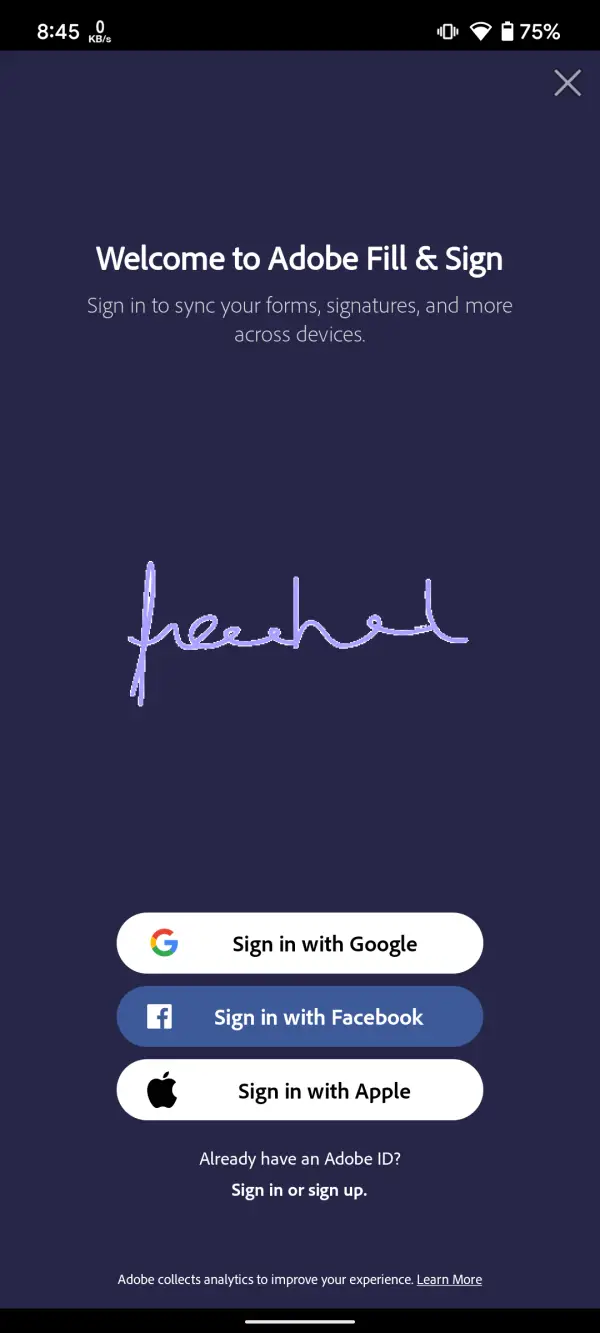
- Tap Select a form to fill out and browse the location where your PDF is saved.
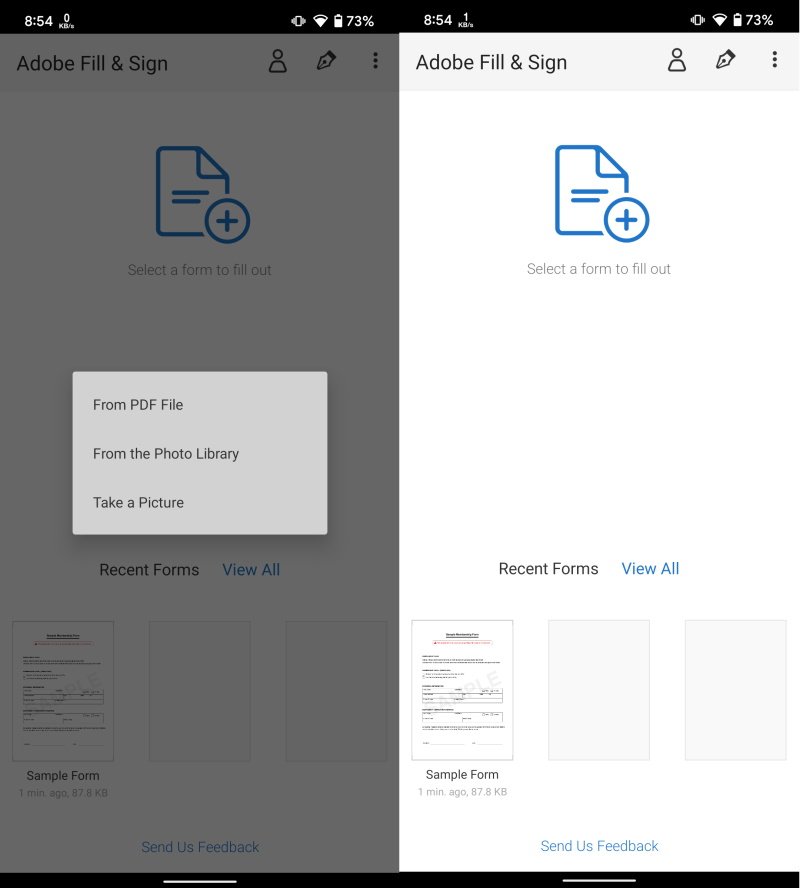
- Tap on the field where you need to type or select an option. You can easily adjust the font size so that whatever you type, it appears neat and clean on the form.
- To create your digital signature or initials, tap the pen icon on the top bar and choose the relevant option.
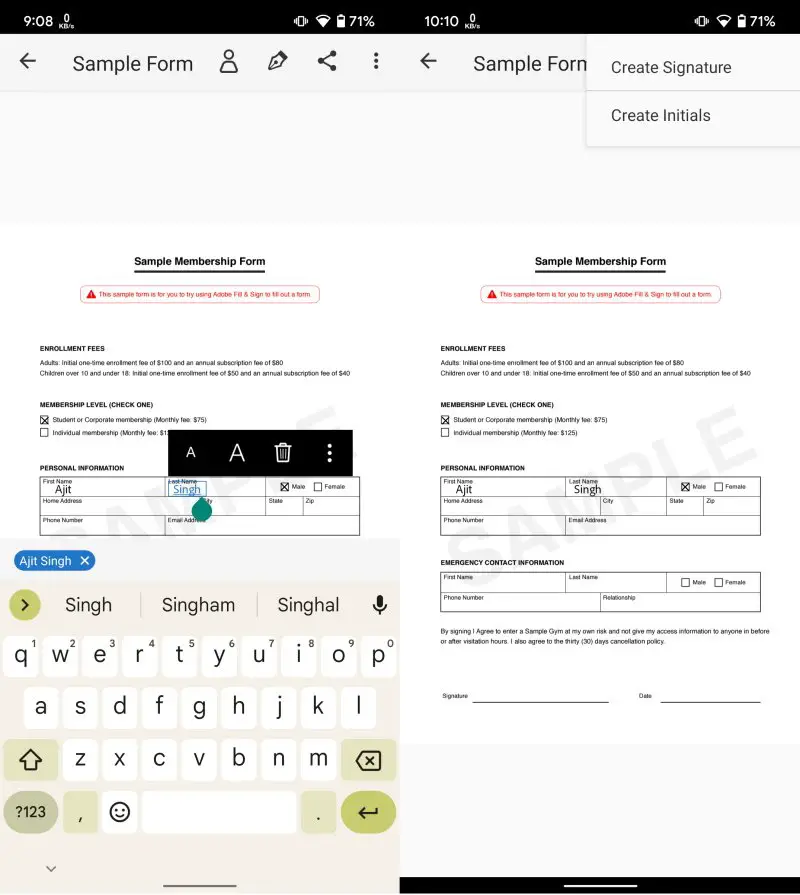
- Use your finger to create your signature/initials. Tap Clear if you want to re-sign and tap Done when you are satisfied.

- Wherever you need to use your signature or initials, tap that particular text field on PDF, and then tap the pen icon at the top to choose your sign/initials.
- You can easily move it around and even resize it.
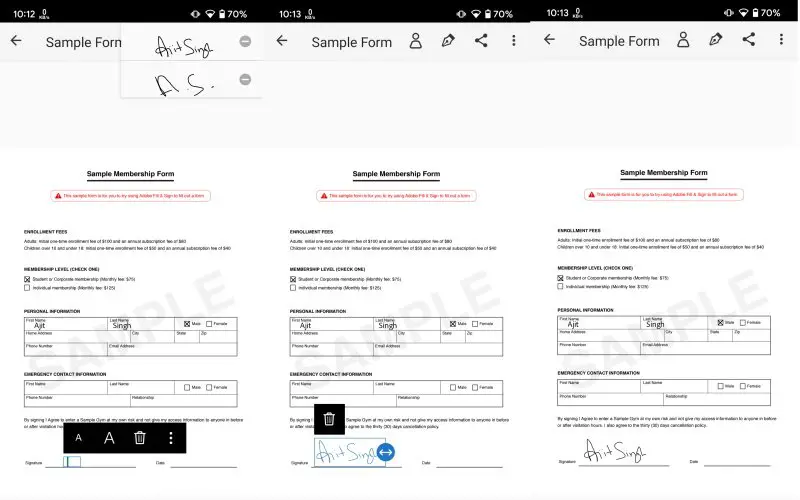
This is how easy it is to fill and sign PDFs on Android devices. If you have any particular questions or doubts, feel free to ask to them in the comments section below.

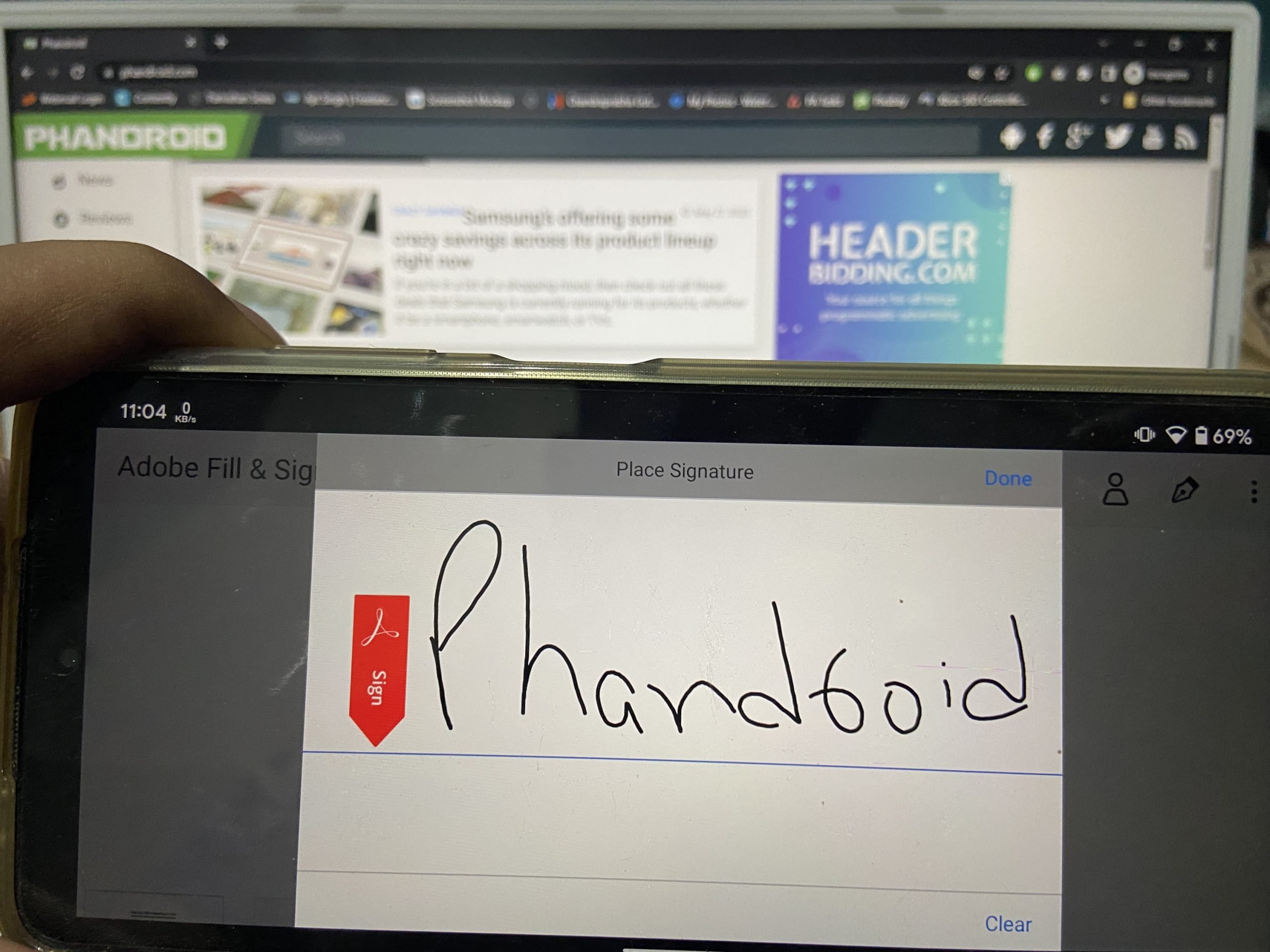








Comments