Snapchat usernames are unique names that help anyone on the internet including your family and friends find you. These are also needed for adding someone as a friend on the app. While a lot of people do give a lot of thought to their usernames, many of us end up choosing the first username that appears as available. This is the reason you could be wondering how to change your Snapchat username.
Another possibility is that maybe you do not like your current username as much as you used to when you picked it up. Or maybe you want to have the same username across all social media networks. Regardless of why you are looking to change the Snapchat username, this tutorial will help you do that and that too within a few taps.
Change Snapchat username:
- Open Snapchat and visit the My Profile section.
- Tap the settings icon in the top right corner and then on the Username option.

- Tap Change Username and confirm your choice on the pop-up to continue.
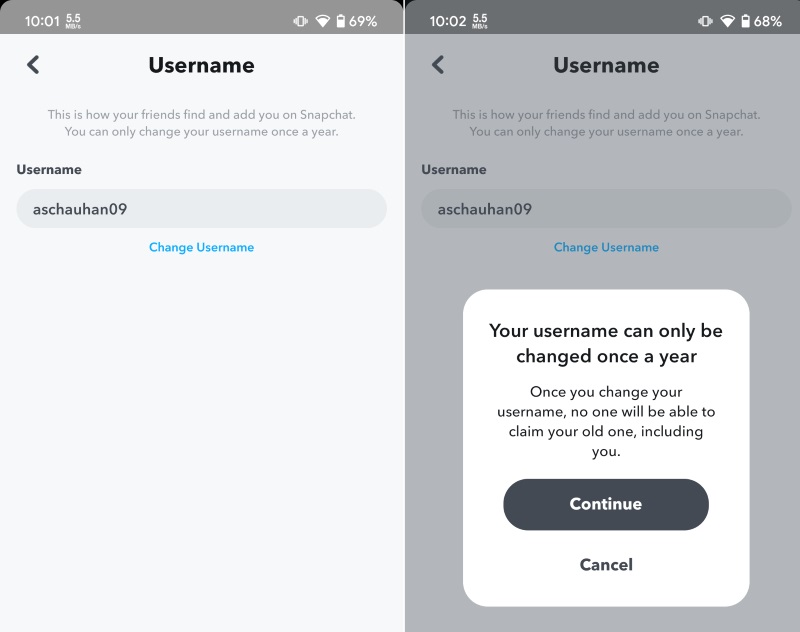
- Enter your desired new username and password to proceed.
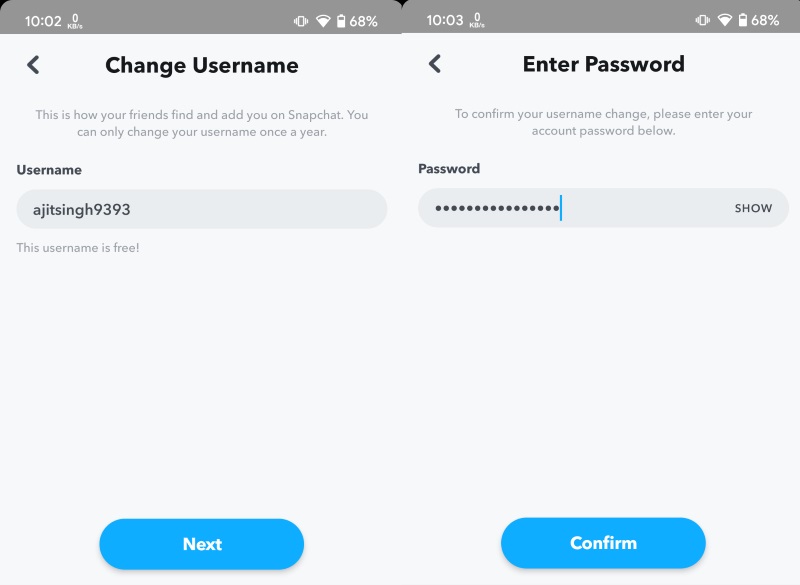
- Confirm one last pop-up and voila, your Snapchat username has been changed.
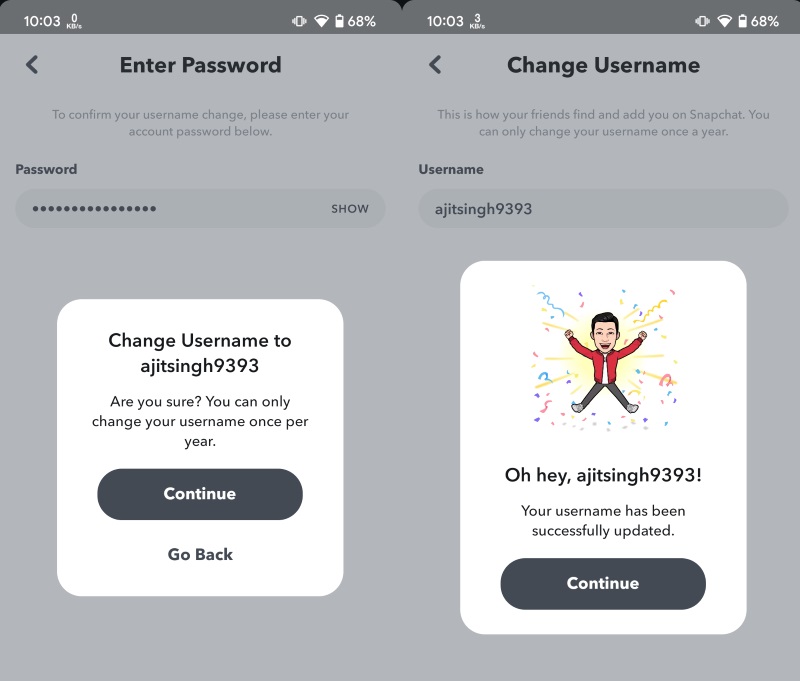
It should be noted that Snapchat allows changing usernames only once a year. It means if you do decide to change, you better pick something that you would be happy to keep for the next 12 months. Another thing to keep in mind is that your new username cannot be the one that has been owned previously by you or anyone else on the app.










Comments