If investing into stocks is something that you’re doing or are interested in doing, obviously checking up on prices of stocks and the various funds you’re thinking about buying or that you’re already holding is something you probably do daily. One way would be to download a finance app and just open it whenever you want.
But what if you wanted a faster way to glance at the stock prices without having to open an app? Then that’s where stock widgets can come in handy, where you can add your favorite stocks to your home screen and quickly and easily follow their prices throughout the day. Here are some of our recommendations.
Robinhood
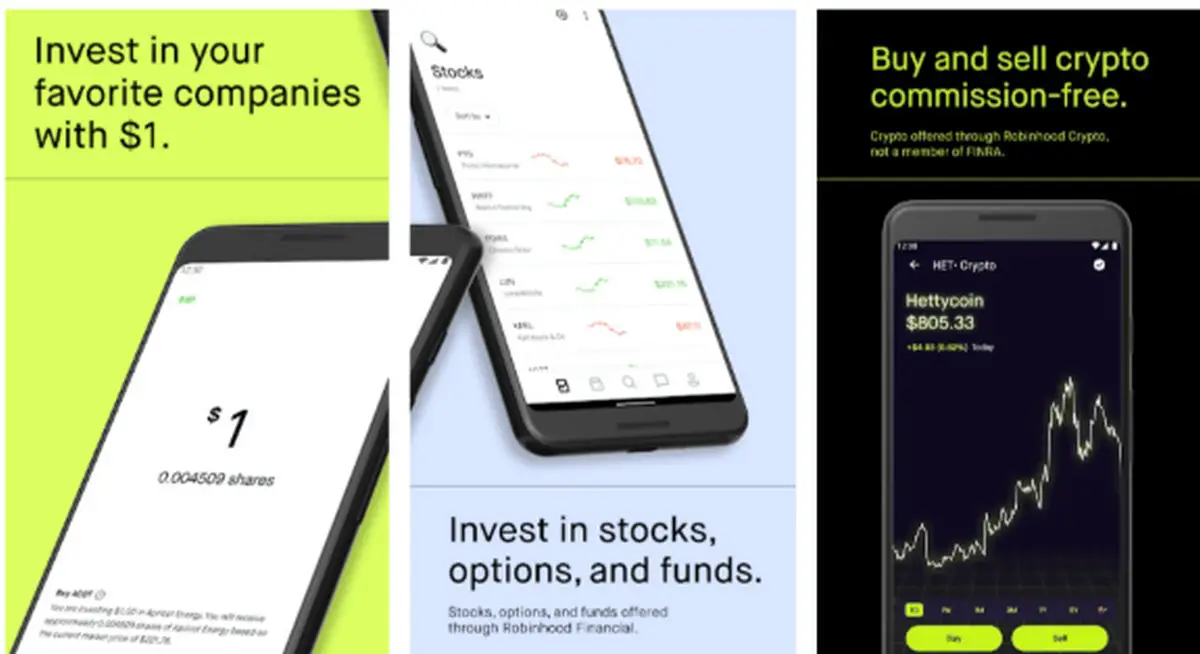
Robinhood probably has to be one of the more well-known investing platforms around. They’ve been around for a while now, but ever since Redditors made a ton of money trading GameStop stocks on the platform, they’ve exploded in popularity. The app also comes with widgets that make it easy for you to see the stocks you’re following or have bought at a glance.
My Stocks Portfolio & Widget
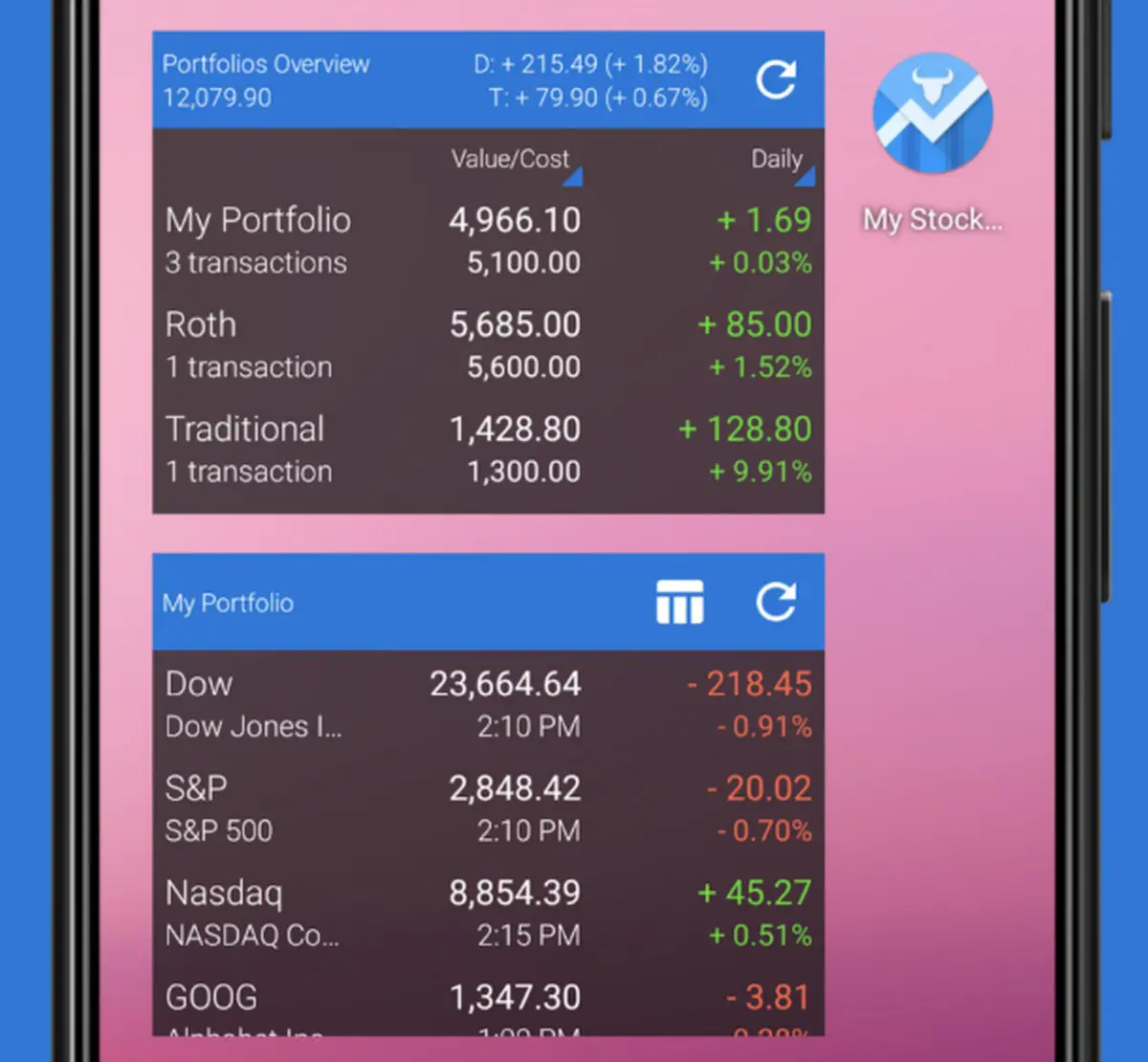
If you’re looking for slightly more detailed information on your stocks and portfolio, then My Stocks Portfolio & Widget could be worth checking out. It offers you pretty comprehensive information for a widget, where you can see the value of a stock, its cost, and also how much it moves daily.
Yahoo Finance
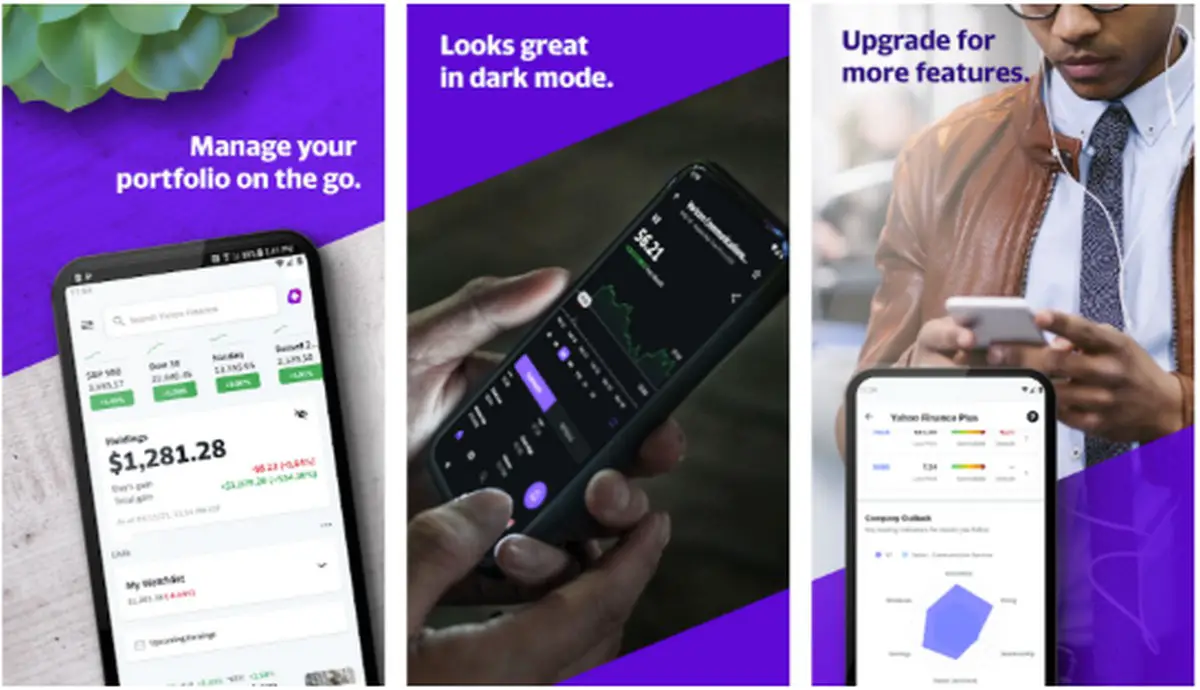
Yahoo Finance on the web is actually a pretty good place to look at stock prices and information related to the stock, so it doesn’t really come as a surprise that its mobile app is just as useful. The widget can display information not just on stock prices, but also earnings reports by companies, news, and more.
Investing.com
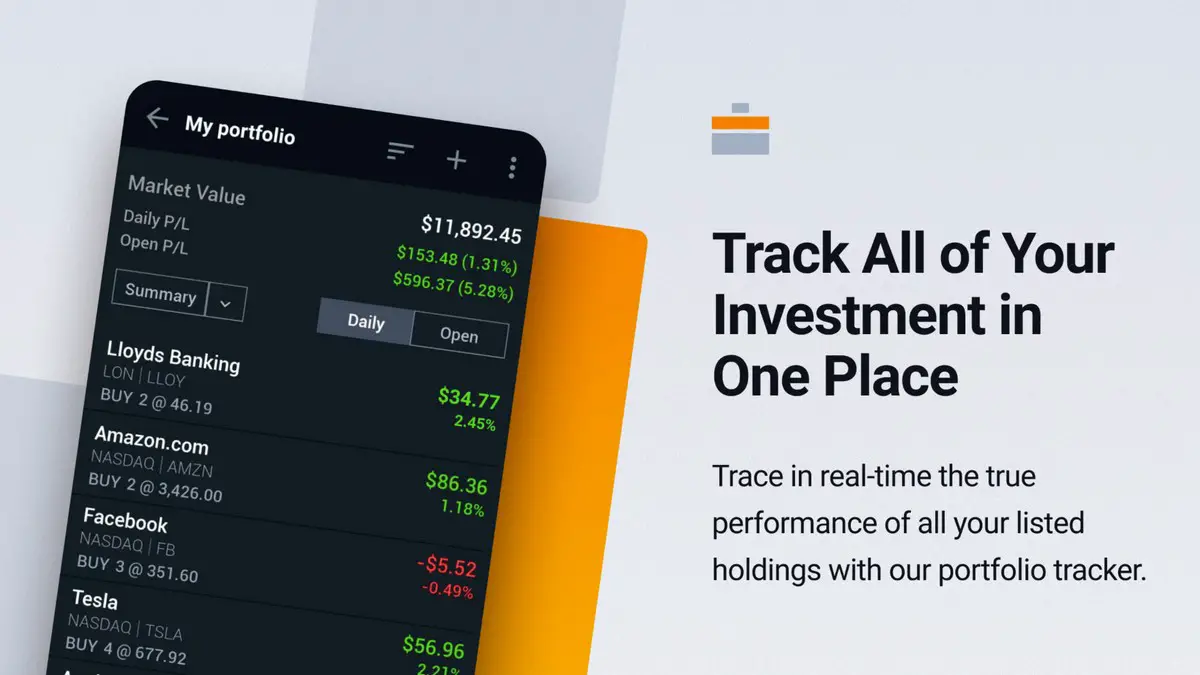
If you’ve ever tried to research stocks and companies in the past, there is a good chance that investing.com pops up in your search results. The app lets you track all kinds of financial information, whether you’re looking at stocks, futures, bonds, and more. There are even alerts that let you know about things that matter to you.
MSN Money
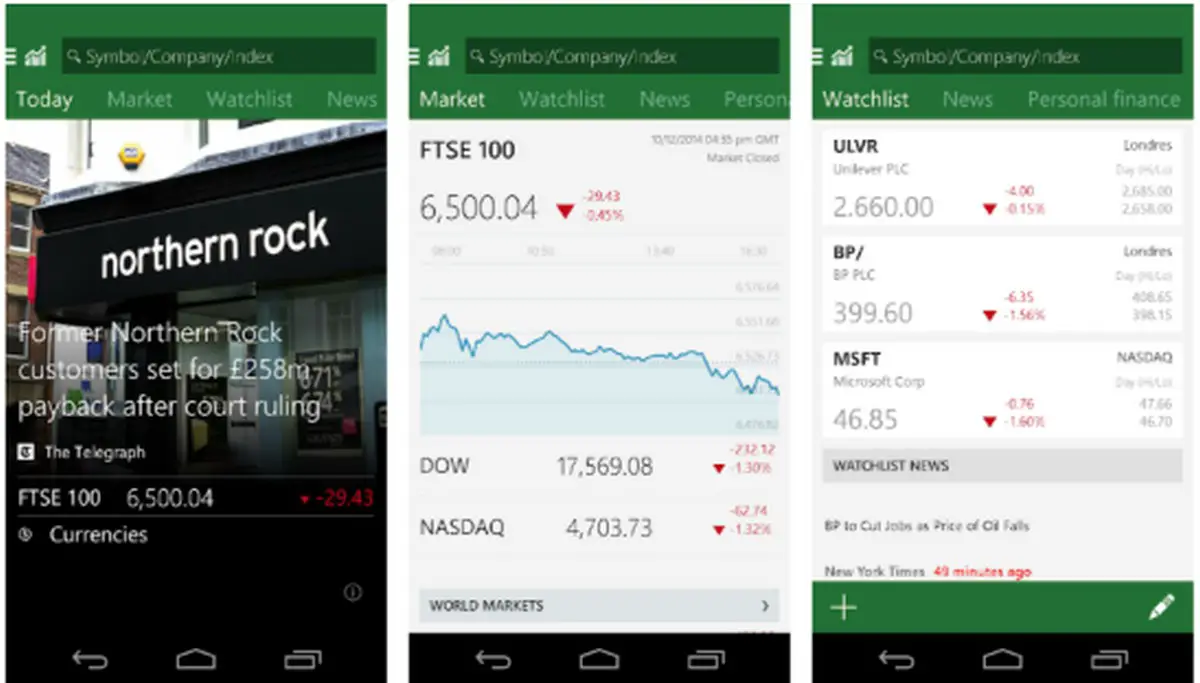
MSN Money is as simple as it comes when it comes to stock and finance apps. It will show you the news and what’s going on in the business world, as well as being able to pull data from stocks. You can choose various sizes and styles for the widgets, where you can even create individual widgets for individual stocks and have them arranged in a tile.












Comments