Consoles like Sony’s PS5 come with a fixed amount of storage. This means that you need to be careful with how you use it, if not it means you will spend an endless amount of time trying to figure out which games to delete to make room for your new ones, especially since games these days have install files that are massive.
Thankfully, just the other day Sony announced that they’ll be rolling out an update for the PS5 in which it will unlock the SSD bay of the console. We don’t actually mean a physical unlock, but rather gamers can now add an SSD to the console to expand on the storage that’s already available.
As with storage like you would find on a computer, the SSD’s storage will be separate from that of the main storage, but overall it means that you should have more space for your games and also saved game files.
Requirements
Before you rush off to buy any old SSD to slot into your PS5, there are some requirements for the type of SSD that you can use with the console:
- PCIe Gen4 M.2 x4 NVMe 1.4 SSD
- 5,500MB/s read speeds of faster
- A built-in heatsink, but the heatsink cannot extend more than 8mm above the card, or 2.45mm below the card
- No wider than 22mm
- 30-110mm in length
- Capacity of 50GB up to 4TB
These requirements do make it a bit harder to find an SSD that is compatible, but don’t worry, we’ve listed down several SSDs that might be worth checking out.
Seagate FireCuda 530 1TB
 If you can’t be bothered to find an SSD with its own heatsink, then the Seagate FireCuda 530 has an option that comes with its own heatsink, saving you the time and effort from sourcing it yourself. It has also been designed as part of a partnership with EKWB, a company known for their liquid coolers.
If you can’t be bothered to find an SSD with its own heatsink, then the Seagate FireCuda 530 has an option that comes with its own heatsink, saving you the time and effort from sourcing it yourself. It has also been designed as part of a partnership with EKWB, a company known for their liquid coolers.
In addition to being convenient and easier on gamers, the FireCuda 530 also packs a punch in performance, with blazing read speeds of up to 7,300MB/s, making it one of the fastest SSDs we’ve seen that could be used for the PS5. Its write speeds are also no slouch at 6,900MB/s.
- Speed reigns—Seagate’s FireCuda 530 dominates the SSD lineup, delivering pure performance, absolute power, the most...
- Exhilarating performance up to 7300MB/s—harness the full power of PCIe Gen4 speeds to dominate next-generation games and...
WD_BLACK 1TB SN850
 One of the reasons why this SSD is so popular is because it features a pretty fast write speed of 5,300MB/s, and also a read speed of 7,000MB/s, more than what Sony is requiring, meaning that you’ll never have to worry about game load times or install times.
One of the reasons why this SSD is so popular is because it features a pretty fast write speed of 5,300MB/s, and also a read speed of 7,000MB/s, more than what Sony is requiring, meaning that you’ll never have to worry about game load times or install times.
It also comes with its own pre-installed heatsink which means that if you’re unfamiliar with installing one yourself, this SSD is pretty much ready to go right out of the box (after you’re done formatting it, of course).
- Next-gen PCIe Gen4 technology optimized for top-tier gaming (not intended for NAS or server environments)
- Irrationally fast read/write speeds up to 7000/5300MB/s (1TB model) and up to 1,000,000 IOPS (1TB and 2TB models)
Sabrent 1TB Rocket 4 Plus
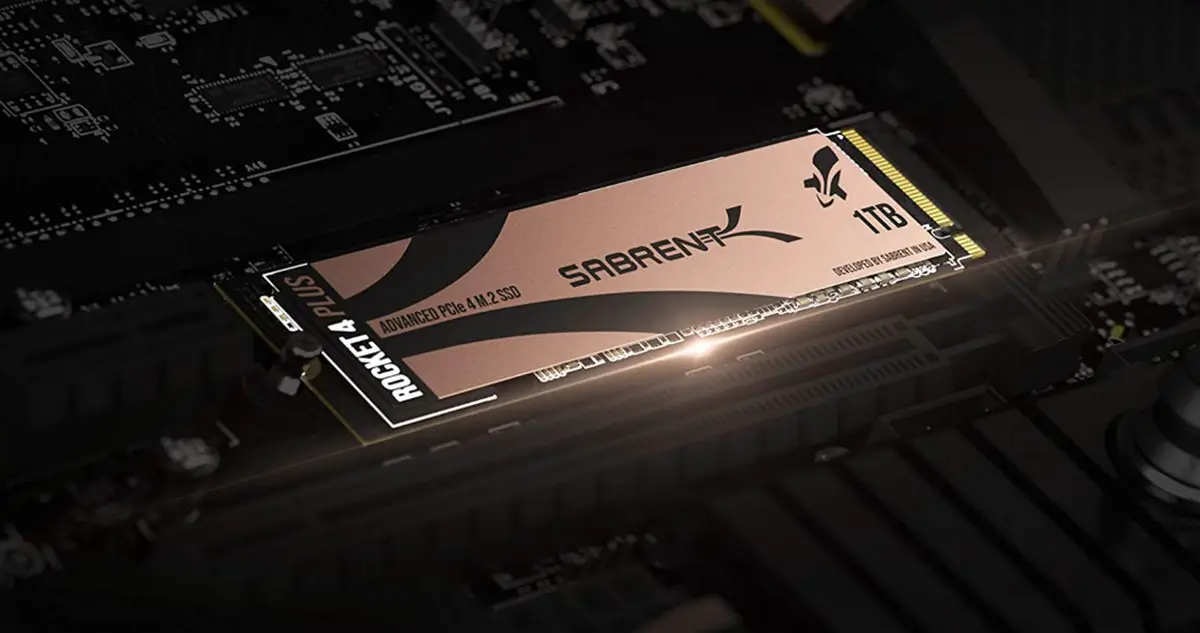 If you’re on a budget but still want to expand your console’s storage, it’s hard to go wrong with Sabrent’s Rocket 4 Plus SSD. With a base price of $180, we wouldn’t exactly call it dirt cheap, but it is cheaper than a lot of the competition out there, plus it can also hit the same 7,000MB/s read speeds and 5,300MB/s write speeds as some of its more expensive competitors.
If you’re on a budget but still want to expand your console’s storage, it’s hard to go wrong with Sabrent’s Rocket 4 Plus SSD. With a base price of $180, we wouldn’t exactly call it dirt cheap, but it is cheaper than a lot of the competition out there, plus it can also hit the same 7,000MB/s read speeds and 5,300MB/s write speeds as some of its more expensive competitors.
The downside is that due to its low price, it does not come with its own heatsink so you’ll have to source one yourself.
- NVMe M.2 PCIe Gen4 x4 Interface. PCIe 4.0 Compliant / NVMe 1.3 Compliant.
- Power Management Support for APST / ASPM / L1.2.
Crucial P5 Plus 1TB
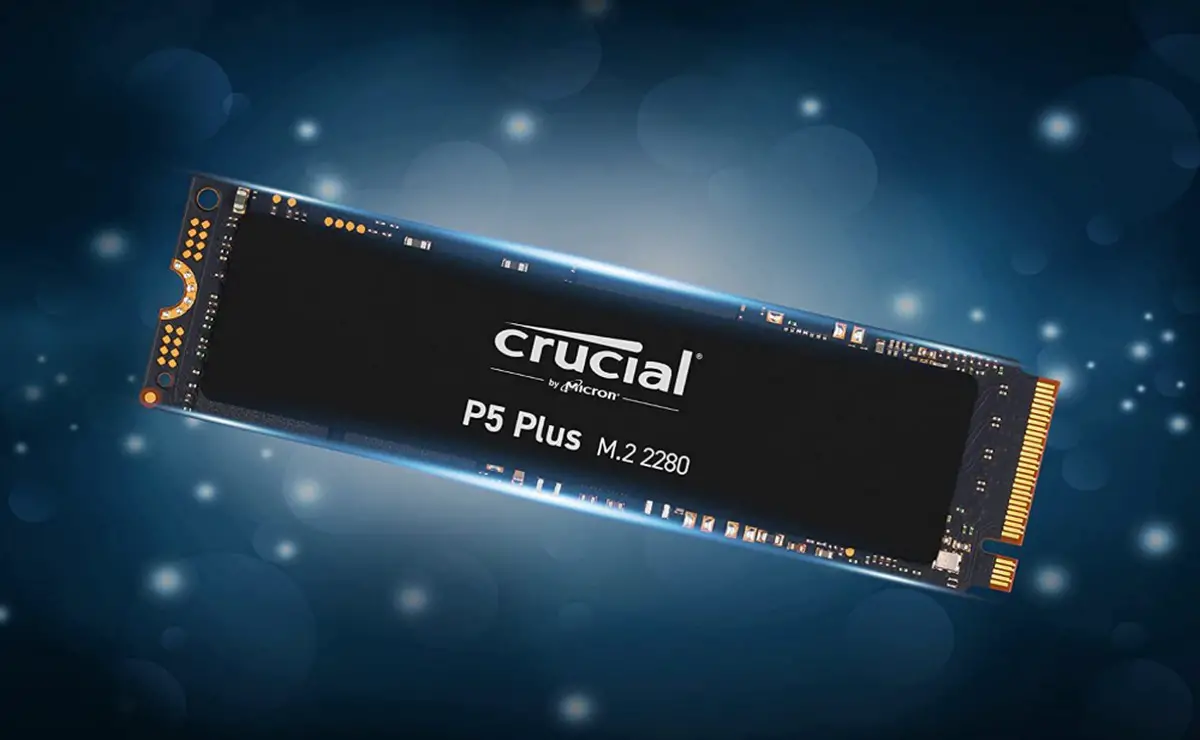 Similar to Sabrent’s SSD, the Crucial P5 Plus is also another SSD that’s aimed more at users who might be shopping on a tighter budget. Its read speeds are 6,600MB/s, which is slower than what the other competitors are offering, but since this is already faster than the PS5’s native storage, it’s still a win.
Similar to Sabrent’s SSD, the Crucial P5 Plus is also another SSD that’s aimed more at users who might be shopping on a tighter budget. Its read speeds are 6,600MB/s, which is slower than what the other competitors are offering, but since this is already faster than the PS5’s native storage, it’s still a win.
Unfortunately, once again as part of its more affordable price tag, the Crucial P5 Plus does not have its own heatsink so you’ll have to source one yourself.
- PCIe 4.0 NVMe technology with up to 6600MB/s sequential reads, random read/write 630K/700K IOPS
- Engineered for hardcore gamers, professionals, creatives who demand high-performance computing, works well with PS5 and has...
Samsung 980 Pro 1TB
 When it comes to SSDs, Samsung is actually a pretty popular choice in the PC building scene so it’s no surprise that the 980 Pro has found its way onto this list. It has the same 7,000MB/s read speeds but slightly slower write speeds of 5,000MB/s, which we honestly think you could probably get away with.
When it comes to SSDs, Samsung is actually a pretty popular choice in the PC building scene so it’s no surprise that the 980 Pro has found its way onto this list. It has the same 7,000MB/s read speeds but slightly slower write speeds of 5,000MB/s, which we honestly think you could probably get away with.
Samsung also boasts that its 3D TLC NAND memory has been arranged in a unique V-shape that offers better performance in the long-run, something to think about if you don’t plan on swapping SSDs anytime soon. It will, however, need its own heatsink so you’ll have to get an aftermarket one.
- NEXT-LEVEL SSD PERFORMANCE: Unleash the power of Samsung 980 PRO PCIe 4.0 NVMe SSD for next-level computing
- MAXIMUM SPEED: 980 PRO is raising the bar for NVMe SSDs. 980 PRO is backward compatible with PCIe 3.0. Sequential...
Note: this article may contain affiliate links that help support our authors and keep the Phandroid servers running.

















Comments